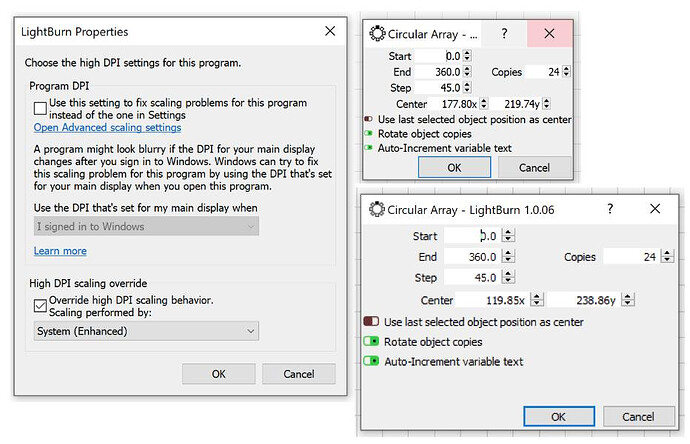There’s another way to handle this, with the OS. Try the following:
Right-click on your short-cut for LightBurn then choose Properties->Compatibility->Change High DPI settings. Turn on Override high DPI scaling behavior and choose System (Enhanced) and then OK.
You can see the difference this made for the Circular Array window. When you launch LightBurn chances are your Toolbar Icon Sizes are going be huge and you just need to go into the settings for the Display and change the Toolbar Icon Size.