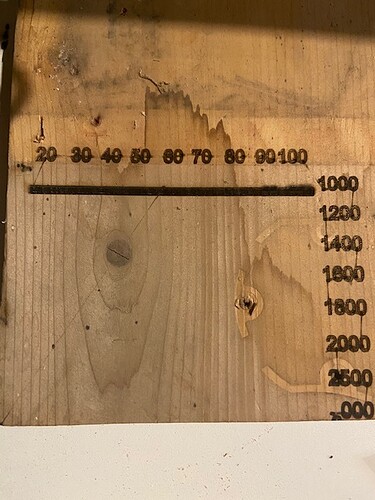Im trying my first photo. Im using a 15w universal laser. I set to grey scale 300 dpi 1000mm/m max power 45 min power 0. The preview looks good but when I run it I just get a solid constant burn. one big black square. what am I doing wrong?
Don’t know what kind of controller you have, but grayscale is for 3d engraving. Also ensure you went throught the Common Grbl Setups and Coordinate and Job Origin, if you haven’t already.
If it’s a grbl machine, post the $$ output also.
It would assist if you posted the problem, screen shots worth 1k words… and your .lbrn2 file for us to examine.
A ‘15 watt laser’ doesn’t help us help you much as a description of your equipment. 

yes i am using grbl
AutoSave_1434.lbrn2 (444.7 KB)
$0=10
$1=25
$2=0
$3=0
$4=0
$5=0
$6=0
$10=1
$11=0.010
$12=0.002
$13=0
$20=0
$21=0
$22=0
$23=0
$24=25.000
$25=500.000
$26=250
$27=1.000
$30=1000
$31=0
$32=1
$100=80.000
$101=80.000
$102=80.000
$110=5000.000
$111=5000.000
$112=500.000
$120=400.000
$121=400.000
$122=250.000
$130=200.000
$131=200.000
$132=200.000
Without knowing what material you’re trying to engrave it’s not possible to provide specific advice, however, the first thing you SHOULD do, is determine your laser’s correct power settings for the material you are using. This tutorial is very good and will help you determine the correct settings:
This was an excellent tutorial. I downloaded the file from it to use as a power scale. but when i ran the program i got this.
Burning a solid line instead of the boxes. I have this problem when using Fill
We need to see your cut settings, a screen capture of your shapes, and you still haven’t told us what wattage laser module you have.
Therefore, your next reading assignment is:
My laser wattage is 15w.
This is the file i’m running
PowerTest.lbrn (69.5 KB)
my settings
$0=10
$1=25
$2=0
$3=0
$4=0
$5=0
$6=0
$10=1
$11=0.010
$12=0.002
$13=0
$20=0
$21=0
$22=0
$23=0
$24=25.000
$25=500.000
$26=250
$27=1.000
$30=1000
$31=0
$32=1
$100=80.000
$101=80.000
$102=80.000
$110=5000.000
$111=5000.000
$112=500.000
$120=400.000
$121=400.000
$122=250.000
$130=200.000
$131=200.000
$132=200.000
This topic was automatically closed 30 days after the last reply. New replies are no longer allowed.