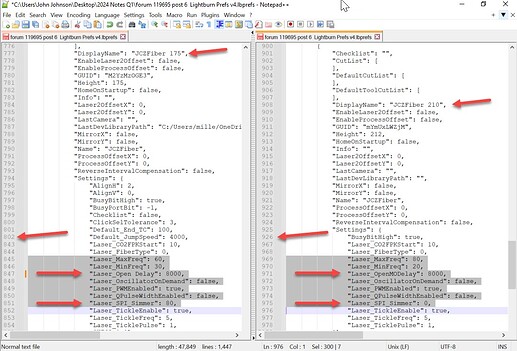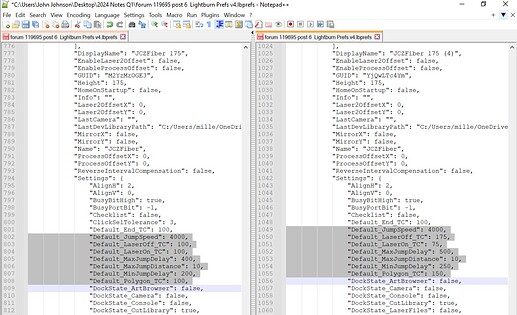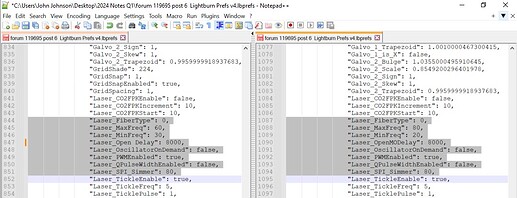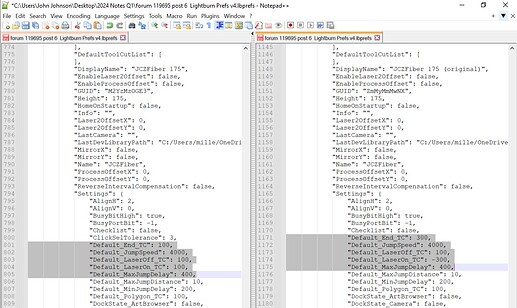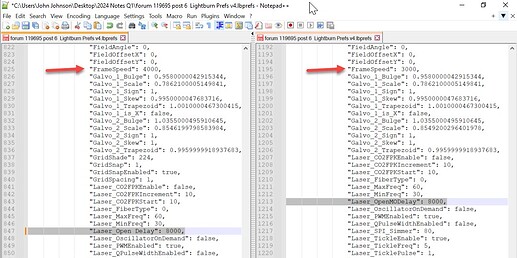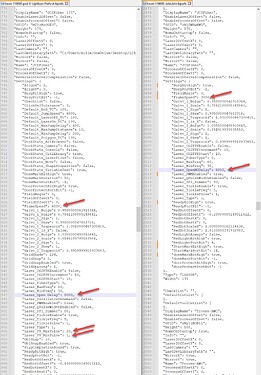So i was having this same issue. I followed the steps provided by re importing the markcfg7 file and it seemed to fix the issue for a while. But now it has started doing the same thing again. Where the power level seems to get " stuck" on the last power level used. From an engraving pass to a cleaning pass. Then when i restart the job its stuck on the last power level from the cleaning pass. Example: Engraving at 95%, then cleaning layer starts and is set to 40% but seems to still be at 95%. Then when i cycle power on the laser, turn off the out put on the engraving layer to just do the cleaning layer. Once that job is done, i turn the engraving layer back on, start the job and it seems like the power is till at 40% when it should be at 95%. Im unsure what to do at this point. Is there any other update regarding this issue?
In my testing, It only seems to happen to certain files. Tested a few other files and they work fine. One was working fine and then somehow got “corrupted” and started having issues. I regrated the design in a new file and now it is working properly, More testing will need to be done to confirm this and i dont know exactly what im looking for. Any input as to what this issue is and what could cause it?
So, In some more testing, the issue seems to arise when i change the default delays settings. The original settings from the markcfg7 file are as follows: -300, 100, 300, 100. I like them set at: 100, 100, 100, 100. This gives me a cleaner engraving. But the power changing between layers becomes an issue. It gets “stuck” on the previous layers power level. With them set to: -100, 100, 100, 100, the layer change seems okay but, when starting the job over, it starts the first layer with the same power level as the last layer previously used on the file unless i power cycle the laser. And, it doesnt give me the desired engraving that i am looking for. I need them set at: 100, 100, 100, 100 to get the clean engraving that i need. Any input on this? Is there a fix?
I’ve had mine since February and I’ve had a couple times where the power has changed. I did a clean run on a coin and about 70% was fine them it upped the power or something… It went from clean to burnt. I could hear the change midstream…
So far I’ve only suspected it is a communication error… Don’t have any idea about the control code sent to the jcz board actually work… all I can do is surmise the cause.
I also have to note: I had one layer in the job, so I’m wondering if it’s related to layer change or my case is a different issue.
I have no idea what a good testing type of procedure is when it’s intermittent like this…
Maybe @JohnJohn can suggest something… As far as I know, there is no way to save a copy of the generated code…?
![]()
I think it’s a similar issue for sure.
I’m going to move this to its own thread so I can track hardware, files and get this to the team as a second occurrence.
For your Omtech 30W fiber (in your profile) which laser source (JPT, IPG, etc) are you using?
Which version of LightBurn?
Which settings are these?
If you have the Original markcfg7 file and the one you’re currently working with I’d like to take both to the team for analysis.
This is really helpful. If you had two or three versions of this file pre and post ‘Unanticipated behavior’ that would be a great lead.
File corruption is used almost exclusively as a description of loss or damage to the contents of the file often to the point where it doesn’t load. If the file is all there and there’s a behavior change this is more likely to be a type of bug called Settings Drift but this can’t be determined yet either.
My laser is a Raycus.
I am using the most recent version of lightburn that just updated the other day. 1.4.04.
I have attached the original markfg7 file as well as the current prefs file that i am using. I am now getting the desire quality that i want and the power changes between layers seem to be working properly. But, it still seems to get "stuck on the previous power level used on the last layer when i start the job again. The only way to prevent this from happening is to power the laser source off when the job is complete, then power back on and start the job over. I have turned a great annoyance into a mild one, but still an issue lol. As for the file corruption, i haven’t found that to be an issue again. That may have been a jump to conclusions in my testing.
markcfg7.txt (10.2 KB)
Lightburn Prefs v4.lbprefs (46.7 KB)
Please let me know next time you have a repeatable case of this behavior. If we can set this up to make it happen in house then the Dev team can hunt it down.
This is a great walk-through of what you’re experiencing. Do you have a file that always fails to pick up the correct power settings for the first layer when repeated (without power cycling the source)?
Again, it’s the demonstrated repeatability that allows the Devs to track these down.
Thanks again.
That is the problem, same file run great after I restarted the burn. This is why I wrote it off to a communications error… Same file and it fails once then works fine…
I did not restart either the fiber or Lightburn, just re-ran the file from Lightburn…
I haven’t mentioned this because I have no way to determine where the fault lies… It isn’t repeatable and has only happened about few times in 10 months. It has happened so infrequently that I went with a communications issue…
My guess at this point is that @MillerKnifeWorks and mine are likely not related issues.
I’ll keep my eye open…
Do you know if there is a way to tee the output to also pipe it to a file?
I’ve used this before, but don’t really know how to apply it to a usb port… I’ll have to study it a bit more and I’ll report back if I figure it out…
![]()
This is the most recent file that i have this issue with.
die hard christmas 2.lbrn2 (618.9 KB)
Yes and no… ![]()
Wireshark would let you look at the data as it leaves the USB port… I’m sure that the whole log or a single port log would be available.
I’d consider the following:
If different code for the first pass is generated incorrectly with the settings sticking when the project is repeated (without power cycling), it may be something in LightBurn.
If the code is identical and the galvo misbehaves it could be communications or firmware. (also interesting)
Perfect, Thank you.
I did notice that your lbprefs file shows that your files are on OneDrive/Desktop/MKW/Laser stuff (etc.) and your Materials (cut) library (.clb) is on OneDrive/Desktop/LIB_Fiber_20221001/ (etc.)
We’ve seen some data loss with OneDrive but this may be new symptom.
If you’re willing to rework the file locations, this may be worth testing.
Out of curiosity, which laser source is being used?
Another user reported Raycus and I’m following up with this as well.
I’m having issues as well… seems to be after the most recent LB update. My power levels are stuck. When I do a material test grid they are all the same.
14 posts were split to a new topic: Raycus RFL-P30QS Power Levels not changing between layers
I opened your lbprefs file and you have four Device Profiles configured. In order they are JCZFiber 175, JCZFiber 210 JCZFiber 175 (4), and the last one is JCZFiber 175 (original).
I’m really going to need to know if all four device profiles exhibit the same behavior or if it’s only where the Frequency Range was expanded, the Variable Name was changed or the Simmer current was shut off.
Here is a comparison between JCZFiber 175 and JCZFiber 210:
In order from top to bottom, the arrows draw attention to the different name, the break in the text file and the discrepancy in the frequency settings.
Here is a comparison between JCZFiber 175 and JCZFiber 175 (4):
and part two:
Here is a comparison between JCZFiber 175 and JCZFiber 175 (original):
Part 1.
Part 2.
Finally, I offer a comparison between your JCZFiber 175 and a clean import of your markcfg7 file into my copy of LightBurn.
I’ve asked internally for some clarification and meaning of the variables. Hopefully the reason for the ‘sticking’ power settings riddle becomes clear to us.
If you’re inclined please share your lbprefs file for review.
Please share your lbprefs file as well. We should be able to narrow down the likely cause with several contributors.
I manually edited your Prefs file to patch the zero value for “Laser_SPI_Simmer” current and the typo in “Laser_OpenMODelay” that looked wrong.
The Die Hard coin you offered for testing didn’t have an out of range frequency, (30kHz and 60kHz are fine) so I’m not patching the frequency discrepency yet.
Please import the attached lbprefs file and test with your Die Hard coin at your convenience. It shouldn’t misbehave but the onus is on you to be safe and protect your equipment.
Please let us know if you see a change in the reported behavior.
forum 119695 post 6 Lightburn Prefs v4 patch 1.lbprefs (46.7 KB)
This topic was automatically closed 30 days after the last reply. New replies are no longer allowed.