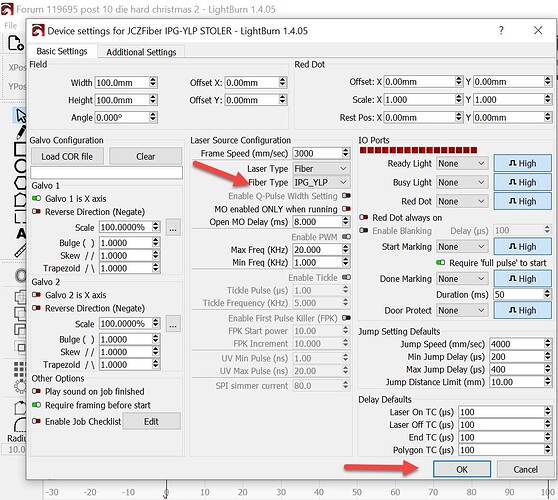Same here using JCZ 30w. Sometimes power not changing on sublayers. First layer deep engraving, and the second (should be cleaning) but engraves with the same power… Sometimes stuck on sublayer (cleaning) and no matter what power you set. Restarting machine solves problem, but it is useless help when you need to engrave lots of different materials…
Reinstalled lightburn 1.4.04, drivers… This problem appeared and on other lightburn versions…
Is yours also a Raycus source?
Do you mean JPT 30w? MOPA or non-MOPA?
non-MOPA, JCZ control card, Raycus source
I’ll try to explain as simple as possible. Opening saved file, engraving some material… When i i’am done, opening another file, with another layers, but power remains same as lost job, and i cant rise it up, so i need to turn machine off, and turn on again. After restart everything works like a charm… Just need some advice, how to solve this…
I have power issue too. FIber 30W. yesterday i found out when this bug
appear. When engraving on horizontal position 0 or 180 degrees everything is fine, but if you change the corner, 45 degrees or other, power stacks on that sublayer, and you need to restart machine, try to engrave only on 0 or 180 degrees…
Ok, one part of the job engraving seems ok, when i resized to bigger, engraving all sublayers on the same power, this machine or app is doing whatever he wants…
prefs.lbprefs (135.3 KB)
I definitely see an unexpected Setting in the lbprefs file.
Do you have the markcfg7 file that shipped with your JCZFiber Laser?
Please make a copy of the file, and change the suffix on the copy to .txt so the file will upload.
If you’re willing, sharing your Project File would permit me to see if the Cut Settings Editor is reiterating the error.
Thanks!
markcfg7.txt (10.2 KB)
I have an M7 JPT MOPA and I had one instance that I was doing a clean pass, just a circle filled. It ran half the pass then something changed, power or something. Don’t know if it was power, frequency, q-pulse, interval or speed… it did caused it to change sounds and made the coin black.
I’ve never had it happen again At this point I wrote it off as a communication error, a good thing to blame it on when you’re ignorant of what’s happening…
Only once that I can determine…
![]()
The Config file is showing me that this is an IPG-YLP source instead of a Raycus.
The Laser Fiber type in your LBPrefs doesn’t match the one imported from your markcfg7 file.
Please Confirm that you’re working with an IPG-YLP Source matching your file before correcting the following setting:
Fiber Type:IPG_YLP
If you confirm the opposite, (that the markcfg7 file is incorrect and you do not have an IPG-YLP Source) we can choose a different remedy.
Is there something we can capture if this occurs? I wouldn’t know what to collect to help you in a diagnosis?
![]()
Power source is Raycus , i saw sticker on power supply. God damn, those guys always doing like this. So, i need to contact seller for the right settings?
Ideally, Yes.
In the meantime, please post a pic of the Model Number so we can look for a similar unit or review the manufacturer’s website for the file. ![]()
Model: RFL-P30QS SN. 60001100 WXB0639051
Found the user manual
RFL-P30QS USER MANUAL
Page 11 highlight:
For model P30QS, the frequency setting range is from 40KHz to 60KHz.
I’ll keep looking. ![]()
The seller talking about nothing, i think he knows about lasers just only how to sell them ![]()
I think frequency change solved the problem, i’ll keep testing. Thanks.
Great, I’m breaking this part of the thread out into its own post but please do test and let me know if you have resolved this.
I’ve discovered two things.
An incorrect markcfg7 file can be shipped with an engraver.
Settings-Drift may be responsible for power levels not behaving as expected.
Nah, still having a problem. Interesting fact, that when 20 % or bellow power is set, laser stops shooting at all, no matter what power you set after that. Machine restart is needed. Its very difficult to work on lower power, because, when power stack, or changes, the job is ruined…