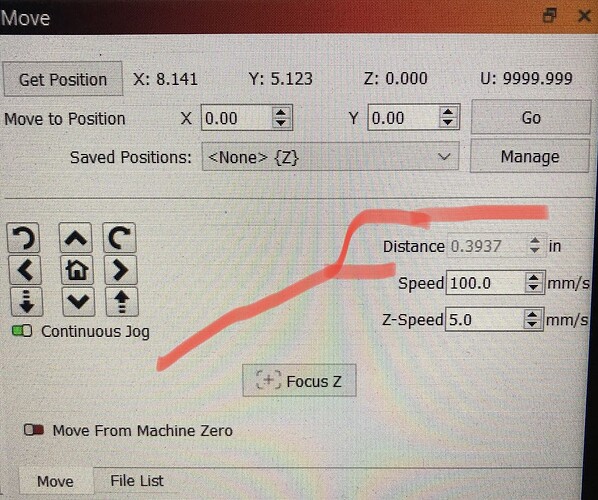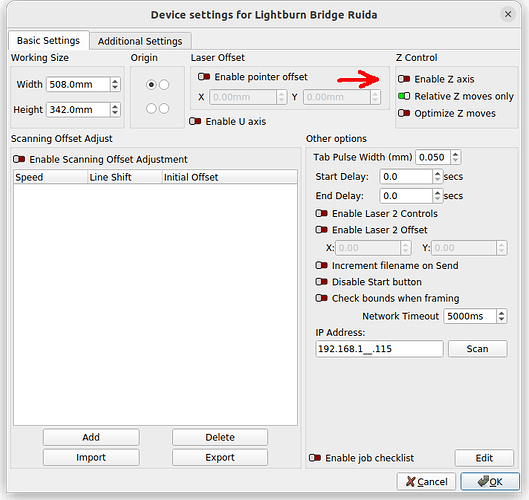We are still new to the software and learning our way around within it. I have attached a screenshot.
In Move, how do we manually change the distance focal point in the Z-axis? As you can see in the photo, it is shaded which prevents us from changing the height for different thicknesses of material.
Also, does it always have to be in mm or can it be in inches too?
Thank you for getting back to me.
John
wanthamrd
May 16, 2023, 11:31pm
2
1 st. does your machine have auto focus .?
wanthamrd
May 16, 2023, 11:34pm
3
Please describe your machine it will better help to understand maybe how to help you.
jkwilborn
May 17, 2023, 1:20am
4
His machine has autofocus.. it’s a Gweike pro from his profile…
I don’t have a Z axes on my machine, so it’s exact operation is unknown to me.
I’d suggest checking to ensure it’s enabled…
Can’t help much more than that… those have some strange traits…
This thread by @BillieRuben might help you out…
The Gweike Cloud has some quirks. Some users have had trouble connecting to it with LightBurn, some have had head crashes due to the way that the Z-axis has been designed, and setting up the camera can be a wee bit tricky too. So, I thought I would put a post together including all I have learned, please feel free to contribute to this post so it can become a nice central resource for all of us. changed (made easier) as of…
It’s not kosher to double post… it’s time consuming for all of us trying to help you…
Two part question: 1. how do I turn on the ability to change the Z-axis height in ‘move’? 2. Does it have to be in mm?
[IMG_9155]
Good luck
1 Like
system
June 16, 2023, 1:20am
5
This topic was automatically closed 30 days after the last reply. New replies are no longer allowed.