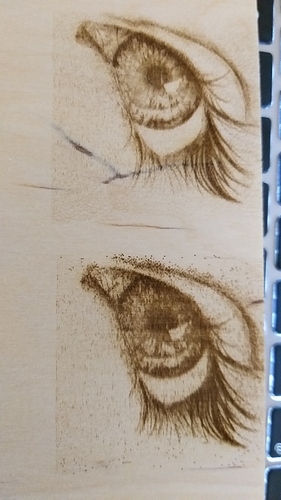Hello Squid
I installed on a skr smoothieware lost from the cohesion3d site with active clustering, unfortunately I noticed that images with active clustering are less resolute than with clustering disabled.
Does the same thing happen to you too?
hi all,
my english is a bit weak, as i am not a native speeker. i hope you can follow my anyway 
i tried to follow the guide and make my btt skr v1.4 (chip: LPC1768; non turbo) run smoothieware on my k40 laser. but i get stuck. i installed marlin 2.x without any issues, just to ensure the board is okay. than i went back to smoothieware by taking the following steps on my win10 x64 pc:
-
download of firmware-latest.bin from https://github.com/Smoothieware/Smoothieware/tree/edge/FirmwareBin
-
renamed it firmware.bin
-
downloaded yassins config from https://justpaste.it/5turh
-
copied the config into config.txt (ASCII encoded)
-
copied firmware.bin and config.txt to micro sd card
-
connected the skr 1.4 to usb, inserted the micro sd card and pressed reset button
-
about 10 seconds later the sd card was auto mounted on my win10 pc
-
content of sd card: config.txt and FIRMWARE.CUR
-
no stepper drivers mounted yet; board only powered by usb; not endstops; no lcd etc. connected
-
started demo version of lightburn, started “find my laser” anf found “Smoothieware (200mm x 200mm) at COM4” and “Smoothieware (200mm x 200mm) at COM5”
-
selected the one connected to COM4 and clicked on “add device”
-
output of console windows:
Waiting for connection…
Smoothie
ok
ok
Homing
ok -
entered command M119 to check endstops
output of console windows:
M119
ok
oknote: no endstops installed = open = 0. looks fine to me
-
started proterface to check the endstops
output of console windows:
Connecting…
Printer is now online.
M119
SENDING:M119
my questions are:
-
step 4: the config from yassins contains some strange characters after the #. as i understand this comments are ignored from smoothieware. this will not cause any issues, right?
-
step 9: do i need to connect any thing to the board for a testrun via usb and pronterface?
-
step 14: any idea, why i don’t get any response from my board when using pronterface? i am using a short quality usb cable with ferrits on both ends.
-
i plan to run tmc2208 v1.1 drivers on my board. how do i config the drivers?
-
does some of you got the skr v1.4 running smoothieware on a k40 laser and is willing to share his firmware and config file?
with kind regards
michael
Use smoothieware cluster mode firmware: https://www.dropbox.com/sh/bdssk5ya9ipb5ru/AADe3IKHcc5cI4DgK28jDFWCa?dl=0
Hi Bonjour,
i have tried the cluster mode firmware, but pronterface ist still not working. i am still trying to find out whats going wrong 
okay, i managed to get pronterface reporting the endstops by sending M119. i had to compile the firmware by myself. the response to M119 is now “X_min:0 Y_max:1 Z_min:1 pins- (X)P1.24:0 (X)P1.25:1 (Y)P1.26:1 (Y)P1.27:1 (Z)P1.28:1 (Z)P1.29:1”.
my tmc2208 v1.1 drivers are running fine. i jumpered the board according to the btt skr v1.4 manual.
next i will deal with the pwm output.
michael
But none of you have problems in clustering mode? I’m sure I loaded the right firmware (the one with clustering), but the clustered image once burned by the laser is different from the one without clustering, (top not clustering)
(worst resolution)
@Squid look at the Atomic Pi for a cheap x86 board to run at your laser. It some installed with 18.04 Lubuntu and I’ve run LightBurn on it without issue. Pretty amazing little board. I think on Amazon they now come with a wide angle camera module too.
Thanks Doug, Looking good. If I won’t find a cheap second hand laptop i will order an Atomic Pi. Price wise - Atomic pi + KVM might won’t be as cheap as a used old laptop.
We shall see.
Cheers.
Agree, if you have to go out and purchase Keyboard, Video display, Mouse(KVM) units too an old laptop with 2-4MB of RAM could be cheaper. Another option, if you can figure out the setup is to use VLC for remote desktop control but it won’t help you at the laser itself.
This topic was automatically closed 30 days after the last reply. New replies are no longer allowed.