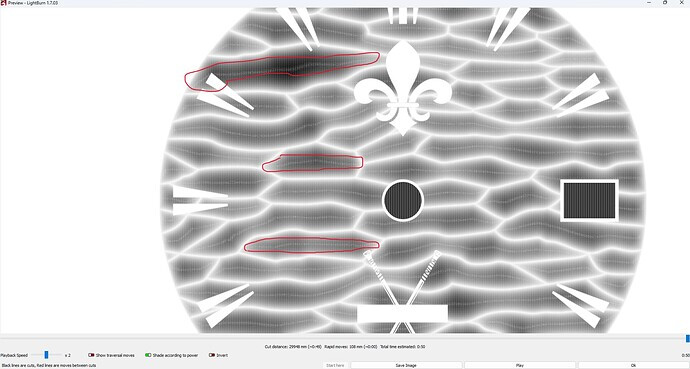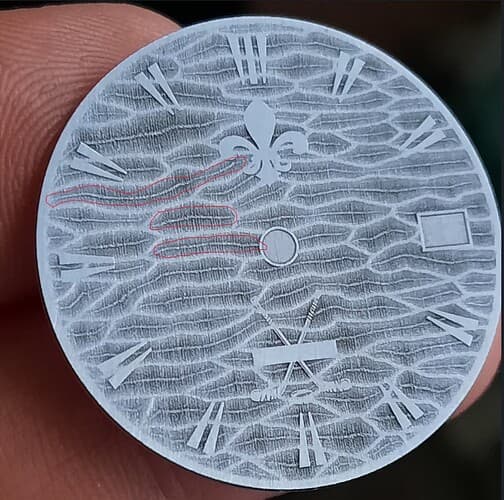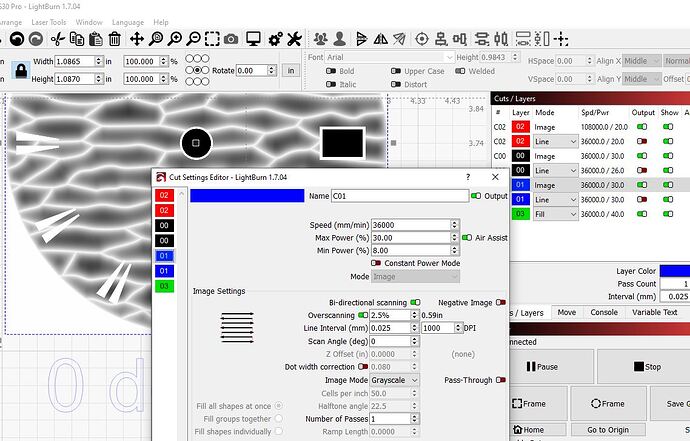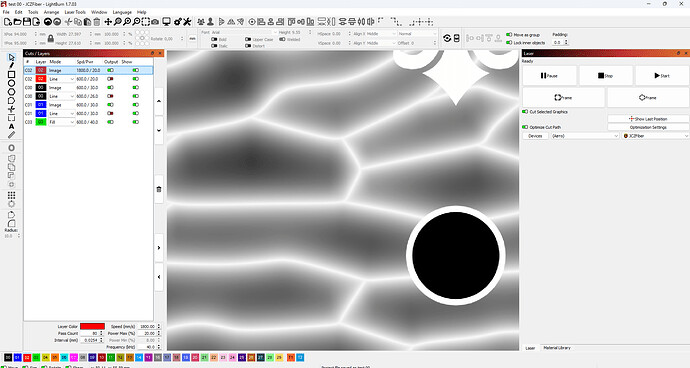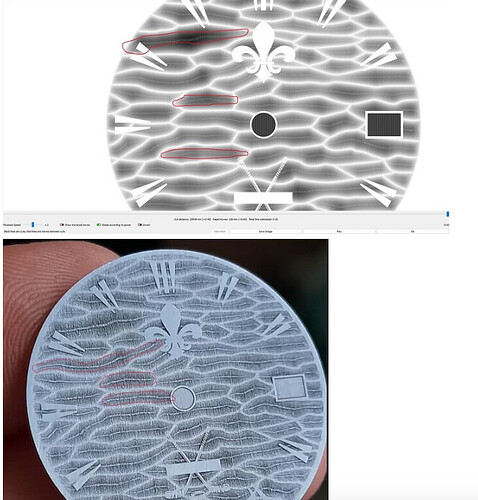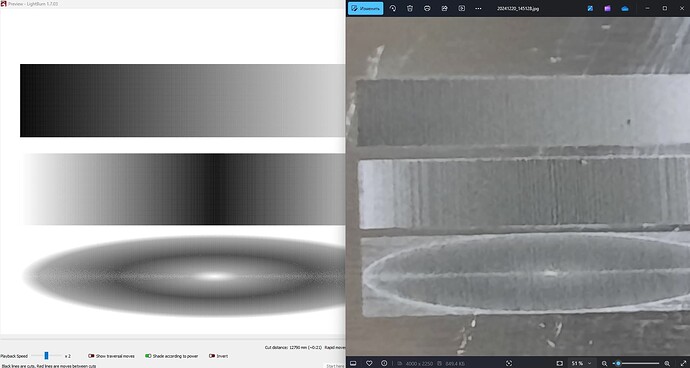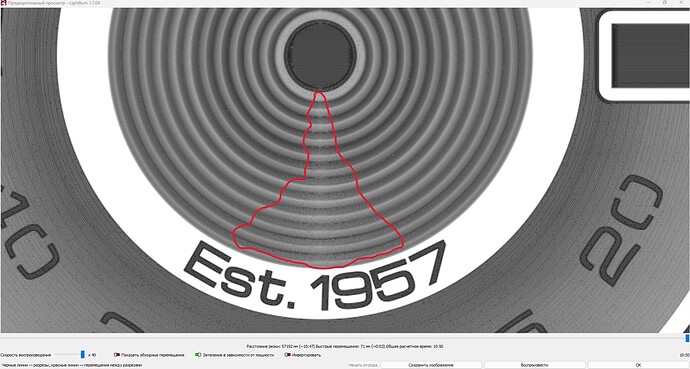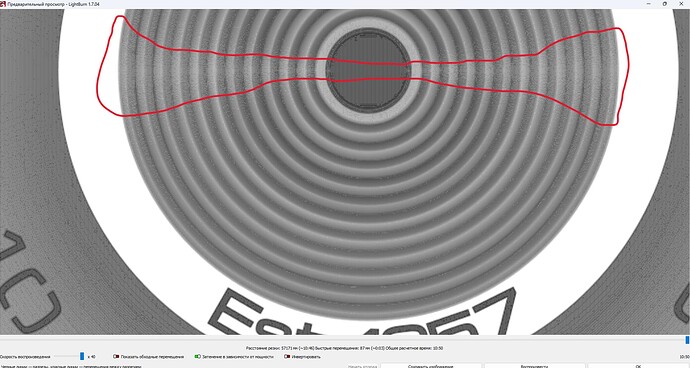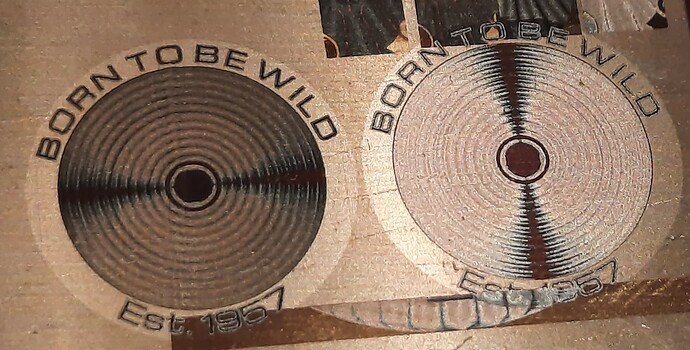With a big preview window and a little one, I centered the problematic zone in the window and pressed “+” key (repeated 10 times and checking preview each time) and no artifacts.
The vertical ones are moire patterns, but the middle lines are not moire. I described it here:
Grayscale - The problem is still not solved - LightBurn Software Questions - LightBurn Software Forum
Can you post the power graph for your laser source? There is a breakpoint at certain frequencies per each q pulse.
Q pulse 200
break point 40 kHz is the maximum (all test measurements are made at this frequency by the laser manufacturer), everything below is engraved with a drop in power. But I do not see a relationship. The frequency does not change. Q pulse is constant
I know that with my JPT M8 source that running at max frequency is essentially a macro for max power, i.e at 4000khz, it will dump all the power it can, regardless of the power config. 3500khz it will perform normally/as expected. I haven’t seen that documented anywhere, but have proved it by experimenting. Try running at a lower frequency and see what happens!
Unless there is a difference in the rendering engines, I concur it is a laser issue (yes, I know you said not to say that). I loaded your test file and looked for the artifacts, I found none.
I tried different frequencies. The result does not change. You will not believe how much metal I ruined lol. I changed the laser settings, delays, image resolutions. I use more than just this image. The result is very similar
Can you upload my file to your machine? Because the guys who upload the file don’t have fiber optics. Thanks.
Sure, what materia did you dial it in for? I am working on a way to induce the same issue. Really want the $100!
You can try it on any material, I did it on aluminum
Im curious on the outcome on this, hoping we find out what the issue is whether its machine or not. none the less thank you to the community leaders and staff for having the PATIENCE to try to help with this issue im sure it was not easy.
I failed to say my Preview did not show artifacts. Want me to upload an image to prove it?
Nice Fleur De Lis on the rendering.
I hope you guys figure this one out!
Seth
What you are showing here in these posts is an artifact in the drawing of the preview itself. There is no guarantee that the machine output will have the same issue. The lines being drawn on the display will either overlap slightly, or have small gaps, and that is the cause of these small artifacts.
In those places where the preview shows more gray lines, the laser power is reduced and the engraving in these places will be weaker. This can be seen in this screenshot. These are not moires
It’s not just this drawing, there are many other drawings with this problem.
Here’s another example. In the preview, lighter dots appear in this area and they are visible when engraving. They are less engraved than the rest of the background.
When changing the angle by 90 degrees These artifacts also move as shown below
This is what it looks like on metal (This is definitely not a distortion in the preview):
Can you share that lbrn2 file? Or even just the centre circle bit? Just got the part I’ve been waiting for, so can actually test now.
Another question, how were these files prepared? what was the resolution of the original image? What was the format?
Please read this. There are answers to most of your questions. Sorry, but everyone asks about the same thing, and rarely does anyone read what I posted above. And there is a file for testing. The power and frequency settings may not be suitable for your laser, so change them to suit you.
Unfair assumption.
They (we) are trying to understand your issue. If they are asking the same questions over and over, they are missing details only you can provide.
I do not like long threads like this one, but it does tell a story. A story is no good if it is missing parts.