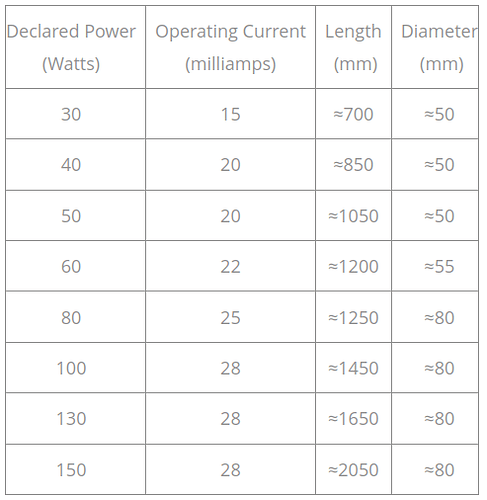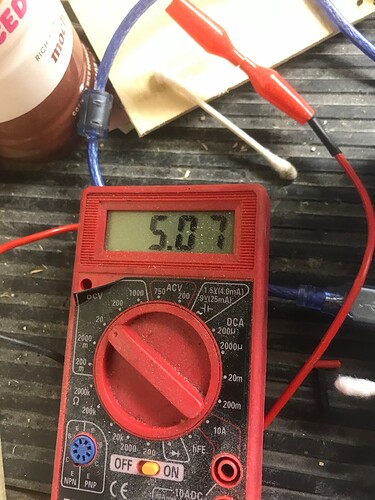Hello Im having a power problem with light burn and my laser. At 100% with my laser running im only pushing 10ma. Ive looked for the S value but its not in my device settings or standard settings. Its to my belief this is just fro GRBL boards. I can control power and speed in cuts/ layers but at 100% and the knob on my machine maxed out I still dont get more than 10 ma. I know I should leave the knob all the way up and run a max power setting over around 70% on light burn to kep from damaging my tube but I cant seem to get more than 10ma. When trying to do a material test it runs really fast jumps all over the place and has no power even after I try to change and save speed and power settings in that box. Im trying to start a business and need this machine up and running I will be making a video of the starting from the beginning install of this board to the settings and running it on light burn. So I can show everyone what bugs need to be worked out. Any help would be greatly appreciated and will be shared with others.
P.S. Ive benn doing this for 8 hours everyday for a week. Help me.
Your title says Smoothie board but you talk about grbl… Which one are you running? If it’s Smoothie you should have a config.txt file with a line “laser_module_maximum_power” to adjust. Don’t think Smoothie gives the option of S-Value Max since it’s in the config file.
I really appreciate that you’ve offered to produce a video documenting K40 controller setups.
This recommendation may help streamline your line of inquiry and getting you started and set up:
Running and jumping fast are next.
K40 cheaper dial pot, ribbon cable for end stops and stepper. Harnesses was made according to schematics from a k40 middle man diagram. Laser works X Y steppers photo eye endstops work It’s a functioning laser but it lacks power. It’s running the upgraded Omtech board that reads smoothie when light burn finds it. My problem is that is won’t go over 10 ma. I’m about to test the power supply but believe it’s in light burn. When I try to test material it moves really fast with next to no power. So I tried to slow it down in the window for material test in laser settings and increase power. The file won’t save to light burn or drive so I save it in docs with no avail when I go to restart the test. I have imported an svg colored it red selected line and can change power and speed under the cuts layer window but no matter how much power I give it 100% or 70% the ma scale on the machine doesn’t go above 10ma. Before I swapped boards the stock one would run up to 30ma ( which is max) on a regular basis. Even using the test fire button on the machine it doesn’t go above 10ma. So my official question is where specifically do I find how to adjust to power in light burn for an k40 upgraded omtech board (smoothie)? Desktop 40W Laser Engraver LightBurn Compatible Motherboard - OMTech – OMTech Laser
Lastest version of light burn, Mac book OS sierra
My understanding is the K40 tubes shouldn’t go much more than 18ma so I’m guessing if you’ve been running it at 30ma on a regular basis you might need to look into buying a new tube. Alternatively if you recently did the upgrade you probably have a configuration issue either in the connections on the board or in the firmware. Maybe reach out to the middle man board maker or Omtech support would be advantageous if it’s a new installation.
I answered this question in a previous post if your running Smoothieware. In the config.txt file.
I think you have misunderstood something very important here. 30 mA is almost double what a standard 40 Watt tube can withstand/is intended for.
I’m still learning everything about this where would I find it? Misc k40 - YouTube
This shouldn’t be too tough to uncover if you have a voltmeter… I don’t have a smoothie, but I know how these are generally wired.
How is the smoothie wired as far as the lps… does the pwm pin to to IN or L
‘laser_module_maximum_power’ in your config.txt file… From what I can see, it needs to be the maximum percentage upper limit… I believe it’s the maximum pwm it will allow. 0.5 is 50% pwm 1 is 100% pwm. The software can ask for 100% pwm, but the controller will limit it to this value. I’d set this to 100% until you get it working, I leave mine so I can drive my machine to it’s limits if I want to… it’s my machine…
Measure the output voltage of the pwm pin… at 50% it should read 50% of the ttl voltage (5V) or 2.5V… I think the Smoothie has this wired to the IN of the controller, but I’m not sure… It’s been a while.
Do you still have a ‘user’ adjustable power pot?
It’s probably configuration … since you just changed it out, I’m open to a mis wire…
![]()
That’s right I’ve read 16.5 is max for a 40watt tube. Is this correct?
This is a good general rule of thumb, unless the manufacturer specified the test results for that tube… Mine had the test current (maximum) specified on the ‘pass’ sheet…
Mine is 880mm X 50mm produces 44W and has a maximum current limit of 21mA.
Measure the length, it’s the best comparison.
Do you have a voltmeter?
![]()
At least that’s what my max mA was for my 40 tube. Officially, the value is around 16 mA. Tests I have done myself also showed that the output power from the tube hardly increases any more after that.
The pwm (“pot” or adjustable power knob) pins into IN on lps (laser power supply).
Has it been determined that the MAX Current wasn’t set( via POT or digitial display ) and that’s why it wasn’t putting out much power? I’ve seen this a few times now. ie people miss this little detail in the instructions.
Knowing what the MAX Current should be set to can go on and on since it’s dependent on tube quality, how long you really want your tube to last and how you normally run your machine and of course tube specs if they are available.
yes, the wiper of the POT goes to the IN connector and the other 2 connections to the POT go to the 5V and Gnd connections on either side of the IN connector. So all 3 on the LPS. In the drawing below, ±input goes to 5V, ±Output goes to IN, Ground goes to GND.
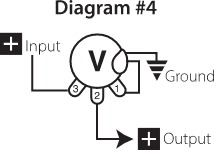
I thought this board had a pwm → IN lps and laser on → L of the lps…
That’s why I was asking him about the ‘pot’… and how these are wired to the lps.
This makes me wonder if the tube is trashed… The ‘test’ on the lps in my machine does 100%… you are bypassing the controller… are we talking the same ‘test’ button?
@Jon_Kindred have you done a burn between tube end and m1 to see if it’s resonating at TEM0 state?
![]()
It looks like it’s wired correctly, from what I can see…
You need to check the output of the tube… Use tape or a target on the first place you can burn it before any mirror. Make is a light burn so we can see the power distribution.
It’s operating correctly if the beam makes is in TEM0 resonance when it fires.
![]()