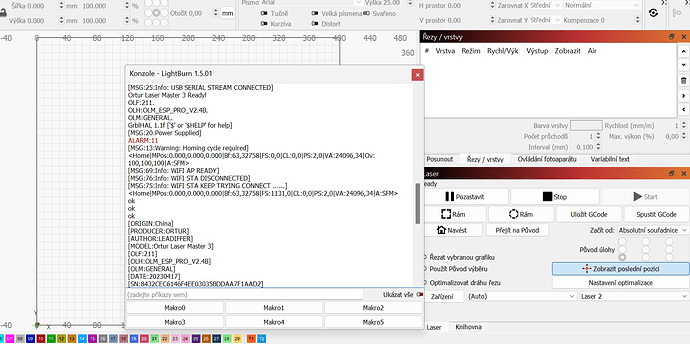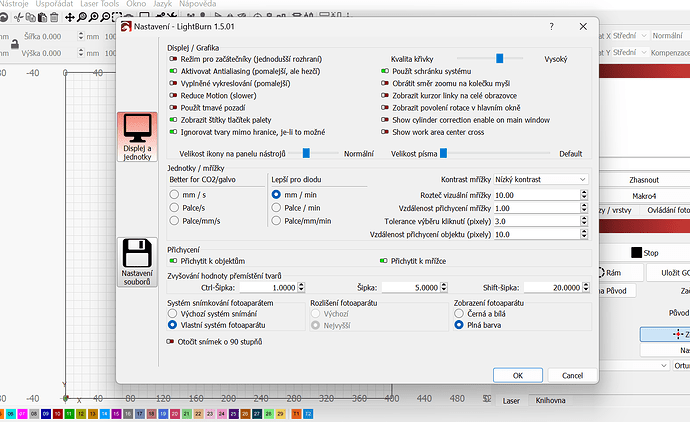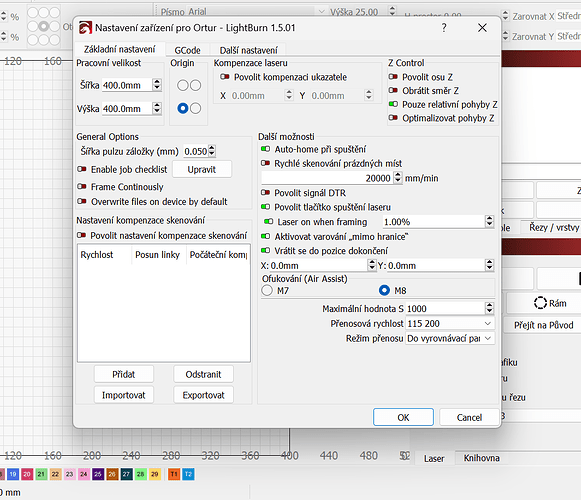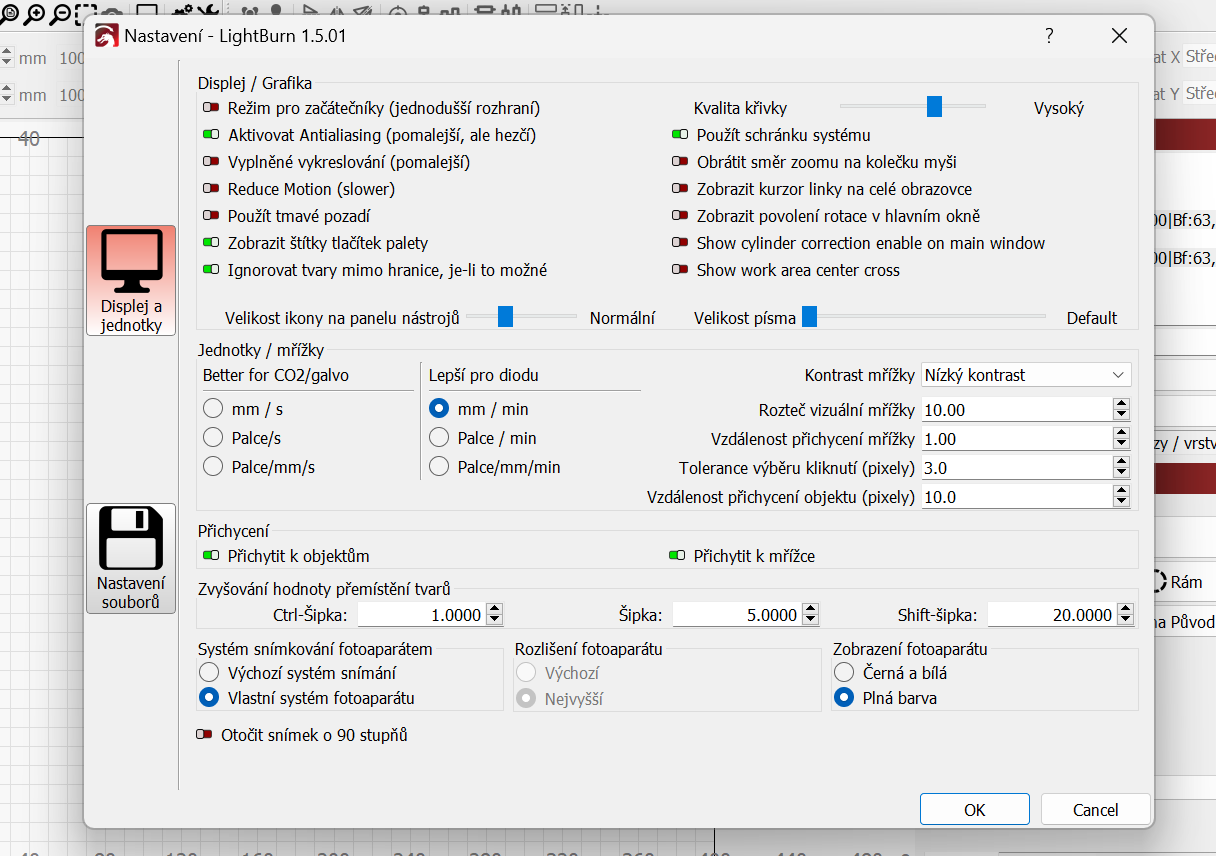As I explained, this is only party correct. If you have one switch per axis, you have hard limit protection in two directions, like -X and -Y, usually (of course, not the other two). And since you can damage your limit switches if hard limits are not enabled, you should have that always enabled if you have at least one switch somewhere. Because if you don’t and rely solely on soft limits, you will break your switches if the laser head loses position and tries to get past the switches (I already did that).
Of course, it does not make sense to only have hard limits enabled with one switch per axis, because it will only protect one side of the mechanics. You need to use soft limits as well then.
Thank you. Still trying to figure it out. I tried to update firmware, but nothing happend. Now I noticed Alarm 11 when I run laser and i cannot find what does it mean.
Not sure why you are moving it into the rails here.
Why are you starting so close to the rail and trying to frame it to the right? If you want to work in that area you should set your job origin to lower right instead of lower left.
I don’t want to start job here. It’s just an example of the laser head hitting the sides. It shouldn’t happen. This should trigger Alarm 2 and prevent further movement.
But you do. You move it into the rails and then tell it to frame. That’s you that drives the laser into the frame.
Which position is displayed in the move window? I can’t see it in the video, the resolution is too low.
It hits the sides on the left side, up and down. This right sight was an example.
The position on the first video is X: 400 and Y: 0.
There is video of my old laser. It stops when i try to move it into the rails.
I believe you said you disabled soft limits didn’t you?
I’m trying to gather everything into one post if possible and verify information. I know it seems like a lot of work and some redundancy, but I think something simple is being missed and I hope that by having all the info in one post it may help find the issue.
What I think we know so far; This is a brand new laser and it has not ever worked properly.
You have another Ortur laser that you have been using for some time and it does not behave this way.
When you turn it on, it homes correctly to the left front corner and does not crash into the rails during homing cycle.
It reports a 0,0 position after homing.
It will allow travel beyond the 400 x 380 defined work area and crash into the rails.
It will also crash into the rails in negative space i.e. left and front rails beyond the physical limit switches (homing switches).
Is everything above correct? Is there anything to add?
Now let’s gather some machine info. You posted machine settings screens, but let’s try a different way. In console type $$ and hit enter key. Copy and paste the entire output here.
Post a screenshot of your Settings screen as well as your Device Settings screen. Post screenshots of your device list with each of your machines selected, one screenshot for each selection.
In a separate reply, post the Console output and requested screenshots when connected to your working machine for comparison.
No, now the soft limits are enabled.
Thank you. Yes, everything you wrote is correct. I will post machine info. First post is old laser, second post is new laser.
$$
$0=5.0
$1=100
$2=0
$3=1
$4=7
$5=0
$7=0
$10=2047
$11=0.050
$12=0.002
$13=0
$14=0
$15=3
$16=1
$17=4
$18=0
$20=1
$21=0
$22=1
$23=7
$24=600.0
$25=800.0
$26=100
$27=1.000
$28=0.100
$29=0.0
$30=1000.000
$31=0.000
$32=1
$33=2000.0
$34=0.0
$35=0.0
$36=100.0
$37=0
$39=1
$40=1
$41=0
$42=1
$43=1
$44=3
$45=0
$46=0
$56=1.0
$57=1800.0
$58=395.0
$59=6000.0
$60=0
$61=1
$62=0
$63=3
$64=0
$70=31
$73=3
$74=My_SSID
$75=***********
$76=OLM3_AP_5A60
$77=12345678
$100=100.000
$101=100.000
$102=100.000
$110=20040.000
$111=20040.000
$112=600.000
$120=2000.000
$121=1800.000
$122=200.000
$130=400.000
$131=400.000
$132=100.000
$140=600
$141=1000
$142=800
$150=16
$151=16
$152=16
$160=0.000
$161=0.000
$162=0.000
$180=20040.000
$181=14028.000
$182=600.000
$200=65.0
$201=50.0
$202=60.0
$210=100
$211=100
$212=100
$220=50.0
$221=60.0
$222=60.0
$270=2000000
$271=2000000
$272=2000000
$300=OLM3_STA_5A60
$301=1
$302=192.168.5.1
$303=192.168.5.1
$304=255.255.255.0
$305=23
$306=80
$307=81
$308=21
$310=OLM3_AP_5A60
$312=192.168.5.1
$313=192.168.5.1
$314=255.255.255.0
$330=admin
$331=user
$332=255
$339=3
$341=0
$342=30.0
$343=30.0
$344=180.0
$345=200.0
$384=0
$392=5.0
$393=3.0
$600=0
$601=5
$602=0
$603=5.0
$604=6.0
$605=1
$606=1
$607=0
$608=1
$609=10.000
$610=0
$611=0
$612=1
$613=763980
$614=0
$622=111
ok
$$
$0=5.0
$1=100
$2=0
$3=1
$4=7
$5=0
$7=0
$10=2047
$11=0.050
$12=0.002
$13=0
$14=0
$15=3
$16=1
$17=4
$18=0
$20=1
$21=0
$22=1
$23=7
$24=600.0
$25=800.0
$26=100
$27=1.000
$28=0.100
$29=0.0
$30=1000.000
$31=0.000
$32=1
$33=2000.0
$34=0.0
$35=0.0
$36=100.0
$37=0
$39=1
$40=1
$41=0
$42=1
$43=1
$44=3
$45=0
$46=0
$56=1.0
$57=1800.0
$58=395.0
$59=6000.0
$60=0
$61=1
$62=0
$63=3
$64=0
$70=31
$73=3
$74=My_SSID
$75=***********
$76=OLM3_AP_84C6
$77=12345678
$100=100.000
$101=100.000
$102=100.000
$110=20040.000
$111=20040.000
$112=600.000
$120=2000.000
$121=1800.000
$122=200.000
$130=400.000
$131=380.000
$132=100.000
$140=600
$141=1000
$142=800
$150=16
$151=16
$152=16
$160=0.000
$161=0.000
$162=0.000
$180=20040.000
$181=14028.000
$182=600.000
$200=65.0
$201=50.0
$202=60.0
$210=100
$211=100
$212=100
$220=50.0
$221=60.0
$222=60.0
$270=115200
$271=115200
$272=115200
$300=OLM3_STA_84C6
$301=1
$302=192.168.5.1
$303=192.168.5.1
$304=255.255.255.0
$305=23
$306=80
$307=81
$308=21
$310=OLM3_AP_84C6
$312=192.168.5.1
$313=192.168.5.1
$314=255.255.255.0
$330=admin
$331=user
$332=255
$339=3
$341=0
$342=30.0
$343=30.0
$344=180.0
$345=200.0
$384=0
$392=5.0
$393=3.0
$600=0
$601=5
$602=0
$603=5.0
$604=6.0
$605=1
$606=1
$607=0
$608=1
$609=1.000
$610=0
$611=0
$612=1
$613=398
$614=0
$616=0
$617=0
$622=111
ok
I’m over my head with this case. The interesting thing is there is another user with very similar symptoms on their OLM3 in this thread.
Perhaps @gilaraujo or @JohnJohn could step in and take a look.
This topic was automatically closed 30 days after the last reply. New replies are no longer allowed.