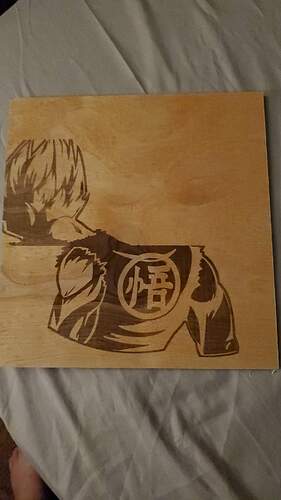Yes it is.
then I would switch it to mm/sec and slow it down… Did you say you tried at 1200 mm/min? That should be 20 mm/sec and a good slow speed test. If you don’t know, the firmware runs in mm so best to use mm instead of inches if you had it in inches.
Most stopping issues are related to either USB cables/connectors, powerline noise(furnace/motor turns on) or Windows power saving settings.
if you look on the console of Lightburn you will probably see Alarm 3 or something like it.
Alarm 3 is “reset while in motion”.
Yeah,
ALARM:3
Reset while in motion. Grbl cannot guarantee position. Lost steps are likely. Re-homing is highly recommended.
Is what I get every time I happens
So you really need to answer the questions I posted…Laser stopping half way through burn - #19 by DougL
most likely communications issues as mentioned previously.
I do not have the fancy USB cable, but I have made sure that they are not loose. The computer and laser are both hooked up to the same power strip. I do not have a hub, I have gone into windows and turned off the power sleep mode for the USB settings.
Can you recommend a cable that I might be able to pick up at Walmart?
I would think that any which go to the effort of mounting a choke on them would be a good choice.
A choke is recognized by a large cylinder in the normal part of the cable and is usually near one or both ends of the cable.
Like this one:
https://www.walmart.com/ip/Tripp-Lite-USB-2-0-A-B-Gold-Device-Cable-with-Ferrite-Chokes-3/21732224
hi, i also have the same problem! error 1. error 2.
Error 3. errorr 20. seems to finish the job and then starts over from random locations. from SD card same problem! and furthermore the frame is not correct with the size of the machine.
Guys, I figured it out! It was my power supply!
So, I noticed that the green light on my power supply faded when my laser would stop. I looked at it and replaced it with the power supply for my Bluetooth speaker. It was the same input and output voltage and wattage. It now works like a champ!
I do want to thank everyone for the help and solutions that you provided me with.
they must be shaving pennies to get parts to make these things. I would not have expected such a low power PS to fail. Go figure but cool you figured it out. Will try to remember that for the next person who posts with similar issues. And Ortur has been having issues from day one with resetting GRBL controllers so much so LightBurn added feature to retry sending when the Ortur disconnects.
Could be lots of junk PS’s out there…
For sure, I contacted Ortur and they are supposed to be issuing me a new PS. Until then, I will just use my Bluetooth speaker PS, lol
Static, Orturs like most all china made stuff do not run ground in wiring. Even if the plug has 3 prongs most likely the ground is not connected.
Grounding and the Ortur you say? ![]() To help…here is a Service Update regarding this exact issue.
To help…here is a Service Update regarding this exact issue.
Yeah, I read it and did it, but it still kept shutting off. It was because they are using crappy power supplies
This topic was automatically closed 30 days after the last reply. New replies are no longer allowed.