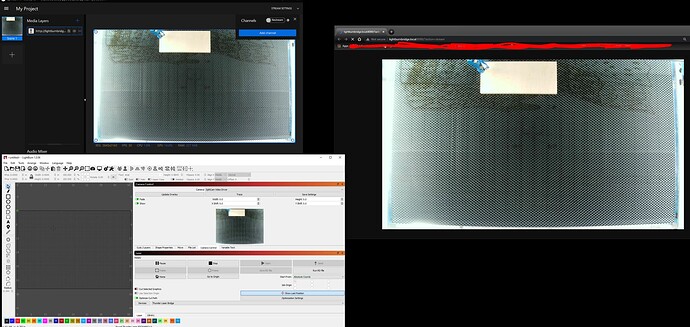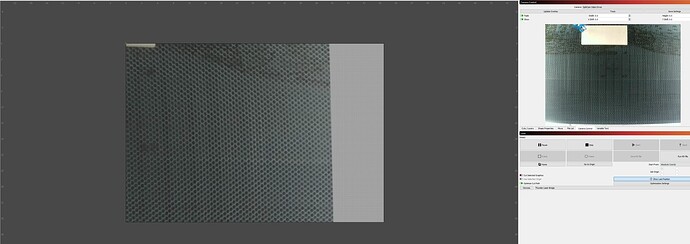Threw the Pi in case with a sink and fan. Much more stable now. Pi doesn’t push past 42 c now. Now, if I could get Lightburn to display the OBS Virtual camera image, my laser life would be complete 
You have to have OBS running on the lightburn machine…
Notice mine states ‘OBS Virtual Camera’ in the Lightburn window…?
I’ve had intermittent issues with it not showing the video. The worst turned out to be the laser was in the dark, lol.
Might try restarting one or the other… Mine has been pretty stable, so I’m not complaining. Haven’t figured out to drive the OBS software either…

I have all that visible in LightBurn. I select it and there’s never an image. I’ve tried running OBS as an admin, same with LightBurn. The virtual stream is running. Not sure what the disconnect might be.
Ensure you go to OBS and click on ‘Start Virtual Camera’ or you won’t see it in Lightburn…

As mentioned above, it’s running! Must be something permissions related.
Needed to start the virtual camera?
Don’t think the feed exists if you don’t enable it. So Lightburn can’t find it…

Sorry. Meant that the virtual cam has been running the whole time. So it’s not that, haha.
So the only thing I might guess as a possible issue is that my local PC has a camera attached to it. It’s listed in the drop down of camera, and actually does show an image when selected. And yes, OBS is running and so is the Virtual camera stream.
Did you unplug the local camera?
I haven’t seen any of these issues, I’m about out of ideas.
I bet you are right in that it’s a protection issue…

Yeah, I unplugged it, but didn’t make a difference. I’ll keep banging my head against until I figure it out!
So you are getting it to the OBS software on your lightburn computer, but not to lightburn itself.
Assume you tried to unplug the other camera?

Neither of my PCs display in LightBurn but both work in OBS and in a web link.
I am kind of out of my realm as I use Linux. It sounds like Lightburn isn’t getting access to the feed, although it appears to see it…
Is there any way to double check that path for protection problems?

After I had the same problem with OBS working for other applications like Skype showing the Virtual Cam but not working with LightBurn I installed SplitCam, and using their Virtual Cam driver…
I’ve seen a lot mention of splitcam. I’ll give it a try and see if that fixes the issue.
Ok, so Splitcam shows up in LightBurn! But, the aspect ratio is like 4:3 instead of 16:9. Any idea why Lightburn isn’t seeing the correct aspect ratio from SplitCam? You can see that SplitCam is displaying at 3840x2160, which is my usb cam’s res on the my laser, and in chrome, but not in LightBurn. If I pop OBS virtual cam driver, it pops the aspect correctly in LightBurn, but doesn’t display the image. 1 step forward at least. I’ll take it 
One other issue as well. When I update the overlay in LightBurn, this is what displays in the workarea.
edit: I see in my lightburn log that OBS reported a failed state.
11:29:24.878 D: “OBS Virtual Camera” “@device:sw:{860BB310-5D01-11D0-BD3B-00A0C911CE86}\{A3FCE0F5-3493-419F-958A-ABA1250EC20B}”
11:29:25.901 W: Failed to get the video control
11:29:25.901 W: failed to find the video proc amp
I found in OSB I could manipulate the image, so… I have no idea how it’s working, let alone via splitcam… 
Keep in mind that when you do the setup, it probably won’t like the honeycomb. You will probably have to cover it. I think the pattern throws it off…

I’ve already completed all the setup. I hooked it to my shop PC and did all of the calibrations and have added those to my other LightBurn instances. It’s completely aligned and ready to go. Just need one of the apps to work with LightBurn. Also in the gif below, you can see the difference in aspect ratio from SplitCam vs OBS.
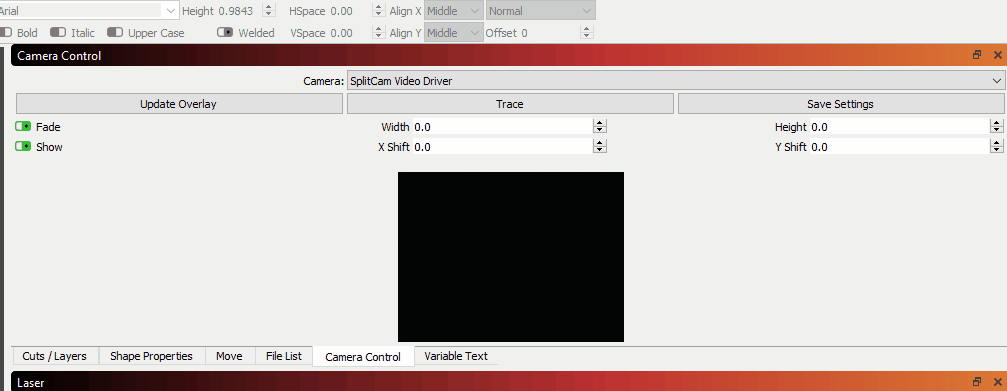
Yep, never used either before this. I’m sure they both are configurable, so I’m sure it’s just doing what it’s told.
I see the difference, so it has to be the software in between. I could drag the ‘size’ around on OBS and it was reflected in the Lightburn ‘camera’, which is understandable.

I’ve been unsucessful at solving the aspect ratio issue with Splitcam. In another thread, someone mentioned that Splitcam only supports specific resolutions, but reading through their website, it mentions it can produce 16:9 in all of those supported resolutions, so I’m not quite sure where to go from here. Hopefully we’ll here directly from LightBurn devs about the coming camera support.
Hi, is there already any time estimation for a software update with camera integration. I just got my lightburn Bridge running (which I never thought could be that easy :D), but using the camera from indoors would be fantastic