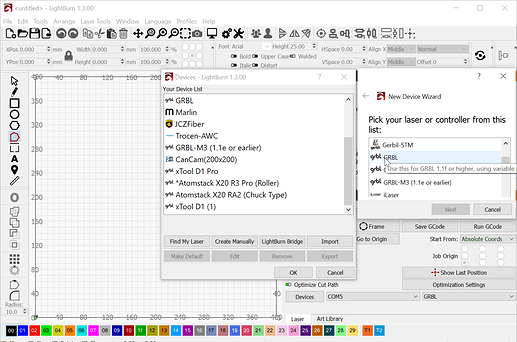When I draw a simple test pattern in LightBurn and run, I get an error 20 (near line 0). The code at the top of the file is M101 Pxxxx, where xxxx varies. M101 is “turn extruder on”, I’m using a laser cutter. When I comment that line out, everything is fine. I can’t find anywhere in setup where I can tell LightBurn that this is a laser, not a 3D printer. How can I fix this?
Thanks
Mark
There is a possibility that iLaser was selected as the Device Profile when the AtomStack was set up.
We can verify if it’s this by selecting File, Save GCode and copying the first 10 or so lines of that file into a reply here.
If it happened there’s a fairly simple fix.
In the Laser window, click Devices, click Create Manually, and create a GRBL device profile.
If it’s something else, the first 10 or so lines of the file should still show it.
Thanks John, looks like that did it. Interestingly, the profiles are exactly the same (at the UI level). My guess there is more going on that we don’t see, which is not unusual !!!
Mark
Oh, and YES, iLaser was selected.
Mark
Did you choose that yourself, or did LightBurn choose that for you? I ask because we’ve seen this a bunch, and as far as I can tell, the code will only ever choose the iLaser device if it sees the word ‘iLaser’ from the controller when it connects.
If you chose it manually, did you read somewhere that you should do this? Because I’d love to find that source and quash it to keep this from happening further.
When I selected “Find My Laser”, iLaser was the only thing that came up. So I selected it. With John’s help I manually created a profile and that fixed the problem. I’ve had no issues since.
I’ve figured out why that was happening, and have resolved this for the next update. (won’t help you at this point, but it will save others the same headache)
This topic was automatically closed 30 days after the last reply. New replies are no longer allowed.