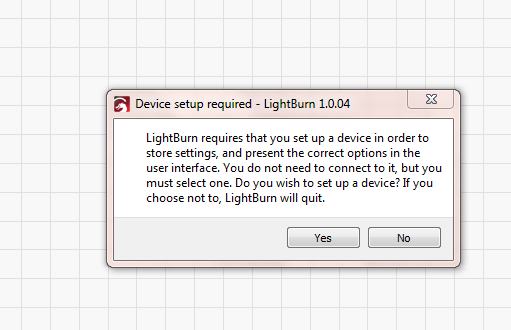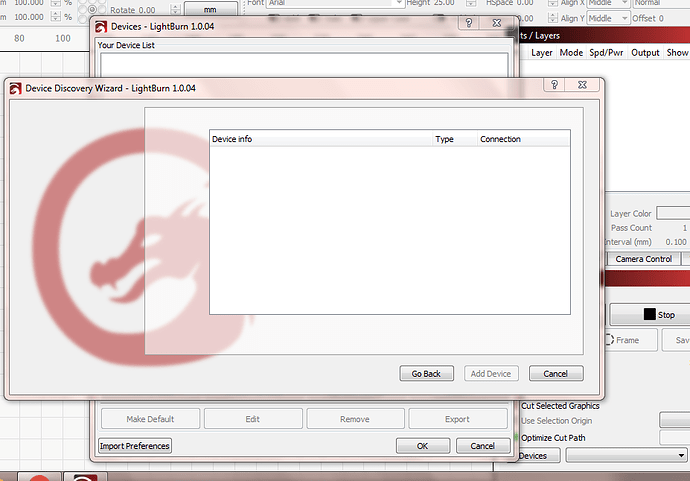Please help me get started in using my Ortur Laser
LB can’t find the Ortur and no other diode laser but @OrturTech will help you more than me.
That’s the best you got? If Lightburn software can’t find my laser how is Ortur going to help?
Try the different com ports in the laser tab.
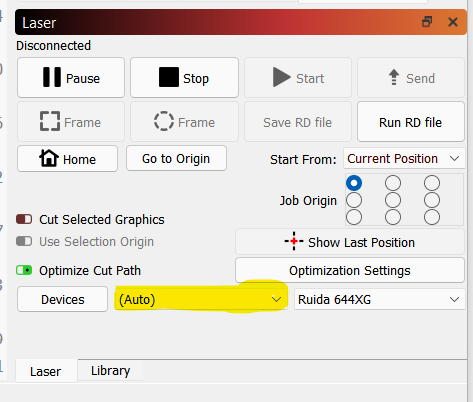
I might try that if Lightburn would open up. Maybe you are not aware but unless you have a designated device it shut down the program
The shutdown issue is different than your opening post. I didn’t have an issue with a shutdown without a device.
Well, LB is not configured to find any single motherboard that uses Grbl, you have to download drivers to connect laser to your pc then, with the right com port, you have to say LB that your machine is a Grbl, length and width of your work area, where your machine make home, if enabled, and give it a name. That’s all
new to lasers and lightburn, not sure how to solve, someone please help
Just so you understand my problem, when LB does not detect my laser the program will not allow you to go any further and shuts down
And that not normal i use LB constantly in a pc that has no laser connected and won’t shutdown at all, in this case @LightBurn_Staff will try to help you understand why.
Have you downloaded the drivers from Ortur like @killrob has said? I’m thinking its the STM files but not sure. I don’t have that machine.
sorry guys, being new I am getting more info and that is good but someone told me to contact Ortur but now I am told to download drivers which i was not told to do at first. Maybe now you understand my problem.
It’s ok to be new. We just had to ask some questions to fine tune your question. It wasn’t very clear at first and Ortur might pop in and have a quick fix for you. That’s why they were tagged. Download the drivers and get them installed and start lightburn again.
Thanks for the help
What exactly do you see on your screen after you try to run LIghtburn?
What is your response to that and what is the response of Lightburn?
screen grab pictures could be helpful.
Hey Doug, This is what is happening even after I downloaded the drivers, Please help
I know the laser is working my son has an HP with windows 10 and his laptop had no problem finding the laser
I’m trying but you are not answering my questions…
So now I must ask you more questions… Are you clicking on the “Cancel” button or are you clicking on the “Go Back” button?
the go back button sends me to the “device setup required” mini screen which shuts down lightburn.