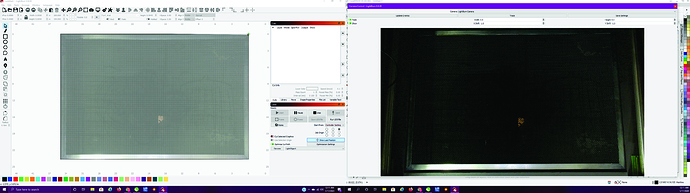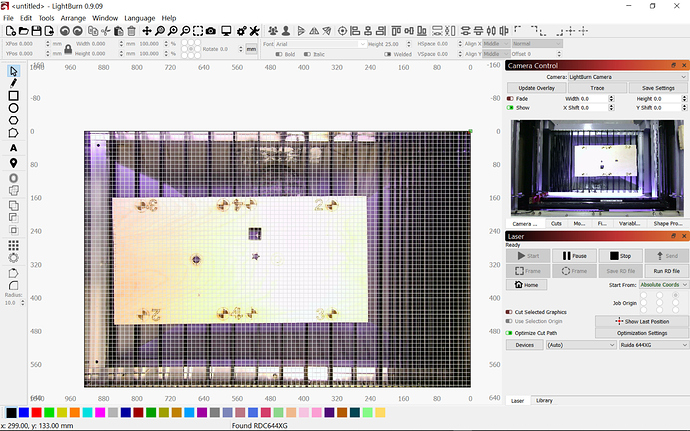Don’t “hope” and be surprised… calculate!
That calculator doesn’t include the new 8MP cameras.
It highlighted 60 in green. Pretty sure that calculator is not setup to include the 8Mp camera options as yhere is no 75 degree option.
Will the 75 be ok you think?
I have no idea - like I said, I haven’t had a chance to test or measure them yet, which is why they weren’t listed. They work - I got that far. The lenses seem close to the 5mp, so if the calculator told you the 60 would work it’ll probably be ok. Just surprised me - I didn’t remember your name on the label, I don’t always remember everyone’s name at this point.
Mike Heidrick. Ordered that and the license in.one order. I got the tracking number so something shipped to me in Bloomington IL. I have no problems testing it out.
Hey Brandon! I have a BOSS 1630 machine and i am looking at purchasing the lightburn software in order to utilize the camera to line things up. If I understand your post, you too have the 1630 and you have purchased the 8mp 95 deg camera. Reading your post, I am confused on where you mounted the camera? You mentioned the pedi cover? Forgive my ignorance but could you explain and maybe share a pic for clarification. If I mounted the camera to the backside of the handle, would the 95% also be sufficient? Finally, If I did mount with a directional mount, such as 1 of the aftermarket mounts similar to a GOPRO mount, would that be a better option to get a straight image? Thanks for your help
You are correct on the machine and camera. I made a housing out of kydex and used a base for a old go pro camera that had the 3m tape on backside. If you go from where the handle is at and went straight up the front lid to where it curves to be the top part of the lid and stuck it to the lid where it is flat just before the lid. I was going to mount it on the handle but I figured that the straightest shot down would be the most accurate so that is why I moved it up the lid because on the handle would looking down at a angle. It works great and is pretty accurate, within a 1/16". I am too busy to mess with it right now but I may try make a new mount in the same spot to lower the camera a couple inches to fill up the frame more with the bed area in an effort to make it even more accurate, as you can tell from the pic I posted earlier it picks up well beyond the bed area and there is definable no need for the 110 on this machine or you would pick up even more area beyond the bed. Hope this helps, can try to get you a pic but I just don’t have time at the moment.
Thanks for getting back with me! I would appreciate that pic of where your camera is mounted and how far it hangs down now, at your earliest convenience. I will go ahead and order the 8mp 90degree camera and the software. By what you are saying, even if I mounted to the back of the handle and had a directional swivel like GoPro, it would still not be directly over the center of the bed? I’m looking for repetitive accuracy! I’m just glad to get an answer on which camera! Would you have any idea if a wireless camera would be an option? I’m running laser wirelessly now because I had to have such a long USB to get up and outta the way to be neat. Was loosing signal because of length. If I can’t get a wireless camera, I’ll have to rearrange my work room. Thanks for all your help and getting back with me
Wireless cameras are usually for security monitoring, don’t have the resolution required for the camera feature. The 8MP camera pushes about 50mb or so per second through the USB cable.
I have a 20’ usb cable I added to it and it works fine. The machine itself is wireless.  no it would not be directly over bed if mounted by handle. It may work just as well there after calibration. I don’t know but I just went with what I thought would give the best results and have not tried it at angle.
no it would not be directly over bed if mounted by handle. It may work just as well there after calibration. I don’t know but I just went with what I thought would give the best results and have not tried it at angle.
Ok, new here. Same question as everyone else and just a confused, I guess.
Have a 1300x900mm table and a lid height of 37 inches. My understanding is the 8 mp @ 95deg is what I should get?
Thanks
scroll back just a few messages… I posted your answer
The 8MP cameras are a little trickier to do the math for, because the image is wide (16:9).
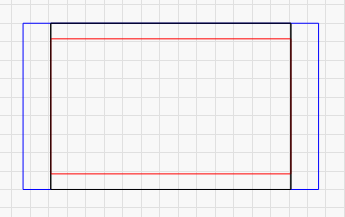
The blue rectangle is the 8MP camera view. Your bed (1300x900) is shaped like the black rectangle, so if you just use the width of the bed, you’d end up seeing the red part only (missing the top and bottom).
So you have to work out how much wider your machine would be if it were 16:9 shaped - in your case it’d be 1600 x 900, so you do the view / mounting height calcs with that number. I might actually put a camera calculator right into the software soon, so people just click a button and the software will present your options from the working size of the machine, but I can only do that for the cameras we sell, because I’ve measured them.
here is my 8mp on a 900x600 bed, right is camera view and left is overlay. The camera is great. My camera height is around 30" from bed.
I am thoroughly confused after reading this and many other threads. I have the 110 8mp camera and my laser bed is 900x600. If I use the 2.4 calculation number on the camera store page I get a height of 375mm. (900/2.4) Obviously not right. Is that supposed to be 37.5 inches? I had it installed at 28 inches and could see the whole bed just fine - but the image is terrible after I do the calibrations. I have been trying to set this camera up for a week. I can never get a clear image - I have adjusted the focus manually by very small increments but it is still not clear, and I cannot get the laser to position properly after I set it up. I have modified my lid so it always opens to the exact same spot. So my main question is what is the proper height I should be mounting this camera at? I’ll do that then see if I can get any better focus. But I think if I go higher the image will only get worse? Absolutely stumped right now and regretting this.
Can you take a screen shot of the view from the camera?
Because of the wide aspect ratio of the camera, the math is a little bit harder. My math says 450mm is the minimum height for your camera to see the whole bed, and that’s if it’s mounted perfectly centered, straight down. If you’re at a bit of an angle, you’ll need a little more height.
28" is 711mm, so you’re quite a bit higher than you need to be. When you did the lens calibration, did you glue the dot pattern onto a piece of wood or foam board? If the image is just printed and the paper is curled, it can cause all kids of trouble.
Thank you for the reply! I have attached a screenshot.
I also lose the camera completely and have to shutdown and reload lightburn and unplug the camera and plug it back in to get it back.
I have been playing with it all day and this is the best I have got so far.
And yes I glued the pattern to foam board. I also made it larger as I could not get a good focus on the small dots.
I am curious as to how you came up with 450mm - please explain so I can figure out what I am doing wrong.
The new cameras are 16:9 (widescreen) instead of 4:3 (normal TV). This means that the ideal shape of your laser work area, to best match the camera, would be a 16:9 ratio of width to height. 16:9 means the image is 1.78 times wider than it is tall.
You have a 900x 600 machine, which is only 1.5 times wider than it is tall. If you perfectly fit the width of your work area in the camera view, you’d cut off the top and bottom, so I work out the “new width” that would make your machine 16:9 by multiplying the height of your work area by 1.78, and that gives 1068mm.
If you had a machine that was 1068 x 600, it would be the “perfect shape” to fit in the view of the camera, and is the smallest size that your laser area fits within.
From there, just divide by 2.4, and that gives 445mm (I rounded up).
When you do the camera alignment part, set the scale higher - You should be able to get to about 240 for the scale with no issues. If you run the alignment job at the higher scale it will help make things more accurate. Otherwise I think your image looks pretty good. How does it look if you zoom in on one of the marks in the workspace?