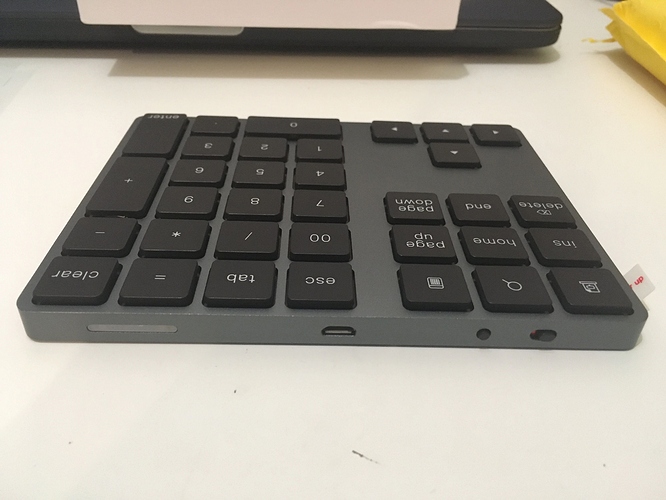Thanks for the info, but I thought the movements keys were some type of keyboard shortcut, because I am unable to get the arrows keys on my laptop to work no matter what I do. Not sure if I am doing something wrong or what. Any thoughts?
This is a unit we use on our photobooths, you can save a keystroke macro to it using the supplied software and use an ordinary momentary switch to run the macro. Up to 5 buttons per device. We have had them installed for years without a glitch.
https://stealthswitch.com/applications/stealthswitch3/
@Sasquatch - do you have a link for that remote control? I can’t find it on Cloudray or in a Google search.
Cheers ![]()
Sas
Dit you try the Ruida app?
I use an old android phone without sim cart and it works great.
Same. OLD OLD OLD ipad is now dedicated Ruida remote.
@Sasquatch - thanks for the link!
Your are more then welcome my friend! ![]()
![]()
Hi.
Here another one following Jordgubb’s idea to control Lightburn through a bluetooth numpad.
PC with Win10 and this one does the job.
CoolZero AutoIt files doesn’t work for me so I ended using Jordgubb HID macros for the shortcuts Lightburn has.
I read Oz at the begining of the post saying Rubberband frame will have a shortcut, and Jordgubb’s HID picts shows it (%+r) but I think it’ll be on a newer LB version because it still doesn’t work.
In order to get better laser control is it possible to add also a shortcut to ‘pause’ and ‘stop’ and a way to move laser head with the numpad arrow keys? (with this remote on your hands it’s easier and quicker than with Ruida keys)
Thanks in advance.
The regular arrows are for moving the artwork, and I can’t tell those arrows apart from the numpad arrows - they’ll have the same key code, so unless I completely change their purpose, I can’t make that work.
Anyway thanks Oz 
I am curious if you could map movement to other keys ie ctrl+ or alt+ J, I, L, M? You could then use a programmable keypad to take advantage of this like this keypad
I’ve been thinking of adding a few along those lines. There’s a type of shuttle controller that’s not expensive, and the interface for it is just key mapping. It could be cool for things like this, so I might add some really bizarre shortcuts (like Ctrl+Alt+(key)) and have a bunch of them for use with hotkey tools like that.
That would be awesome!
@Angel I think the rubberband frame keyboard shortcut actually changed after Oz added it. It no longer works on my pad and I haven’t seen a new shortcut in the patch notes.
Looking forward to see those bizarre shortcuts 
@Jordgubb, soon we’ll be able to use all the keys on the numpad 
It’s still showing here as Alt+Shift+R
Ok, i’ve checked the changelogs and found the following:
0.9.08
Added shortcut for Send (Alt+Shift+S), O-Frame (Alt-Shift-R), Convert to Path (Ctrl+Shift+C)
Added shortcut for Focus Z (Alt+Shift+F)
Then a while later:
0.9.12
Added hotkey for rotary setup (Alt+Shift+R)
Apparently it’s been overwritten 
I’ve moved rotary setup to Ctrl+Shift+R for the next release.
I’m looking to confirm if there the shortcut keys for cut boundary and rubberband boundary still work in version 0.9.16. I tried Alt Shift R and nothing happens.
See the two posts above. Rubberband frame on Alt+Shift+R will return in the next release.