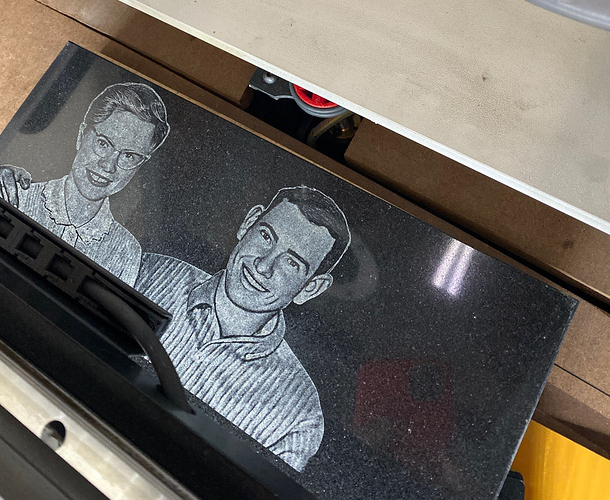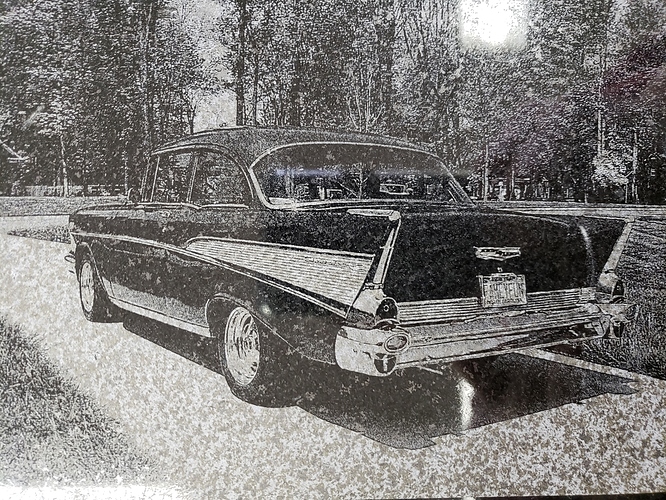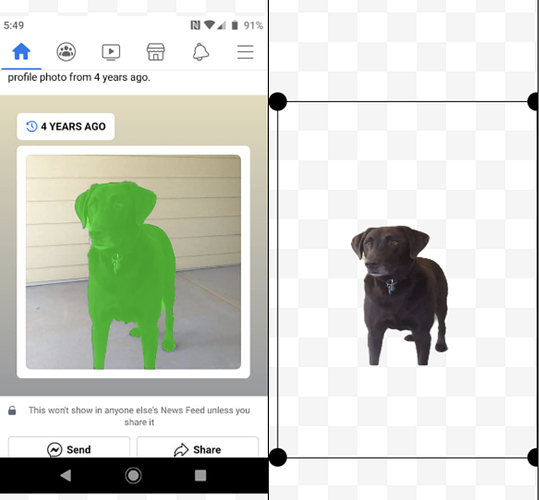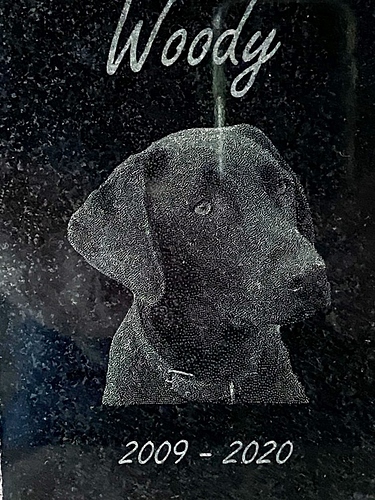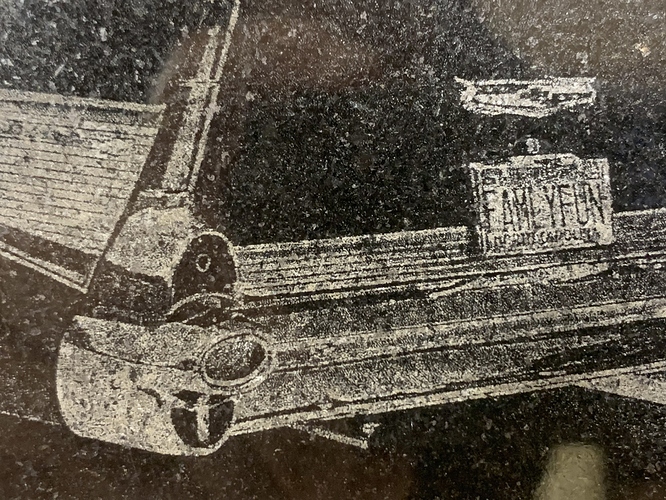What image mode have you found to work for a photo and text on Black Granite?
Any of the modes will work if you have your DPI and power set correctly (IE, low enough DPI, high enough power).
Halftone and Newsprint will be much more forgiving if you set the DPI too high (they almost require it), but you’ll need to experiment a little.
What power of machine do you have? Chris Locasio in the Facebook group ‘House of Lasers’ has done a bunch of recent work on granite.
This is one of his:
Jarvis dither, 250 mm/sec, 15.5% power, 500 dpi, 40w laser with a 1.5" focus lens
With a 2" lens or higher wattage tube, you’d have to drop the DPI down. For example, with an 80w laser, you’d be closer to 250 DPI, maybe less.
I have a 120 watt tube and a 2.5 lens but have had success with the 2.5 lens.
with photos manipulated in Photograv, I am looking to see how well LB can do as a stand alone.
If willing, please post original photo. Maybe someone can try to reproduce for comparison with LightBurn and the built in image manipulation tools.
For that power, I’d suggest using Jarvis or Stucki, 120 to 180 DPI. Select the image, then right-click and choose ‘Show Properties’, set the Gamma to 0.8, Enhance Amount to 200, and set the enhance radius to about 4 or higher - just enough to give you a small visible halo around edges, which will help the edge detail pop.
Well that’s interesting. It looks like a dog in the original photo, but like a 57 chevy when engraved on granite. I don’t think your laser is working right. 
That is the magic of the internet my friend 

That ‘57 Chevy is a dog!
Observation … that Brown Lab will be a white lab on that Black Granite .plus it will have a hard time in the detail department as a result of low shadow detail.
I strongly recommend removing the background before engraving
Cheers
Sasquatch
If my 57 was a dog it was a greyhound…lol
That puppy could RUN
What is the size of that piece of Home Depot granite? Is it 4"x4" or 24"x24"? Would make a big difference for anyone trying a comparison.
The 57 Chevy Is 6 x12 inches
The dog memorial that I am doing is approximately 8 x 7
Here is the finished product, Background removed with photo scissors and processed only in LightBurn,
Note to OZ, This is hands down the best money I spent for my laser, I rarely use corel draw any more and if the next update has the additions you have mentioned I should be using LightBurn 99.9% of the time
The to of photo got chopped off. The image is centered on the granite 
What DPI did you do the car at? I downloaded your file. It’s native 72 dpi. If I make it 254 DPI it’s only 7.8x5.8 inches. I don’t see how the image could be 6x12. The proportions aren’t right.
My Mistake
The granite size is 6 x 12, imag is 5x7 on the granite.
If memory serves it was 300 DPI. and was done when I first got Photograv then into corelDraw x6 then to RD Works, I like LightBurn so much better.
I cannot get my photos to transfer to my lazer, they come in on my lazer screen as one big black square and do I need to invert the photo’s or anything to make them engrave correctly on granite? I’m struggling to figure this out and I know it shouldn’t be this hard. I am new to Lightburn.
Thanks!
I answered you here:
Nice work. What were your settings? I have the Laguna EX 100watt laser. Just got some test pieces of granite. Thank you
I will look them up I did that a couple of years ago I know it was with a 2.5 lens