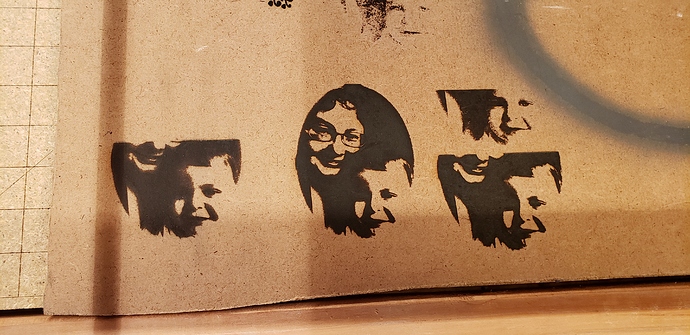Hello,
I am having issues with burning pictures on wood where it’s either all dark or too light and no I between.
I use da big gimping plug in for gimp then load the image up in lightburn try various power settings and speed and always get the same result, too dark or not enough power. I have seen other people using the plugin even on youtube and theirs turn out so beautiful, yet mine turn out like this. I have tried various material and have spent a week playing with settings and even manual changes to make the image lighter and it doesnt help.
Because you’ve used that gimp plugin, which dithers your image, you’re supposed to select passthrough in LB rather than another dither. This could be what’s happening or it could be something else. More info would help. What kind of laser do you have? Is it set up correctly? What image format? DPI etc. etc.
If you are willing, drop your original image, unscripted source file, directly into LightBurn. Then read the following. ![]()
I have an ortur laser master 2 (20w (5-5.5 out)) laser. When in gimp and I export using the da big gimpin plugin, I set the dpi to 600 which also gets set in lightburn automatically when I import the picture. So should I lower the DPI then since the image is going onto a disk that is roughly 4 inches round?
Not the image exported from gimp, the untouched original source file.
- Import an image, and select it
- In the Shape Properties window, set the “Gamma” value to 0.65
- You may also wish to adjust Brightness and Contrast, depending on the image, but leave that for now
- Set the DPI to 254, speed to
120mm/secmatch your hardware, and choose Jarvis dither
Run that, and compare the output with what you get from Da Script.
Did you try this? What is the result you are seeing?
Agreed  So from that image how would you make is smoother, up the dpi from 254 to say 280?
So from that image how would you make is smoother, up the dpi from 254 to say 280?
Here is another recent post to help with image production and settings to help get the best results.
Thank you all for the support and feedback and getting me back on track. I greatly appreciate it.
This topic was automatically closed 30 days after the last reply. New replies are no longer allowed.