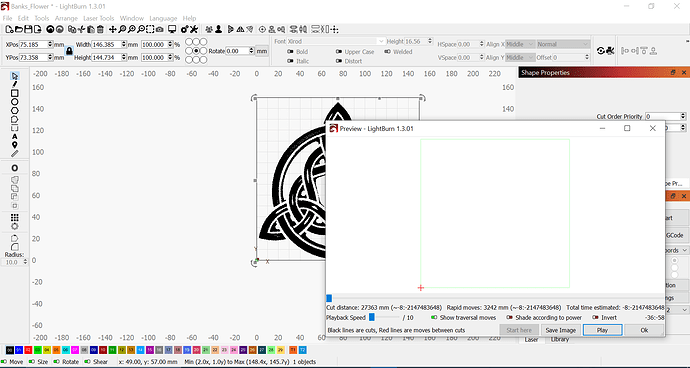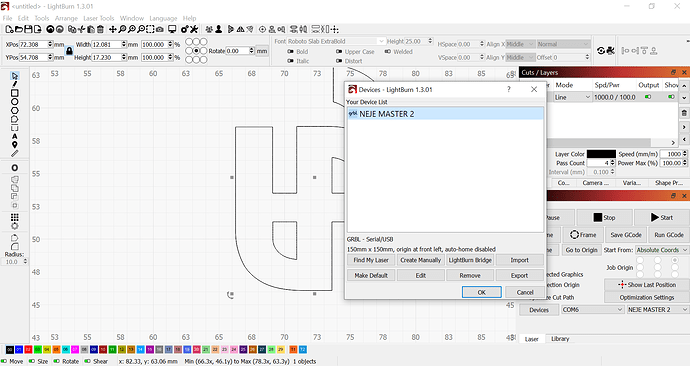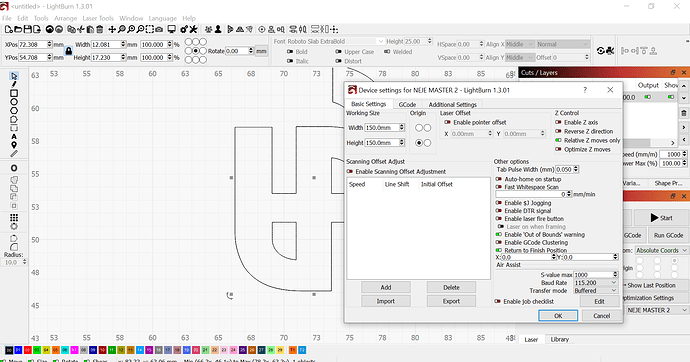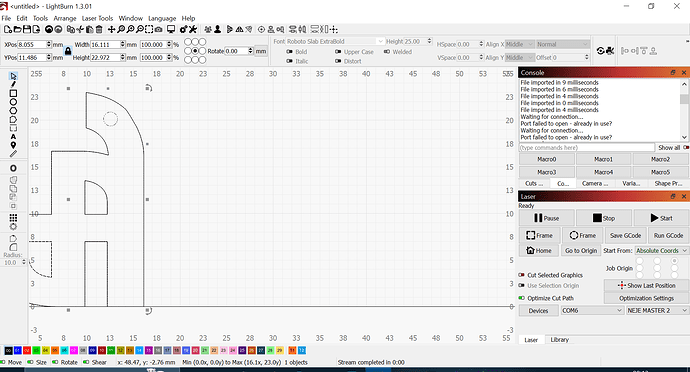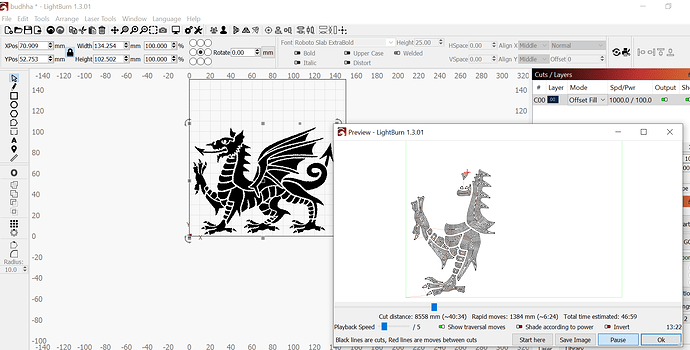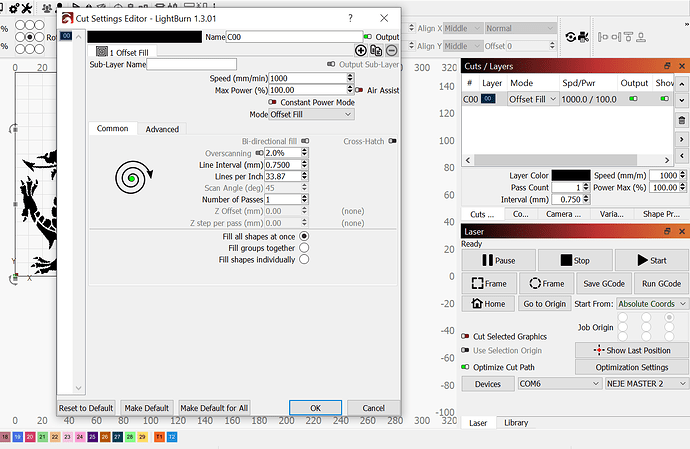I have used Lightburn from around version 0.9 what I purchased a license for, but I am currently on Trial with the latest version.
I only recently tried the ‘Preview’ on any graphics that I select within Lightburn and when ‘Play’ is pressed, the button presses but the progress bar stays at the zero mark.
The Time Slider will not move to the right or the end.
Please help!
That’s odd. The values in the duration also seem to be oddly formed.
Can you take another screenshot with the Cuts/Layers window visible?
Also, can you confirm you’re configured for the OLM2 in your profile?
Hi. Thanks for your reply. I can send you the extra screenshots shortly, as you required but I am only using Lightburn without connecting to my OLM2 because I am currently waiting for a new set of replacement leads from Ortur, as the power cables to the laser module had burned out the +V wire, connected to the machine chassis pcb.
That’s fine as long as your device has been otherwise correctly configured.
Unfortunately I have not yet used this recently installed Lightburn connected to my OLM2, as the fault with the cables occurred over a year ago.
In the time being, I have been limited to using my small footprint NEJE Master 2 using its proprietary software. I have not yet been able to get my NEJE to run using Lightburn, as it seems to do everything but move the laser carriage when connected, but that’s a whole other issue that I have got
When I need to create a fully working .nc file compatible with my NEJE, Lightburn is the only software that does it effectively and extremely easily
How are you configured for your laser?
Can you provide the following:
- Can you go to Edit->Device Settings and take a screenshot?
- Push “Devices” button in Laser window. Then click once on the configured laser. Then take a screenshot.
At first it appears to be configured correctly for my NEJE Master 2 (Automatic settings provided by Lightburn)
As I mentioned before, that is another issue that I would like to resolve but my initial query is priority, with the Preview not working, regardless of being connected I have provided screenshots of (hopefullly!) the bits you wanted to see.
Many thanks
I don’t see anything there that would prevent the Preview from working.
Can you provide a couple more things:
- Screenshot of Edit->Device Settings->Additional Settings
- Example .lbrn file where this is occurring
Off topic, but this shows the Connection Status of my NEJE Master 2.
When I hit run, the laser fires on full power but there is zero movement of the
Laser Carriage. The same happens for when running ‘Frame’ (no movement but the activity window says that it is doing Something.
Still regardless of it being connected or not, there is no Preview.
I cannot test using my Ortur as I am waiting for a set of replacement leads for it from the manufacturer. I am pretty certain that the same issue will be apparent, with Preview not working
I tend to agree based on what I’ve seen so far. Did you have any issues during installation time? It may be worth reinstalling. You can simply install on top of your current installation.
The Console data looks odd. Can you confirm that you’re on a recent firmware for the Neje? If not, I’d suggest updating to the latest firmware. Outside of that as long as you pick the right port, baud rate, and DTR signal you should be able to connect. Also confirm that no other program that could potentially hold the port open is in use.
Sorry for the late one but i am about to retire and I literally created a fresh graphic by tracing an image with offset fill. When Preview is pressed, the progress bar appears at the far right but nothing happens when play is pressed. If the Progress Bar is clicked and moved left and right, it does show progress of the etch/cut from beginning to end but Only by manually moving it. Play does not provide an animated view of the etch/cut
Please attach the .lbrn file.
Drag.lbrn2 (164.6 KB)
Many thanks for all the help!
As far as I kno, my NEJE should be flashed with the latest firmware but one thing that I must mention is that this issue of the laser head not moving isn’t something affecting just Lightburn.
LaserGrbl appears to do the exact same thing, enabling Laser operation but not movement of the head, I am pretty sure but I will try and see if there are any firmare updates
The Preview worked correctly for me. Are you absolutely certain that pushing play does not actually work? I suspect your playback speed is slow enough where it may not appear like things are moving. Try increasing the playback speed.
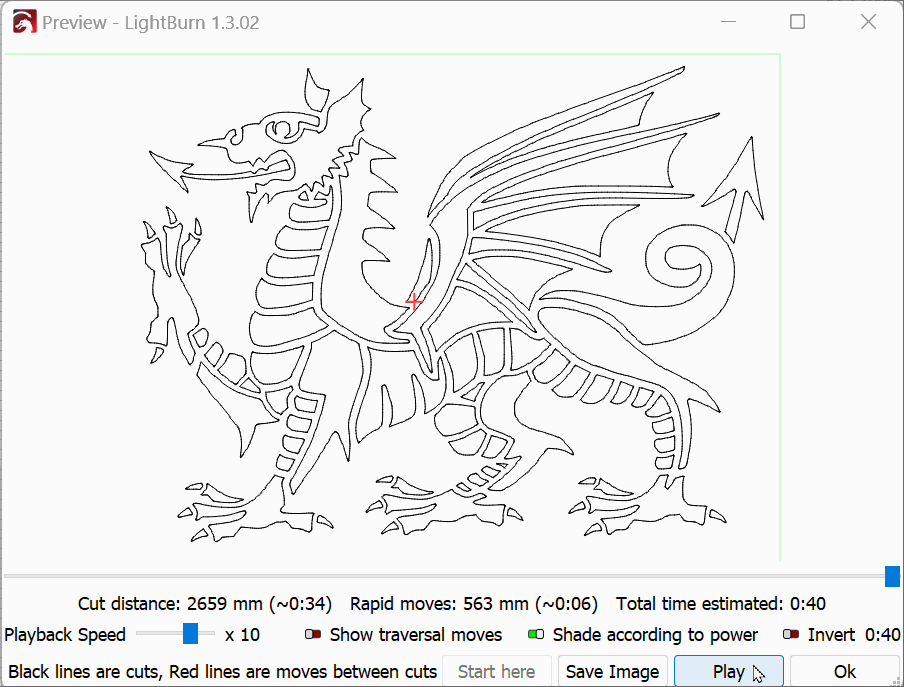
In any case, the Console messages looked odd. Can you connect the laser and capture all output from the time of connection forward?
Are you able to use the laser using Neje native software?
I have no problems using the native NEJE software but it is a bit of a marriage between Lightburn and NEJE software, as Lightburn has been the only way so far, of producing perfect .nc files that work flawlessly on my NEJE.
I have found the issue. Preview only seens to work when Lightburn is Connected to a device.
Even though I have never been able to use Lightburn directly on my NEJE (Just as LaserGRBL),
paying for a licence was well worth it because of the rapid and effective Trace function.
I would really like to get Lightburn working on my NEJE. I will possibly find out that NEJE will run using LaserGRBL too, should I/we get to the bottom of the issue.
I must say that I had very few issues when running my Ortur LM2 using Lightburn, but it is currently out of action until I get replacement lead set from Ortur
That’s odd as it shouldn’t be the case. For example, I was not connected to the device when generating the Preview.
As for the NEJE, I think first order of business is to validate that you’re on the latest firmware.
Can you review here and make sure that you are indeed on the latest firmware?
Firmware for NEJE 1/2/2S Series Device – NEJE (neje99.com)
If you can send the Console output as detailed in my previous post I’d like to see if you’re in fact properly connecting.
Hi. As mentioned before, LaserGRBL suffers from exactly the same issue as Lightburn when trying to operate my NEJE Master Engraver. I have just realised that my machine is not the Master 2 version, but the first version, without Bluetooth support.
It is currently flashed to GRBL Version 1.1f, or so it appears.
I am sometimes able to get the option to flash my NEJE Master to different versions of GRBL using LaserGRBL.
As it is, only the option to install the CH340 driver is available. When selected, I uninstalled all existing drivers (it listed 2 instances) and reinstalled it.
I suspect that the issue may lie with how GRBL is configured on my NEJE, simply because of how it affects both Lightburn and LaserGRBL in exactly the same manner.
Strangely, preview seems to be working now!
Please don’t do this. NEJE has its own way of packaging firmware and in fact have 2 different firmware embedded, one proprietary and one that is GRBL based.
Please use the mechanism described in the link that attached and update all available firmware from there.
NEJE had issues with connectivity on some of their firmware revisions. It may still be a setting issue but is unclear.
If you can send the Console output I could check that.