Manually change the scale for the galvos to 81.633%. (calculated by dividing 20 by 24.5).
The lens correction tool is not set to produce accurate numbers for BSL devices yet.
Manually change the scale for the galvos to 81.633%. (calculated by dividing 20 by 24.5).
The lens correction tool is not set to produce accurate numbers for BSL devices yet.
Awesome thank you Oz!
“Fill all shapes at once” does not seem to function, at least not for the 3D Sliced image mode (Gweike G2)
That’s expected. “Fill all shapes at once” uses the internal compositing engine, and that doesn’t work with grayscale images.
Ah, ok. Feature request ? It would go much faster (and all the other benefits of the “fill all shapes at once” radial) if it engraved all images at once instead of one at a time
For me, when I give the preview contour command and change the type of preview, the laser often gets stuck “so I think it’s the mirrors rather than the laser” in a position that is not the center, and there’s no other way but to turn off the laser and restart it. LightBurn freezes and then restarts. I work on Apple Silicon and Mr Carve M1 Pro. As for the preview, I’ve noticed that it needs to be completely redone and I don’t see any other major errors. I’ve had little time to respond to my post where the developers fixed the app crash when the same problem occurred.
I don’t understand what you mean by this statement. I believe you mean the “red dot outline” shown when framing is freezing when you change the type, is that right?
(Preview is when you press Alt+P and bring up the preview window. Framing is when you frame the job to show where the output will go on the material. These terms are very deeply set in my brain, so when I see them used with alternate meanings it gets confusing)
Are you using the most recently posted version of LightBurn?
I’ll upload the video on WeTransfer so you can better understand the problem I’m trying to describe.https://we.tl/t-4iiS9mP1TH
You move around too much in the video, but from what I can see, you click the ‘Frame’ button and it starts framing, then you click ‘Start’ and everything freezes up. Is that correct?
Ok I uploaded it to drive Lightburn 1.7 problem.MOV - Google Drive? Usp=drivesdk I hope this can be seen
Hello,
I am testing this beta release for S1 laser. So far so good. I just realize, that there is no constant power mode toggle (as GRBL version have). Of course, I can use overscanning, but I like that option for slower IR laser.
Plus, there is still the issue with z-focus on crosshair. It is sill doesn’t count with different probe position. I would proffer either no compensation or better approximation of probe position. It doesn’t have to be exact, but this is halfway there.
Otherwise it is great step. Much better than XCS as it is shiny piece of crap.
Hello all,
I got the Gweike G2 Pro (30W Version) last week and since yesterday I am using lightburn 1.7 Beta with Galvo licence as well.
The G2 Pro is found automatically, I can add the SeaCad file with no problems and can also load the correction file from GLaser. Dimensions are correct, but only after I entered the correction figures manually again. I don’t have a glue why.
First hint: Gweike shows in their videos that Galvo 2 is the X-Axis. That is not right for the G2 Pro.
Chuck rotary has a strange behaviour in Lightburn, when you start the job, the Z-Axis moves downward by roughly 5mm for every object it would start to laser. (I do have the 150mm version with electric Z-Axis) My workaround is to remove the power cord for the Z-Axis after I set up correct focus height.
Rotary works correct in both directions: X and Y Axis.
Can you show a screen shot of your “Device Settings” window on the “Ports” page?
And it ONLY does this when using the rotary, and not at any other time? And it does not do this when using the rotary with the stock GLaser software?
Yes, only with rotary but not with the GLaser software.
Just got the new BETA 1.7 11 @dbb51c4 and it looks like it is gone.
It is defenitely gone, but now I cant set it to Zero when I jogged. It always goes back to the first staring point.
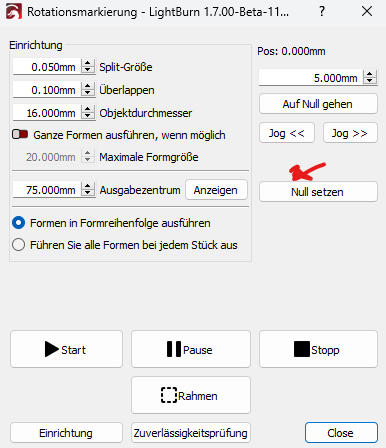
Hello everyone,
I’m new to this forum and fairly inexperienced with Galvo lasers. I recently purchased a Mr Carve M1 Pro, and I’m delighted to see that LightBurn is compatible with it, as the original software’s interface feels quite outdated and confusing.
That said, I’ve been trying to set up the chuck/rotary extension on LightBurn and have encountered a few issues. While the rotary seems to move during test, it doesn’t appear to move when I start the actual job.
I would be most grateful if someone could kindly offer guidance or assistance with this process.
Thank you ever so much in advance.
I see there is a lightburn 1.7 beta 10 version in the Google drive folder now. Should we be using that? Is the G2 supported by standard mainstream lightburn (1.6.03) yet?
G2 is a BSL controlled laser, so it is not supported by 1.6.x versions. It will be 1.7.x onwards that supports it.
The 1.7.x+ releases will have BSL support baked in.
Just downloaded the latest Beta 1.7.00 Beta 13.
On the rotary the Set Zero button still doesn’t work:
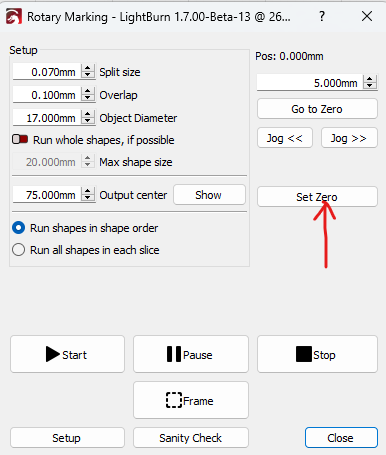
When I jog to the correct position, hit the set Zero button, start the job, the rotary still goes back to the very first position when I activated rotary.