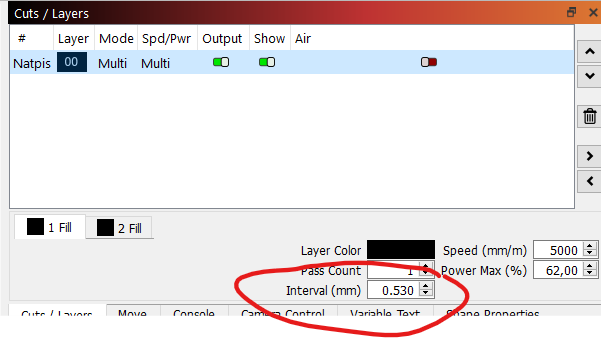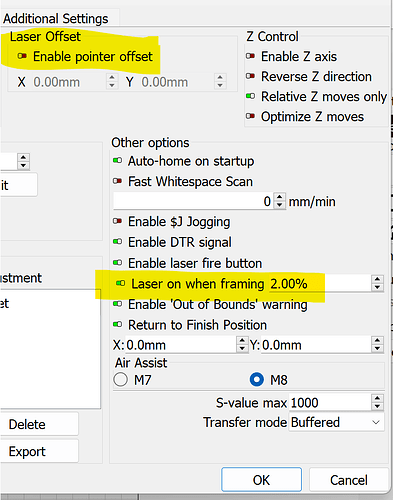And another in the menu that does individual, plus the ctrl key to do radius.
The Radius field on the left toolbar is for single vertices when using the radius corner tool. It doesn’t work the same as shape properties.
True, my point was their kind of scattered around and could address @berainlb point about the wide radius input field on Macs.
Do the more recent RC versions include the updates to Xtool S1 support?
There was a thread specifically dedicated to updates to improve support for the S1, and I was unclear as to whether the RC linked to in the post was a special version of the RC, or if the changes are present in the general RC.
Also, is the S1 support improved with later RC versions (like RC11), or have those changes been largely static since RC2, which is the current public RC?
Finally, what is the approximate timeline for 1.7 to be officially released? I’m going start a trial next week, and likely purchase a license. But since I’m new to lasers, I want to ensure I’m getting the best hardware support since my lack of experience will make troubleshooting especially difficult. Is it me, the laser, the software, gremlins?
Thanks so much!
RC versions are a follow up of the 1.7 beta that as adding xTool S1 and BSL galvo support. So yes all those features are now included.
Any issues with S1 should be reported under RC threads if possible.
A Dev team member would be able to give a more exact answer, however they should be pretty static. Any particular issue you having?
Trial should last 30 days - I do not want to provide an exact date, but I feel release - if all thing go smoothly - should fall within that timeline. You should also be able to extend the trial a bit if necessary.
Awesome! Thank you!
I have no issues at this point, as I haven’t installed the software. Is there any advantage (or disadvantage) to getting the latest RC rather than RC2?
It’s amazing (and refreshing) to see top notch software that is both priced reasonably, AND developed with user / community engagement. I haven’t even installed LB yet, and I already appreciate you!
Given the fast turnround of the Release Candidates - which are now on 10 or is it 12… you should install the latest you can.
https://release.lightburnsoftware.com/LightBurn/RC/
The Dev team does a great job adding Change logs too. But i think the Xtool side of this is very mature by now.
Where can I find the RC-11 changelog?
Busted moment?
Checking to see where it was posted ![]()
Asked the Dev Team, the recent updates were mostly clean-up, language updates and back-end changes:
The ones that are worth noting from RC09 to RC11 are:
- Update BSL Libraries
- Tweak on camera calibration scores.
- Update and clean up translation files.
- Fix some strange crashes on French and Portuguese Languages
- Added GS1 control characters To barcode generation.
Had the exact same problem in my Windows 10 Professional. Had another Virus checker scan the file and it found nothing so I just uninstalled Avast as my license for it was about to run out anyway. Cured the problem and the public RC is working just fine.
Please let us know the changes in rc12. Thank you
Can frame use the offset “laser X” instead of the actual laser. This is a big problem
The updates between different RC versions are mostly small clean ups or targeted bug fixes to an already existing function. We don’t publish the changes in detail because they don’t include new features generally.
The recent update from RC11to RC13 was mainly related to language translation files and GS1 control codes.
What do you mean by “laser X” please?
If you have an additional laser pointer for the framing, you would set the offset to your actual laser and turn off “Laser on when framing” in the “Edit > Device Settings”:
RC-13 is out, with just a few updates:
https://release.lightburnsoftware.com/LightBurn/RC/LightBurn-v1.7.00-RC-13/
- Bugfix: Rubber-band frame should be using constant power mode
- Allow longer repeat marking jogs
- Barcodes now support GS1 style control codes (not printable ASCII characters can be inserted like
<RS>,<ACK>, etc.)
BTW, we are extremely close to this being a full release. The only reason we haven’t shipped it yet is one remaining bug that causes non-English users to have some annoying crashes. We’re digging into it but the problem seems to be deep in Qt itself and not code we wrote, so it’s a complicated fix.
RC-14 is out: Index of /LightBurn/RC/LightBurn-v1.7.00-RC-14/
- Fixed Mac OS menus that were causing a crash with non-English languages
- Fixed QR Micro limits
- Fixed bar code evaluated text rendering
- Fixed material test presets icon
- Fixed continuous jog layout
@adammhaile Could you please check this also and fix before GA if possible, I often forget about it, so if I don’t double check, I run the laser with the wrong settings ![]()
Not sure what you mean. Works as intended for me with latest RC.
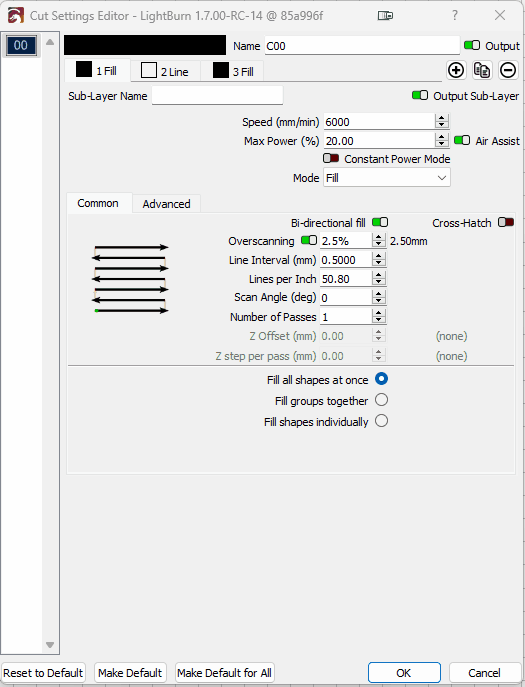
Cut settings editor is OK, problem is only in Cuts / Layers window.