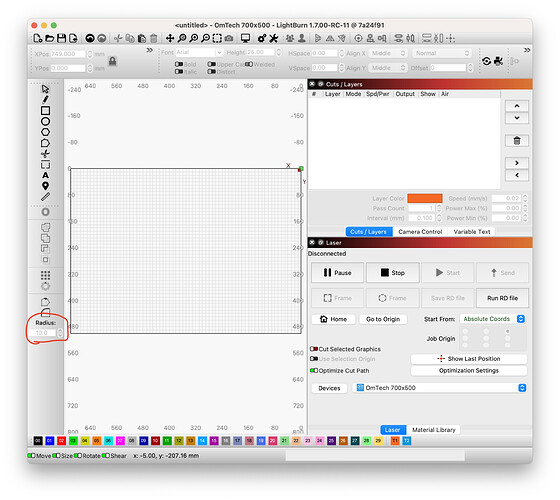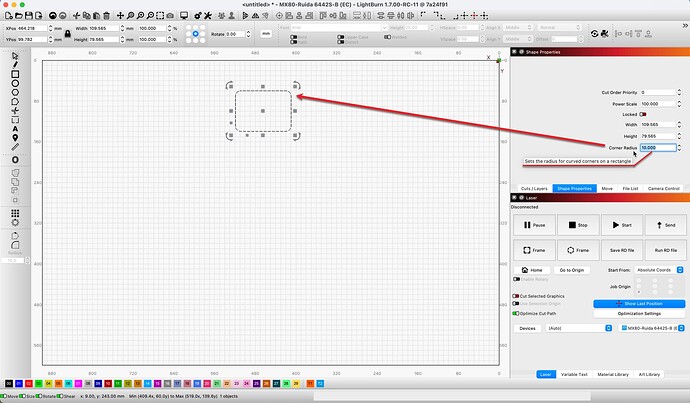The Chrome ‘malware’ issue should now be sorted - please let us know if you see it again.
So here is a small video of the problem I am having. This morning I updated to last nights version as I got a pop up saying there was a new version for download. This one when I load my good settings in will not update the overlay . It sees my camera but thats it. Any part of the program that needs to update the overlay does not work. Sorry for the poor lighting, my LED light strip needs cleaning from the smoke build up.
This I believe is a bug in Public Beta RC-5 for 1.17.00. The Laser Busy green line is showing 99% complete while it hasn’t even half finished the job. The time indicators appear to be close to correct as to how long it’s been busy and how much time is left, just the % indicator isn’t following along properly. Not a big problem, just an annoyance.
apriltag for camera calibrating work very well.
i do a new calibration of my camera using it and i have now better results.
Thank you
I see. Thank you! Did you try doing a camera lens calibration and picking the “(none - precalibrated)” option to clear that to a known result?
Or see how far through that wizard you can get? If it can take photos then that’s more clues.
Because we have done OpenCV upgrades it is possible that old calibrations may ‘break’ or return blank results in 1.7, though that should be rare.
Also you may want to experiment with changing your Settings…Camera Settings and trying the “Default Capture System” to see if that produces a different result.
Yes I have tried every possible option. The funny thing is when I deleted the software and reinstalled the latest version it would not update the overlay even with my good settings being used. After a computer reboot it started updating the overlay again but all calibration options to see the overlay to click on the engraved marks would not work so I was dead in the water. If I find time today I will give another computer a try to see if that is any different.
A post was split to a new topic: Public release candidate 1.7 - Possible DXF issue
Well I have solved the camera problem by using a cheaper USB camera. It now works but really needs a alighnment done. Funny how the other camera worked with 1.6.03. perfectly. Now on the other hand I downloaded last nights beta (LightBurn-v1.7.00-RC-5-90c6102.exe) and I am starting to get lock ups and or it crashes.
This is as designed - The progress indicator shows how much data LightBurn has sent to the machine, since that’s honestly the only value we know for certain. The time remaining value is an estimate, and isn’t always correct, depending on firmware, settings, etc.
3 posts were split to a new topic: Public RC - 1.7.00 - Layer settings not sticking?
I’m trying RC 10 and keyboard shortcuts like CTRL-Z or CTRL-C CTRL-V CTRL-D still don’t work. Actually no key combinations work, only individual keys like C, E, etc.
And this only happens if the LightBurn language is Spanish or Latin American Spanish
I believe we have this fixed for the next RC. Translators keep translating the keyboard shortcuts, and that messes up the code that connects them to the keys at runtime.
Curious as to the capabilities of gcode - does it have anything like an “echo” statement? Something that could output a message back to the serial stream when it is executed by the controller – which lightburn could then use for progress/status information?
Not that I’m aware of, no.
The Modifiers Toolbar width on Mac seems unusually wide especially with smaller toolbar icons. Looks like this is based on a fix width to the Radius input field that’s wider than the visible values.
The issue doesn’t seem to be as prevalent in Windows.
This is on a 13" MacBook Pro at 1440x900 resolution running Ventura 13.6.9.
There’s not much I can do to fix that without removing the radius field.
That’s too bad. Is the difference between Windows and Mac just due to the difference in how that widget is rendered between platforms?
Very likely, yes.
Seems there’s 3 different radius tools now. Maybe move radius to shape properties.
Shape properties are a little anemic.