Windows 10 is now blocking RC installer with defender antivirus (al least on my machine):
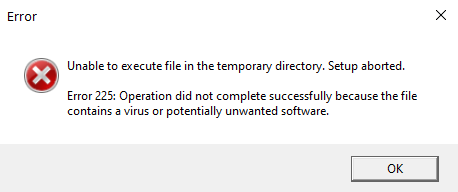
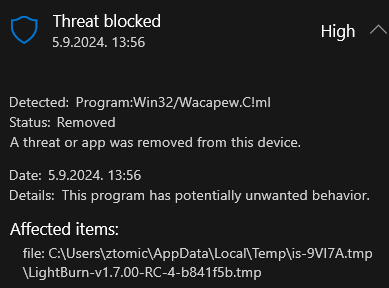
1.6.0.3 installer is working normally.
Windows 10 is now blocking RC installer with defender antivirus (al least on my machine):
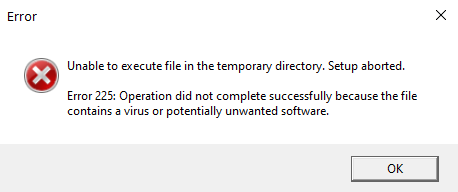
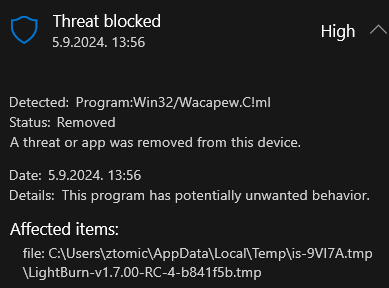
1.6.0.3 installer is working normally.
It appears, the download was not complete yet, hence the .tmp file. Try downloading it again to the Downloads folder.
Download is complete, that tmp file is created when I try to run installer.
Also to note, before 2 days I normally installed RC3, now same installer is blocked (same file downloaded before 2 days which was working OK). Probably after that was some update of definitions or something like that in windows defender.
Getting this off of github, bitdefender stating infected: “LightBurn-v1.7.00-RC-2-6e0d954.tmp is infected with Trojan.GenericKD.73818390”. Anyone else virus protection going crazy with this candidate?
Hi there! When you say “will not update the overlay” can you be more specific? Does it fill the background with an unusually warped image?
It’s possible either your alignment or calibration needs to be redone. First, save your old camera settings (right click on the camera view, choose “Export Camera Settings”) before we mess them up.
Try going through the Camera Alignment wizard, but skip the actual burn and just check that the ‘Capture Image’ is returning a sensible pic. If that looks fine then try the full alignment process - burn the pattern then click the crosshairs - and that should fix it.
If the captured image looks all wrong you may need to run the Lens Calibration Wizard again. That’s a harder task, but you can ‘cheese it’ by picking the new ‘(none - precalibrated camera)’ option which will reset the calibration to a working default and will verify if the calibration is the problem.
Then you can restore your camera settings, and maybe post them here and I can look into it.
tested with datamatrix and variable text from csv.
Works great. I just in time to make location plates for our factory.
Thank you
Gdata antivirus also tell me there is a virus in the windows RC4 exe.
please , correct this. It’s not a “good practice” to disable antivirus to install something.
So chrome, avast, gdata and defender …
Well you see that is the problem. It will not allow me to do either a calibration or alignment. I did save my settings from the older version lightburn. So since I had the settings saved I imported them into version 1.7.00 and this actually allowed me to update the overlay but it would not do either a calibration or alignment. When trying to do a start burn I get a error saying the machine might be busy which its not.
Are you certain you have the correct COM port for the laser?
That error mostly means your laser is not connected. Are you able to jog?
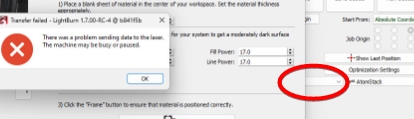
We are already working on it. It’s out of our hands unfortunately… Google has already confirmed it’s a false positive but are working on figuring out why. The problem is entirely on Google’s end and we aren’t given much to do other than wait
Ya I corrected that after I took the screen shot. COM 5 is my com port. This is where I’m at now. It will capture the overlay with my older settings. It will burn the camera alignment view onto the card board I have sitting on my work area. It will not capture the image so I am stuck at that point as I cannot go further in the alignment.
So you’re saying that the camera preview window and the “Update Overlay” button now works, but the “Capture Image” button in the Camera Alignment wizard does not?
A post was split to a new topic: Gweike G2 - BSL - Frequency issue?
Yes that is correct but only if I use the settings I exported from the older version of lightburn. I even uninstalled the beta version and reinstalled it. It would not update the overlay untill I used my old settings again. Really strange that is sees the camera in the camera window and displays the work area but thats it. Oh and thanks for taking the time to try and help.
We’ve made some discoveries with the false positive malware reports.
RC-5 should fix being triggered as malware by AV scanners: Index of /LightBurn/RC/LightBurn-v1.7.00-RC-5/
However, the download is still being blocked by Chrome which is something we are working with Google on and should have a resolution shortly. You should still be able to download the file with a browser other than chrome.
Thank you. The changes look terrific
No worries, I’m still a bit confused about what’s going on… could you possibly send some screenshots of the main window after you press “Update Overlay” and then of the Wizard when you get to the “Capture Image” button? I will look carefully for clues.
Thank you, a lot of work has been done on the camera system in this release.
One thing we recently learned about high-resolution cameras on Windows (above 4k / 12MP) is that the “Default” capture system may give better results than the “Custom” capture system - which uses the Windows Media Framework API, which is being weird and ‘blurry’ now for unknown reasons.
But the issue only appears above 4K. (I really notice it on the 8K / 48MP camera I’ve been testing with)
WIndows defender is not blocking installer of RC5 ![]()