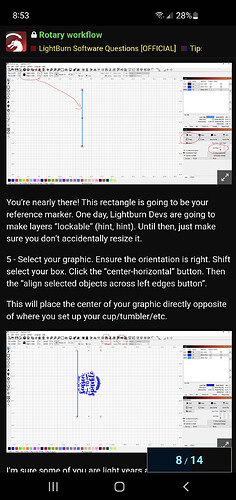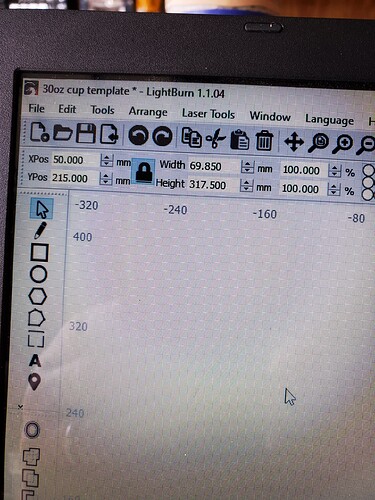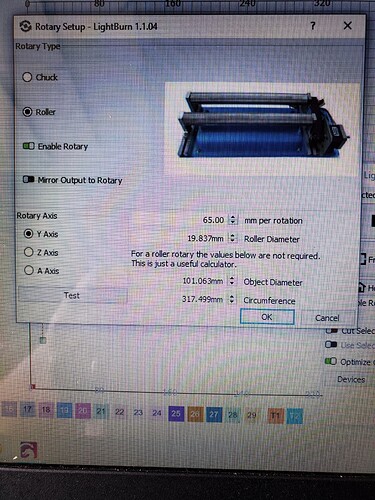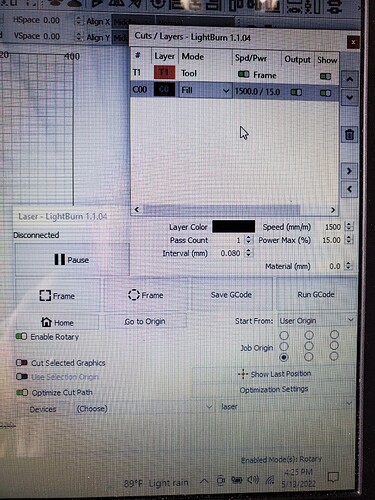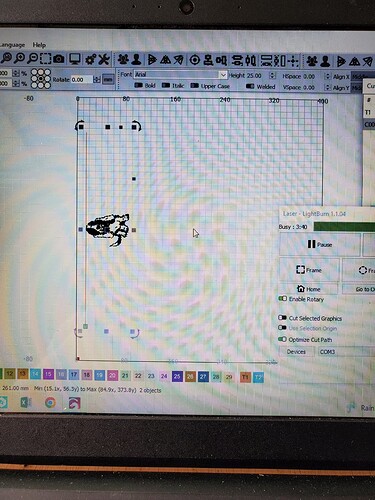I followed the below setup instructions but cant adjust the xpos. Any thoughts?
JohnJohn
(John Johnson)
2
I’m going to try to replicate and discover what’s going on.
If I’ve read the screen cap correctly you’re working from this:
Please share a screen capture of your workspace and If you’re willing, your file.
I’m not certain which adjustment you’re attempting.
The following may help you get unstuck:
JohnJohn
(John Johnson)
5
I see something hanging down from behind/partially hidden by the Rotary Setup window. Is that the rectangle from the workflow page?
Is there an image that you’re trying to edge up to that?
system
(system)
Closed
8
This topic was automatically closed 30 days after the last reply. New replies are no longer allowed.