This is why we SOOO prefer screen shots & pictures. Video looks like this:

That’s from your video - even at the highest res, YouTube keeps destroying it and I can’t see the various things in the UI that I need to see.
This is why we SOOO prefer screen shots & pictures. Video looks like this:

That’s from your video - even at the highest res, YouTube keeps destroying it and I can’t see the various things in the UI that I need to see.
Your stepper motors are skipping - You can hear it in the video. When you click the rubber band frame it goes to run a rapid move to the first point, the motor stalls out, and the stepper hums. Then as the pulses slow down enough, the motor “catches” again, and that’s where it starts moving. It happens again on the way back.
So, what is your X & Y axis acceleration set to, and what maximum speed? It’s trying to run a G0 (rapid jog move) and that’s slipping.
In the console, after homing, try this:
G0 X300 Y200
Press enter. Watch the movement, and take note of where it ends up.
Then, re-home the machine, and use the ‘Go to’ feature in the Move window to send the laser to that same point (300, 200), but at a lower speed. It’ll work. Your G0 rapid (max travel rate) is set too high, or your acceleration is, or both, and that’s why it’s failing.
(So in this case, the video was indeed useful, and I’m going to go eat my previous words.  )
)
No:
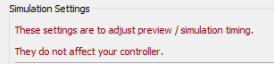
Go to Edit > Machine Settings, and look in the ‘Vendor settings’ section at the bottom.
Less than what you have now, certainly. ![]() I don’t know yet. Post what your numbers are now and we can have a look.
I don’t know yet. Post what your numbers are now and we can have a look.
I’m also speaking with Eric Norton and he showed me where to do it. It’s allot like 3d printers with acceleration etc.
Currently set at:
$110=60000.000
$111=60000.000
$112=60000.000
$113=60000.000
$120=8000.000
$121=8000.000
$122=8000.000
$123=8000.000
Holy @#$& … Uh, yeah, your machine is never going that fast. That’s 1000mm/sec.
Set $110 / $111 to 18000 to start with.
Normal movement, not jerky at all! Ended up at X-300 Y-200, went nice and smoothly, not like when using rubber band frame at all.
Yeah, they’re S%IT Chinese Nema17’s. Even my Nema17’s for my 3D printers are better!
So your rubber band frame should work now. This was never a LightBurn issue, but a machine settings / tuning issue. 
And you my friend, If I may call you that are a GOD!
It works now; however, its still multiplying layers for some reason. I lay 1 oval, square and text but the oval seems to have multiple layers. I have gone in a nd deleted multiple layers several times, same thing keeps happening.
Also now, I assume because of the change of the acceleration that this is causing the speeds to be greatly reduced? I guess now 400mm is actually like 100 or 200mm?
I’m done for the night, splitting headache now. I think my brain melted!
Did you change the accel? I suggested just the speed for starters, but your accel was very high as well. You’ll have to play with the numbers to find settings that are good for your machine, the weight of the gantry, the motors you have, etc - I can’t tell you what numbers to use unfortunately, but you’re on the right path.
It works right now, that’s huge for me! I can work with perfecting it later!
I’m still concerned with multi layers on some things. I didn’t do that myself, you can see it in one of the videos. I removed them and then ran the project again, then those layers reappeared, even after I deleted them. Is that something you’ve heard of before? Almost like mirroring.
Hey Dan, I’ve learnt something from your question today. I’m a beginner and didn’t know what the rubber band framing was so looked up in Lightburn Docs and Voila! Thanks.
It’s an awesome option for sure, especially when you want to maximize the space on whatever your using.
It’s finally working perfectly now.
Glad you have it working. This will make you laugh as this is a blonde moment but I’ve been using it but because its a circle on the tab I just thought it was the same as the rectangle but for a circle 
 . Wondered why it was doing a funny looking frame
. Wondered why it was doing a funny looking frame  .
.
I don’t know about a blonde moment, certainly a learning moment for sure. If I was aware that this could happen but forgot, well that’s a blonde moment. This is just plane ignorance on my part.
I strongly suspect I will be having lots of blonde moments with this lasering malarkey.
In all honesty, I wasn’t doing too bad with it until this issue popped up. It was working perfectly for a few weeks then gradually it got worse and worse. Neither of us could figure it out, then Oz watched a few videos and immediately picked up the issue. Love that kind of support, amazing! Unlike my previous board maker, utter waste of skin and support! I’m so grateful for Visa agreeing that it was bad business to sell something and not support it. Lesson learned.
I have absolutely no idea what you’re referring to here. “I didn’t do that myself” - which “that” do you mean?