Your rotary cannot be plugged into three axes…? Which ONE is it using?
![]()
Your rotary cannot be plugged into three axes…? Which ONE is it using?
![]()
![]()
U axis
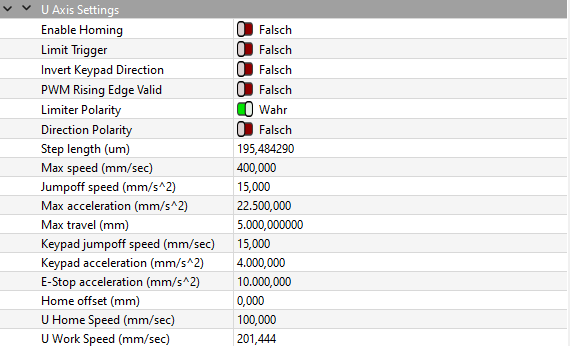
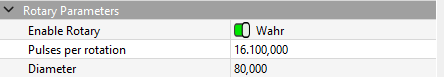
I don’t care if the axis is called A or U as long as it does what it’s supposed to
when you move it manually it does what it should
which means for me that the right axis is recognized
I don’t know why this is the case with this test
and even then it is not the case with round lasers
and what I can do about it, that’s why I’m writing here
What controller do you have?
ruida bord RDC6445G(EC)
Give this topic a read.
Unfortunately, this is not the case for me because my rotary does not move at all when lasering, not even during the test
my rotari only moves manually
If you don’t know (or care) how it’s connected, someone else will have to help you. Without the information I cannot, it’s a waste of time for everybody involved…
I highly doubt the diameter of your object is 80,000mm…
Good luck
![]()
I said that the program should already know which axis is used to control my rotor, it is the U axis and the diameter of 80 mm is only there so that a diameter is specified at all, but that only leads away from the topic, namely that the rotary (U axis ) in the test and when lasering does not drive what it should
During the test, the Y axis, which should not move during the test or during rotary lasering, only moves manually to move home from the workpiece
I’m thinking you need to set it up as a roller. Even though it has a chuck it’s still belt driven.
Would you please stop the ads
There was a malicious link in the thread which has been deleted. The individual that posted it has been blocked from posting again and their account has been deleted.
If you’re getting strange advertisements and pop ups on your computer please use a virus scan tool to remove any malware that may have been launched on your computer.
Try turning your Laser Machine Off and On again while the Rotary is plugged in.
Thank you ![]()
![]()
I’ve already done that several times, unfortunately no change
meanwhile i somehow managed that i can no longer control my rotary via lightburn ![]()
![]()
Can you restore the controllers settings via your backup. By the sound of things that’s about the only option left to get you moving…
![]()
unfortunately not
I have no backup
Might search your drive for a .lbset …
I just looked and found this ‘backup’ from February… Might want to look for something similar and see if you can restore it…
Backup what you have first…
-rw-rw-r-- 1 jack jack 12964 Feb 23 08:27 /home/jack/.config/LightBurn/backup/machine_settings/jhhZGM4LWY/20220223_082702.lbset
Good luck
![]()
how do I do that