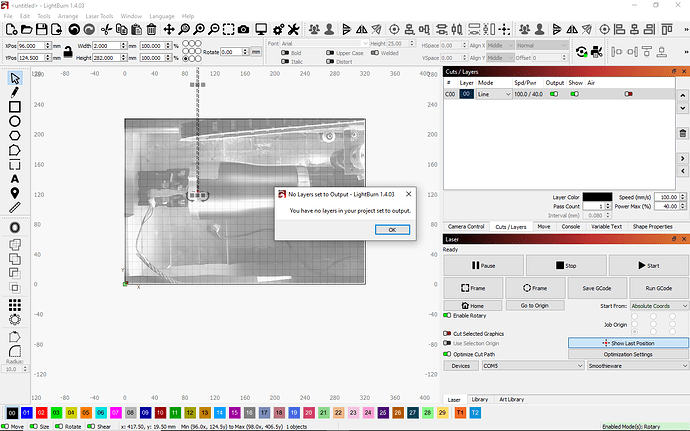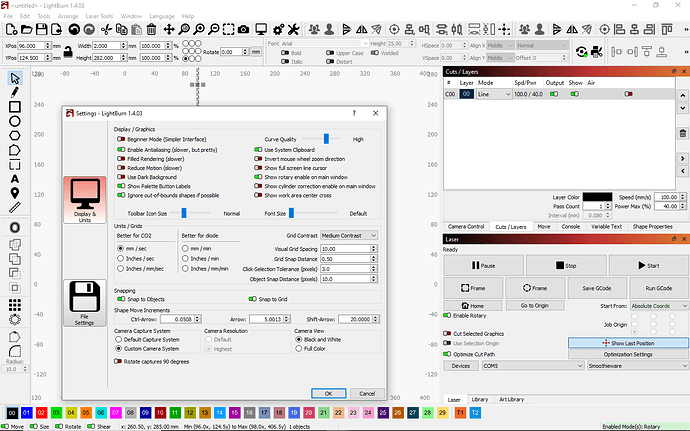Trying to test my rotary, created a narrow box the circumference of my tumbler.
When I click frame, I get the dialog that there are no layers set for output, which is clearly not the case.
I have the rotary enabled and have ignore out of bounds set in the settings and no matter what I do I cannot Frame the object.
I even created three new projects and added the rectangle back in each one and still get the same dialog.
You’re likely getting this because the shape is not within the boundary of the workspace.
It’s not supposed to be, I am in rotary mode and have ignore out of bounds set.
It is an issue with it being out of bounds even though it shouldn’t be in rotary mode and ignore out of bounds set, that’s the point.
First of all, I should be getting an out of bounds message if anything and I have the only layer set to output. I’m not sure why that dialog comes up but something isn’t right.
I had this same issue before when masking an image that was completely in bounds and if I merged the mask and image the issue went away.
This problem has been around for a long time. I have seen other people post the same issue but no real solutions to why it’s doing it in the first place.
This may have the opposite effect of what you think. Try disabling.
Also note that rotary function is not typically usually used with Absolute Coords.
That is interesting, I have been doing it like this for almost a couple years now and never had this issue till today when using the rotary and been using the same configuration the whole time.
Well maybe they should rename it something else then if its not actually doing what is says “Ignore out of bounds”. What else could that mean?
You’re reading it to mean “ignore the portions of the shape that are out of bounds”. It’s intent is “don’t consider the shapes that are out of the bounds of the workspace”.
Then there’s likely something that’s changed that you may be overlooking but not obvious or a condition that you’re not recognizing as relevant. Or perhaps a change in behavior from differences in versions. There were some changes to framing behavior around the 1.4 timeframe if I’m remembering correctly but not sure it would affect this.
Well, you were absolutely right about the “Ignore out of bounds shapes when possible”. I turned that off and then went back and hit the frame button and it worked exactly as expected.
But at the same time the dialog that there is no layer set for output is totally misleading, and it had nothing to do with being in absolute coordinates mode.
As I said I also had this same issue when masking an image and until I merged the mask with the image and the mask was removed it then also started working as expected.
It’s counterintuitive if you don’t consider that first out of bound shapes were not in play for consideration. It’s not obvious if you’re not already aware of that possibility.
No. I wouldn’t expect that to play in directly.
I believe that if a portion of the image is outside the boundary of the workspace that it can cause similar issues.
“It’s counterintuitive if you don’t consider that first out of bound shapes were not in play for consideration. It’s not obvious if you’re not already aware of that possibility.”
No disrespect but that statement is as confusing as the dialog that no layer is set as output.
You made the comment, “Also note that rotary function is not typically usually used with Absolute Coords.”
which implies that somehow it was related to the issue and dialog.
And in the other post about the same issue, the image was not outside the bounds of the workspace and you can clearly see in those images it was not.
The tone of your post is coming off as unnecessarily hostile. Not sure what you’re trying to achieve with that. If it’s unintentional then please be aware of the effect. If it’s intentional I’m happy to disengage.
The original informational message “You have no layers in your project set to output” was relevant because no layers with shapes were in play. No shapes were in play because they were first removed for consideration by the “Ignore out of bounds shapes if possible”. By itself, I can see how the message is counterintuitive. Once you’re familiar with the concept of the possibility of shapes being removed behind the scenes in advance of eligibility for cutting then it’s clearer what’s going on.
I mentioned that for a couple of reasons. One as an FYI in case you missed it. The second was to eliminate unnecessary variables from the problem at hand in case there were follow-on effects. I wouldn’t have expected that change alone to directly address the issue which is why I didn’t focus on it in the remediation approach.
One thing that’s not apparent from the Topic is what the bound of the masked image are since the shape is not selected. If the invisible but masked portion of the image were beyond the workspace boundary I can see a similar thing occurring.
Nothing hostile at all, I am just telling you your first paragraph comment made no sense to me.
And there is no clear explanation in any of your responses why the dialog that “no layers are set to output”, is the message you get when an option in the settings is enabled.
Not sure what’s not coming across in my previous explanations but I’ll try again.
- Remember that the option to “Ignore out of bounds shapes if possible” means that shapes that don’t fall entirely in the workspace are to be ignored for consideration. They are not in play for cutting.
- You attempt to cut with a shape that’s being “ignored” as per the previous setting rule.
- Since the only shape that was being attempted to be cut was ignored, there are no shapes on layers with eligible shapes
- Since there are no shapes on layers with eligible shapes the message is “You have no layers in your project set to output”.
That makes perfect sense, thank you.
I just wish there was a more explanatory dialog or message that would indicate that is the issue. Just saying there is no layer selected for output doesn’t really lead you to believe that the object is totally being ignored because of that setting when the only layer you have is set to output.
I agree. Perhaps a message at the start indicating “1 shape(s) being ignored” would make it more apparent. However, I suspect as long as the message indicates something that’s not apparently true on its face it will continue to be unintuitive.
This topic was automatically closed 30 days after the last reply. New replies are no longer allowed.