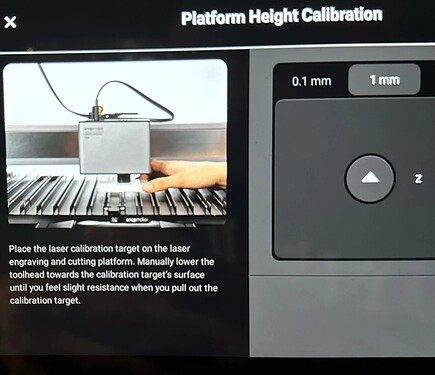I’ve read a couple of threads about the Artisan and other Snapmaker machines having problems with Lightburn, but those were all a couple of months ago. Have there been any updates? Mine either doesn’t connect at all or you can only move the motors manually.
I’m new to Lightburn, but I’ve tried the following: different protocols (Snapmaker Marlin, GRBL and GRBL-M3 1.1e) and could only get some movement out of the Artisan with GRBL-M3 1.1e, and it seemed to either split the movement into two with a small pause in between or do the full movement twice, but I didn’t measure the movements it actually did. I used the buttons in Lightburn to move it. The other protocols did nothing as far as I could tell.
I didn’t try to see if the laser would turn on or not, as most of the features didn’t work anyway (like homing). Also didn’t try to see if I could send a job to the device (I assume not, as it refused to do anything with most of the buttons).
I’m using a MacBook Pro 2017 with Ventura 13.7, I also installed the proper drivers which seem to work since I could move it.
Lightburn should be the lastest version with 1.7.00.
I’m using the 10w module and can’t find much information about it. Snapmaker’s own wiki entry doesn’t seem to work anymore, as it tells you to use the Snapmaker preset in Lightburn, and they don’t provide any presets like the 2/20/40w ones.
My Artisan also uses the latest firmware version 2.7.3, would a downgrade help/be a temporary workaround? As I’m not planning on getting the 2/20/40w lasers any time soon, I wouldn’t care if support for them was gone.
Thanks in advance!