Hoping someone can help me try to achieve this kind of effect as the attached photo
try to achieve this kind of effect as the attached photo
Hoping someone can help me try to achieve this kind of effect as the attached photo
Yes done that. Still isn’t working
What does this mean, exactly? Show us what you have set and the result that produces, and we might be able to see what is or is not happening. ![]()
Can you see the above photos?
Trying to produce something like that one acrylic where it’s solid on the bottom and gradually goes smaller at top
I can, but I have no idea what you are showing with those and would like to see 2 examples. First, show us what you want. Show an examole of the look you are after.
Second, show us your current settings and the result that produces. I am not following what the exact issue is that is stopping you from producing what you want.
That’s the look I am after in the photos. I don’t have any settings as I want to know how to achieve that.
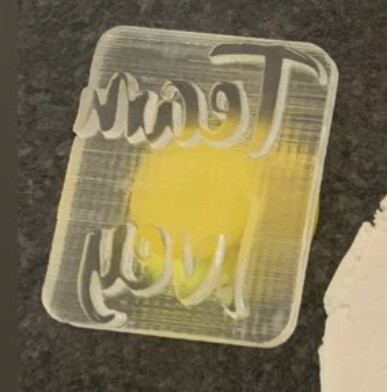
Sorry, I missed that. As @sensor points out, you can achieve ramping, which provides better support for the detailed parts of an engraving. You will also want to flip your artwork, as it should be mirrored if used as a stamp. You can use ‘Negative Image’ to flip raster bitmaps or images for stamp making.
←→https://lightburnsoftware.github.io/NewDocs/CutSettings-Fill.html#ramp-length - Fill Settings / Ramp Length
Fill Settings - Ramp Length
This setting can be used to slope the sides of an engraving by varying the laser power, and is useful if you create rubber stamps, particularly if the designs have thin regions that need extra support. The ramp length controls how far from the design the slope will extend.
Note: On a DSP controller, the ramp varies the laser power from Min Power to Max Power, so you must set these differently to get a ramped side. Typically you would set Min Power to be just above the firing threshold of your laser.
And…,
https://lightburnsoftware.github.io/NewDocs/CutSettings-Image.html#ramp-length - Image Settings / Ramp Length
Image Settings - Ramp Length
Length to ramp in and out of the sides of engraved features. Typically used for rubber stamps.
If you search this forum for ‘stamp making’, you will find some useful tips and examples. Here are just a few I picked for review. ![]()
And…
This topic was automatically closed 30 days after the last reply. New replies are no longer allowed.