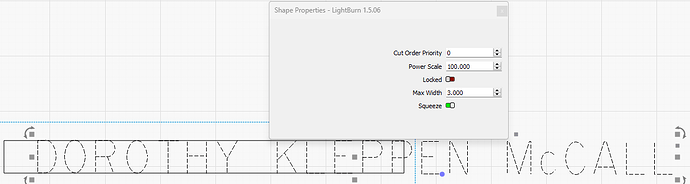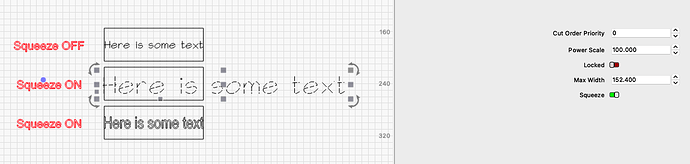Using a Variable text file to fill in a 3" wide defined max width. with squeeze enabled
the text is not limited to 3 inches. as seen in the screenshot. the rectangle is 3" wide and text should be centered within,
hi Harold
Would you be able to upload your LBRN and tell us what font you are using so we can try to replicate?
Also, what version of LightBurn?
Using font SHX ITENCIL , need single stroke for engraving with cutter
Tried other fonts (arial, calibri) it works properly. with several of the SHX fonts
the squeeze does not work
version 1.506
Honestly uncertain if this is expected behavior on SHX font
@JohnJohn or @Rick might be able to clarify
Yes, thank you for drawing our attention to this @Harold and @gilaraujo. We have logged a report to fix.
Just to add
LB 1.7.00 if I change Max Width with shape locked it changes. don`t know if it is expected.
Thank you. Will add to the report for further investigation. ![]()
This has been fixed for the 1.7 release. I might even try to squeeze it into 1.6, as it was a very small change.
In our internal discussion, Oz shared: “Shapes are locked to prevent accidental dragging / sizing / etc. If you intentionally change a property of a locked shape through an editing control, not by clicking, then the lock is bypassed. That is expected and intended.”
how do i get LB7? when i check for updates LB 1.506 it says i am current
1.7 is still a beta release that covers xtool and other things.
Can be found here:
1.6 Betal is here too for Xtool S1 and BSL Galvo lasers
i think, however Ozz was referring to the official 1.6 release and not necessarily the current beta
I haven’t posted new builds that include this bugfix yet.
1.7.00 beta has been updated this morning. BSL and XTool Beta - Google Drive
This topic was automatically closed 30 days after the last reply. New replies are no longer allowed.