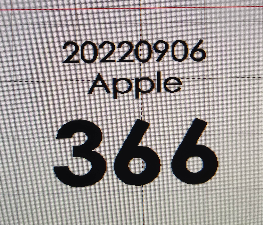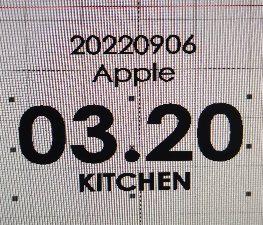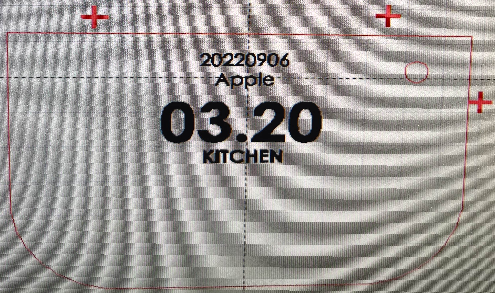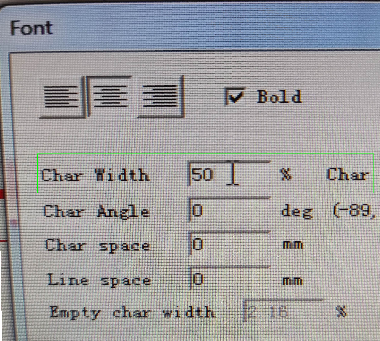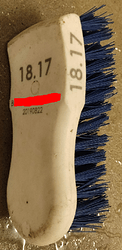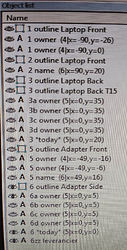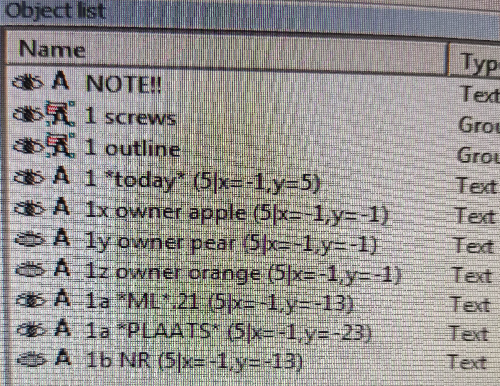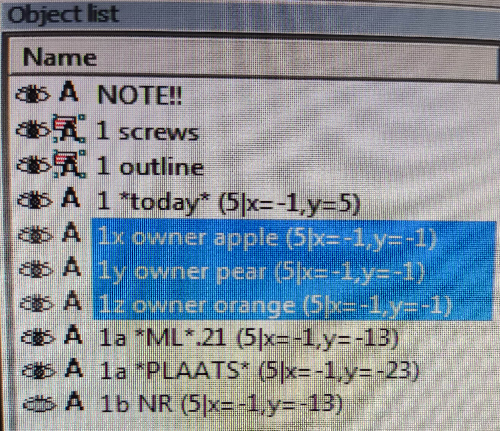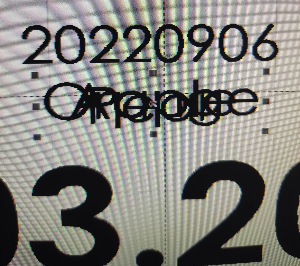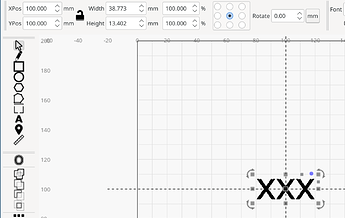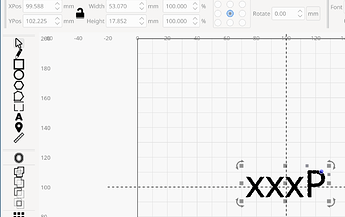Hello
We currently use ezcad2, I’m trying to transition our workflow to lightburn. It seems lightburn is
more stable, but hasn’t gotten feature parity. Or I can’t find how to do it in lightburn, which is why I’m asking for some tips.
Our usecase:
-
We have 3 different company/factory/plant names: [“Apple”, “Pear”, “Orange”]
-
We have a csv which contains employees, only for company/plant_1. (Currently ±50 lines)
employee_nr, employee_surname, employee_firstname
305,DOE,Jane
330,SMITH,John
- We have a csv which contains places/positions inside the factory. (Currently 40 lines)
place_id,place_name
03,KITCHEN
04,GARAGE
-
We have toolboards in the factory. The board_hook & tool/item are lasermarked so they can be ‘together’ and everything stays organized.
- company_name: [“Apple”, “Pear”, “Orange”]
- timestamp: “yyyyMMdd”
- id: “place_id”.“item_id”: “03.16”
- place_name: “KITCHEN”
-
Some employees have tools with their number: (knife, tape measure, marker,..)
- company_name: [“Apple”, “Pear”, “Orange”]
- timestamp: “yyyyMMdd”
- id: “employee_id”: “330”
- (employee_name): “John” (Name is not always marked)
- Some tools are employee only, some are board only, others can be both.
- Each item/tool has their own ezcad project.
Things Lightburn has no equivalent for?
-
Font > Char Width: When you stretch an editText you change the font ratio. In Ezcad change it:
-
Reload variables/csv: Is there a way to reload the csv without re-selecting it.
When you open the project it auto loads the latest version of the csv.
But when the project is already opened and the csv changed, you can reopen the project or “Browse” the csv again.
Am I missing a project wide reload button for the csv (next to browse and clear?) or a way to
reload all variables. -
Duration time: After marking, the duration is cleared. In ezcad the most recent mark duration was
visible. -
Currently Lightburn shows a stopwatch time during marking. Could it also show a guestimate for time left? Or is this too complex to calculate before finishing the job.
Multi ‘step’(Some are in the same material(other side of item), others are 2 items in 1 project(laptop <> charger))
- Ezcad: In the object list, hide or don’t select the objects you don’t need. We put a number before different steps (1,2,3,5,6)
- Lightburn: Is the only solution 1 project for each step?
To change the place_id(*ML*) & place_name(*PLAATS*) in a project:
- Ezcad: We only use the first line of the csv, and manualy copy the needed line to the first
position using a txt editor. We “Save” and the variables get reloaded. (There is no “Next” button in ezcad.) - LightBurn: We could press “Next” till we find the necessary line(place), without using the first line approach. Currently maximum 25 clicks. But only 1 csv/project?
To change the company_name [“Apple”, “Pear”, “Orange”] in some projects:
- Ezcad: In the object list, hide or don’t select the objects you don’t need. We put a letter after similar objects (x,y,z) to show we need to choose one of these.
- Lightburn: We might be able to turn these 3 editText into 1 editText linked with a csv. But only 1 csv/project?
Same as above but board(1a) vs employee/personal(1b):
- Ezcad: In the object list, hide or don’t select the objects you don’t need. We put a letter after similar objects (a,b) to show we need to choose one of these.
- Lightburn: ?
Align
Align center / center doesn’t seem to work as I’d like. I have to do more testing to verify. This is one of my pain point with ezcad as well, and the reason I put (5|x=-1,y=-1) in the naming.
- 5: coordinate orientation: 1=top-left, 3=top-right, 5=center-center, 9=bottom-right
- x: x coordinate
- y: y coordinate
When you place you text a specific coordinates, you can see the coordinates change when you change your text. I don’t want this when I center / center.