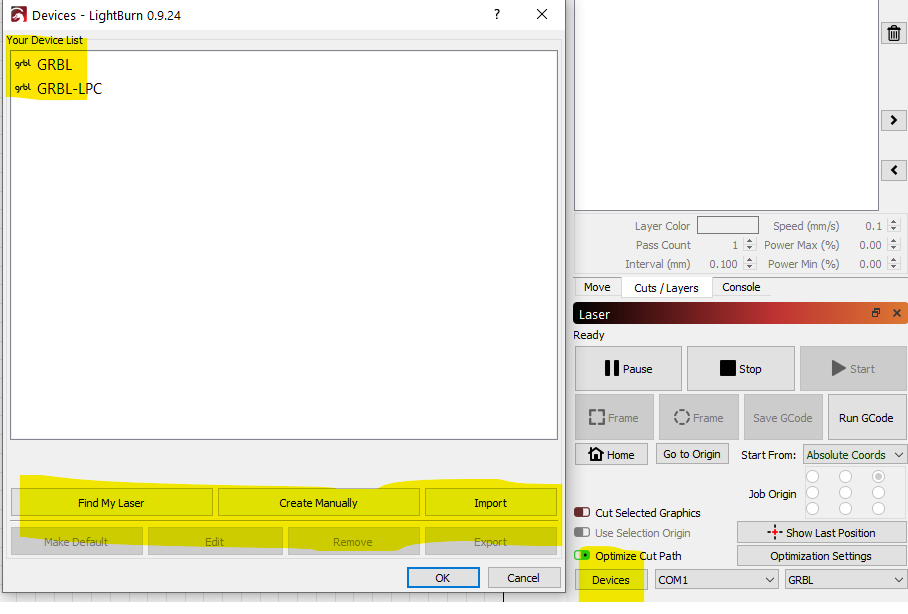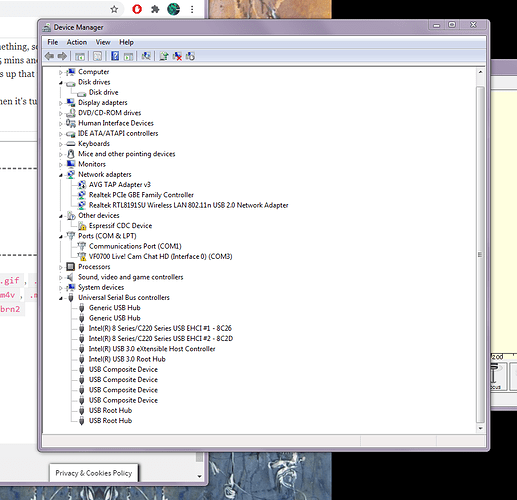the computer sounds anyway even if the connected device is unknown and drivers not installed, so is not relevant in this case
ahhh okay that’s good to know!
Did you setup your device in LaserGRBL? Did you setup the device in LightBurn?
You might just want to go over everything one more time and double check that you’ve done it all properly.
https://lightburnsoftware.github.io/NewDocs/index.html
Set it up in LaserGRBL first and see if it works, next LightBurn.
at first I was trying it with lightburn but I’ve since uninstalled everything and just been trying with GRBL
the problem is before those steps, her PC doesn’t even recognize the device plugged in, also with installed drivers
Same thing with my CO2 laser vs Diode. It turned out to one part I missed something, second part I made an error.
If it’s not even connecting and everything has been tried, then it’s either:
- Defective cabling
- Defective Unit.
agree, but i want her to try with the less expensive… try another cable.
That’s covered under…
- Defective cabling.
I had to load the laser and it the LaserGerbal one, then when I start up lightburn, I have to make sure the Ortur is turned on, all cables where they need to go, and select it, the go down and change the com port ot com 4. It only shows up after I choose my laser type as the Ortur is not a choice, but laser grbl is. I hope you get things figured out. I have to go through this each time I start light burn.
I see that now, sorry, I should have looked closer.
I have found that I have to turn on the engraver BEFORE starting Lightburn, or it doesn’t connect. When it does, it uses port COM3.
So over the weekend I was able to borrow a PC and a new USB cable and the the laser showed up under COM3 in laserGRBL so I guess that narrows it down. For whatever reason the drivers aren’t installing correctly 
Any suggestions on what I could try next? From what I’ve looked up it seems likely that there could be a corrupt file that is stopping it from working but I don’t really know where to begin solving that problem…
Try the cable on your PC first, then if that doesn’t work you might need to make sure the ports are open and available under device manager.
@LaserWillie is right, try the new cable on your pc, maybe drivers was installed correctly but the broken cable don’t allow the connection.
The new cable doesn’t seem to make a difference.
The ortur agent I spoke to told me to try downloading the zadig driver following these steps:
https://ortur.tech/support/?wpas-attachment=86350
but again the driver didn’t load correctly. However now it’s showing up under Ports on the DM but with a yellow exclamation mark next to it.
First step, right click that yellow exclamation point and update driver. If that doesn’t work you might try this next.
Doing some google fu this might be what you need. Looks like the incorrect driver was installed or corrupted somehow.
https://ftdichip.com/drivers/vcp-drivers/
BUT FIRST, uninstall the old drivers before you install the new one.
How to Uninstall Drivers in Windows.
If every driver you install installs incorrectly I’d disable antivirus before trying it all again. make sure you allow windows to make changes.
Great news!!! Not sure exactly what I did differently but I tried reinstalling the zadig driver again (not really expecting it to work honestly) and for whatever reason it’s connecting now!! Running it as admin and following the steps on the PDF didn’t work the first time but for whatever reason it is now! I’m seriously so grateful to all you guys for helping me. I really can’t thank you enough, pretty sure I would have lost my mind…
This topic was automatically closed 30 days after the last reply. New replies are no longer allowed.