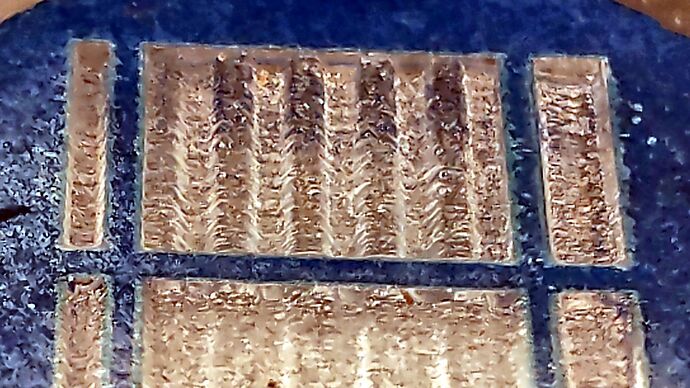I am trying to design an outer wall for a small model building to that it looks like siding on the outside of the building… can this be done in LightBurn and the engraved? If so any tips on how to do this? Your help is greatly appreciated…
A CO2 laser when used in grayscale mode is for 3d type work, not to produce a true gray scale…
All the deep engraving involves burning away the area you don’t want, which leaves it pretty dark… I’m not sure that’s what you want.
Maybe someone else has some ideas, but the laser beam usually leaves dark, burnt areas when you go deep with wood products… You can get them to cut pretty cleanly, but engraving deep could be an issue.
Good luck
![]()
You may be able to use something from here for your project.
(you can always scale it up ![]() )
)
Bryan, YES it can be done, but you need to be more specific in what you want the outside of the building to look like – slats, brick, panelling, etc.
Use the link that Bernd.dk just sent over. I posted a similiar question.
On a side note, I am using nothing more than a 15W ORTUR entry level desk-top laser cutter. I did upgrade the lense, added air assist, housed it in a home-made box with an exhaust duct to remove any smoke, and I am getting fantastic and precise cuts for 1:220 scale no less. Granted, it does take some fiddeling, testing and setting adjustments to cut some super small details, but that’s part of the challenge.
Thanks so much for the replies. I am experiencing a learning curve with my 80w Omtech. This thing is awesome. The limitations are mine. So yes, it is a challenge in deed.
For a more technical answer: I am looking to create a siding look, the side walls on the outside look like they have something like aluminum siding…
This might be possible in a material like acrylic, probably not in MDF / wood / chipboard, and it will help if you enjoy hand-finishing.
I set up a grayscale test pattern to vary the power from about 10% to 90% (plus 100% reference bars on each side) and engraved it in clear acrylic in Passthrough mode:
The isolated bar on the left is 1 mm across and the one on the right is 2 mm. The sine-ish waves have a 2 mm “wavelength”, so they’re reasonably close to the scale you want. The surface finish leaves a lot to be desired, but I wasn’t optimizing for that.
You could set up a grayscale image of the siding, with shading indicating the depth, then spend tweak the power / speed / gray levels to get something that looks like siding.
Definitely show off your results when you wrangle it to a standstill!
This topic was automatically closed 30 days after the last reply. New replies are no longer allowed.