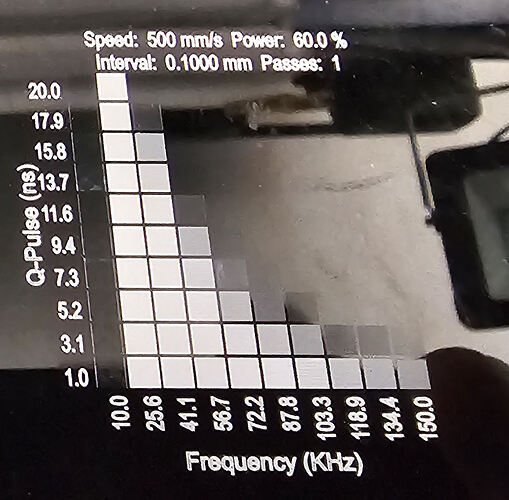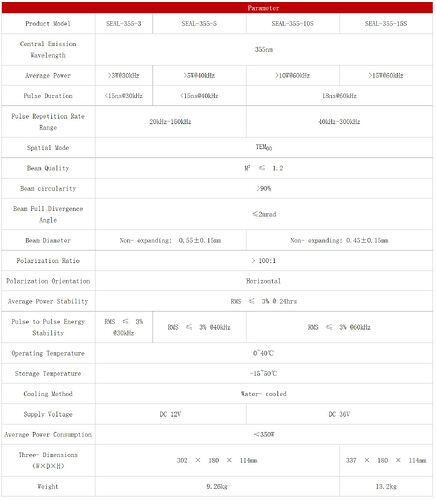I recently purchased a 5W JPT UV Laser from Finnlaser. It’s a really nice unit, the company provides quick and effective tech support, and the price was only 70% of what other vendors were asking.
I’ve spent about a week now working with Finnlaser Tech support and searching the net for more information on configuring the parameters on these beasties. I think I’ve gotten to the point where I have exhausted all online info I could find and that which Finnlaser could provide. I’ve run lots and lots of Lightburn test panels, but one significant question remains for me.
Here we go (a little background first)…
I understand that UV lasers do not allow a power factor to be directly specified. The way to adjust a UV lasers effective power is to adjust the QPulse and the Freq. %Power is not an adjustable parameter.
So, here is the Power/Freq/QPulse chart for my 5W JPT UV Laser:
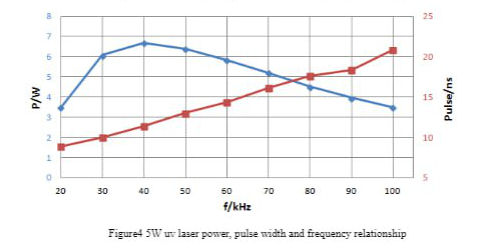
The way I read that chart is as follows… Pick your desired FREQ, pair it with the associated “optimum” QPULSE (Red Line → Red Data), and then you can also ref (at the same Freq) the resulting power output (Blue Line → Blue Data) for that pair. (I think that is how that chart is supposed to be used) The red line indicates the optimum QPulse for any specific Freq, and then the blue line (at the same freq) indicates what the rersulting output would be for that pair. For example, according to my chart, max power (6.5W) of my laser can be generated at 40Khz with an optimum QPulse of about 11.5ns:
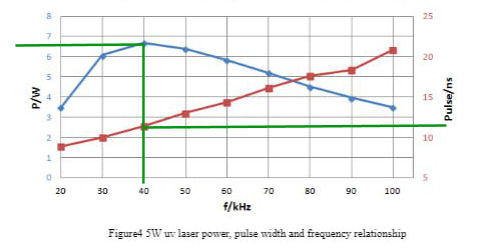
- If I am not reading/interpreting the power chart properly, can someone please clarify further?
Anyway, although 40Khz provides the max output of my laser, certain materials (glass, metal) may respond better to higher (or lower) frequencies. So, I’m thinking we pick the freq going in and then note the optimum QPulse for that specific freq…
If anyone is interpreting these charts differently, now would be a good time to discuss this. ![]()
So moving forward, assuming I’m reading this correctly, for Max power I would want a freq of 40Khz and a QPulse of 11.5ns. But here is the issue, based on my test panels, and comparing them what other folks have posted, having the deepest effect at the low end (QPulse) of the chart is indicative of an “inverted” Pulse setting.
I think I understand what that means, but the specifics escape me…
Inverted from what, how? Yes, I’m getting more effective power at lower pulse settings, but how do I manually invert a DESIRED setting (i.e. 11.5ns) to something I can specify? IOW: what is the calculation that can be used to Invert/Uninvert a specific Pulse setting?
The effective range on my laser (JPT SEAL 355-5) is Freq = 20-150Khz, QPulse = 1-20ns:
So, if I want an actual freq of 11.5ns, do I need to specify 9.5ns (20-11.5)?
If Lightburn is indeed “inverting” my QPulse, what is the calculation I need to perform to get the specific value I want?
Is there a setting in Lightburn such that I can turn off this inversion?