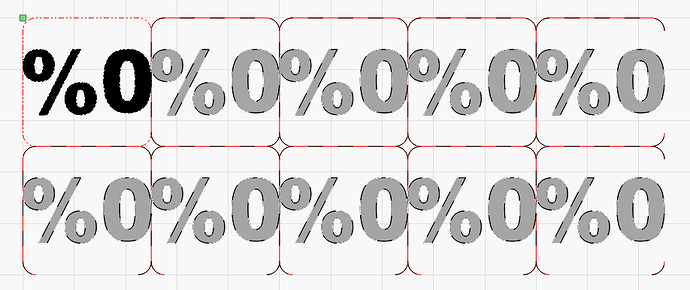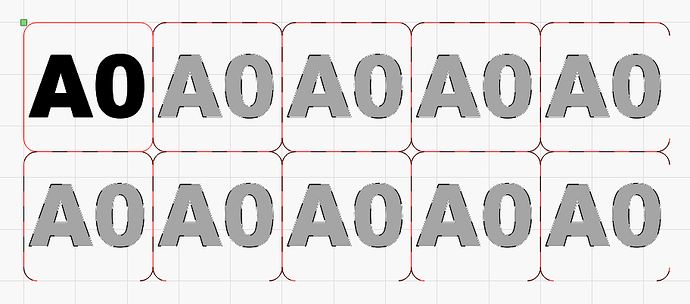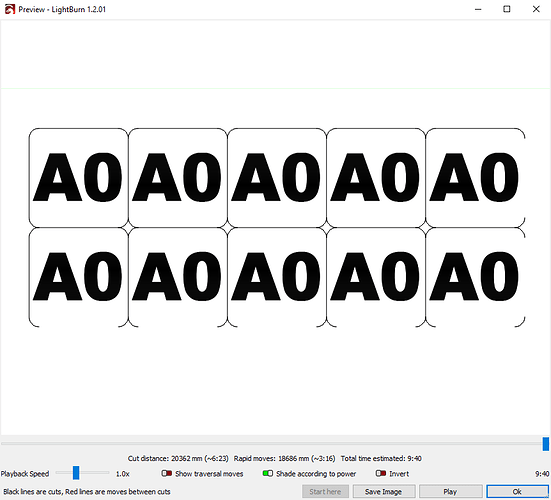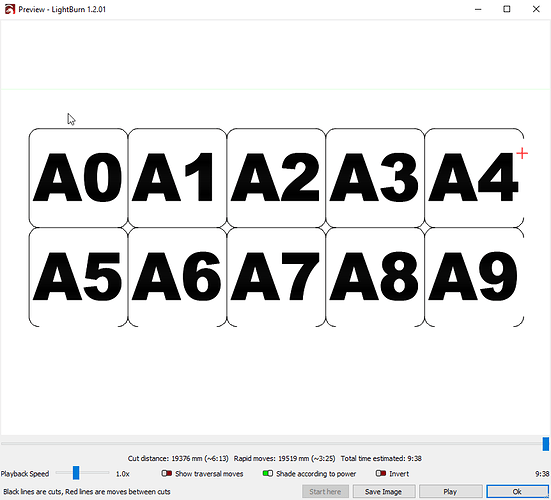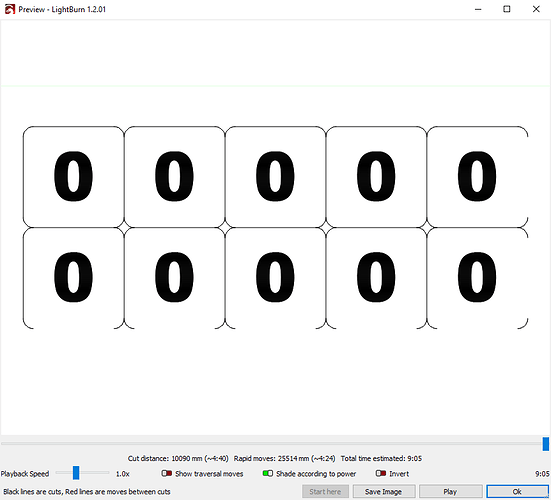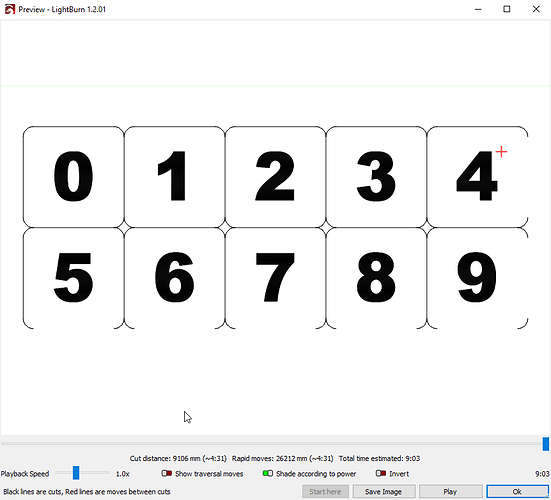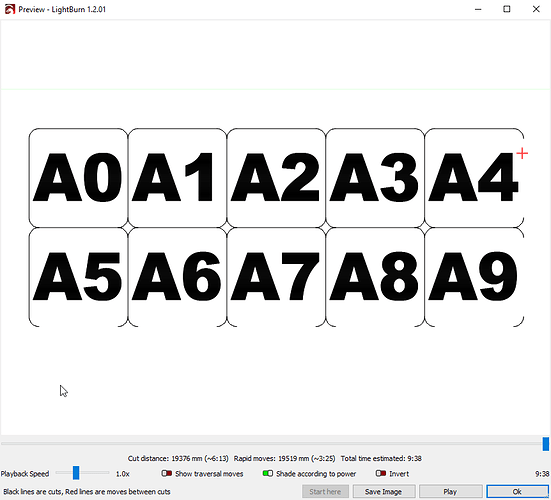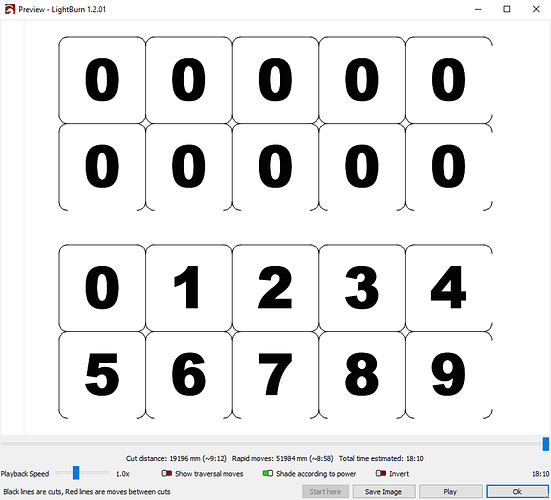===INTERESTING UPDATE; SEE BOTTOM OF THIS POST===
LightBurn 1.2.01, built Thu 2022-07-21 @ 13:05
I have a simple array of variable text objects that read from a CSV. The CSV is simple and contains one text field per row (line). The first line is A0, the second line is A1, and so on to A9. Then it starts with B0, B1, and so on to B9. This continues to Z9 on the last row of the file.
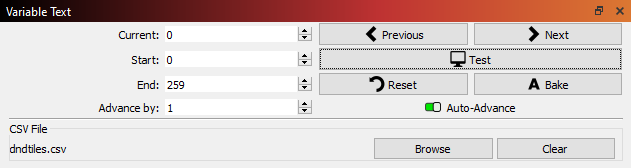
Here’s the input file:
dndtiles.csv (1.0 KB)
When I create a virtual array using the variable text field, it is only ever filled with the first row of the CSV (“A0”).
My virtual array looks like this:
And is configured like this:
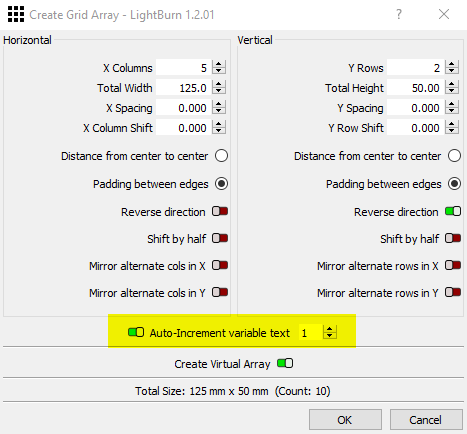
Note that auto-increment is on.
When I press the TEST button in the variable text dialog I get the following:
I understand from this thread that this is the expected behavior.
However, when I view the preview I get essentially the same thing. Just the first value is shown.
Likewise, when I actually send this to the laser, I also just get a bunch of A0’s and nothing else.
If I instead convert to a real array, everything else being the same, it behaves properly.
Quick testing just to the “preview” stage suggests that “serial number” variable text (set to “dd”) also doesn’t work with virtual arrays although I didn’t actually send that one to the laser.
If I’m doing something wrong, please advise me on how to use a CSV input file with a virtual array and have it work correctly.
Edited to add: If the preview doesn’t show the true final rendered output, that’s a major issue. It’s the only way to check that things are ok (for example, a text field that’s too large for a box, e.g. in the case of name tags) before you waste material and time in the laser. VITAL that it actually renders the true output in “preview” mode.
===========
UPDATE
So apparently this is only an issue if you have the text field GROUPED with another object. If I ungroup my “serial number” example (“dd” in the text field) using a virtual array I get the correct preview output:
Likewise, the UNGROUPED import from CSV also displays correctly in the preview.
I STILL consider this a bug since the behavior of a virtual array and a physical array are different. It should work correctly whether it is grouped or not in a virtual array just as it does in a real array.