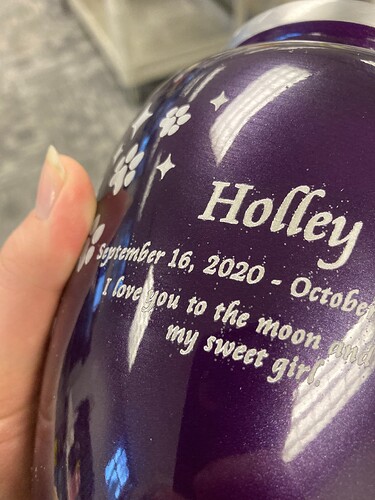Hi all! I ended up selling the machine (was honest with the purchaser about the dots) and no solution was found sadly!
Aye, but an HV power supply is not a simple logic gate.
Seeing the speckles requires engraving the right material, then being fussy enough to see very small imperfections. Most materials won’t show the problem and most users won’t notice it when it happens, so even a faulty supply will work fine for them.
The fact that this thread is hundreds of posts long suggests a sizeable number of people have this problem. What I’ve documented is what happens to cause those speckles.
AFAICT, the power supply design is the cheapest possible collection of hardware that mostly gets the job done pretty well. The “failing” supplies may all be on the low side of the QC curve, they may all have a specific transistor that doesn’t quite quench the oscillations, or an HV filter cap on the wrong side of its tolerance.
Nobody has come up with a schematic for the supplies in question (the old K40 schematics are for a different supply), so it’s impossible to say why some behave the way they do. That they do behave like that is pretty obvious after all these posts.
Technical determination of a problem device is easily located when the proper input to a device results in an erroneous output.
Correct input, wrong output… That’s the definition of a bad part. I don’t care if it’s a logic gate, stereo or whatever… if the input is correct and the output is incorrect the device is broken.
You did an absolutely perfect job of determining the lps as the ‘bad’ part. Along with pictures of the fault actually occurring…
As a technical person I am impressed with your diagnostics as I was trying to figure out how to do what you actually did.
If this was all over the Internet as a problem, I might chuck it up to poor engineering or something but it is not common and costs operators money. With all the laser problems people post about, the occurrence of this is pretty low.
I’ve done lots of engraving and have never seen this problem. If it was crap engineering, I would think I’d see it also.
![]()
You’re a lucky one: you have power supplies on the high side of the QC curve!
I agree that’s true, but when yet another CO₂ laser user asks where those speckles come from, now we know: the power supply can produce a spurious output.
Whether the seller will replace a power supply with that failure remains an open question. My guess is “nope”, if only because it will pass all their tests: the TEST button behaves normally, and it cuts & engraves as advertised. Those speckles must be operator error, so, hey, what’s the problem?
I would think a copy of your scope trace of it failing would be sufficient to persuade them to replace it.
If I believe you, which I do, then the lps is broken.
![]()
Might have worked for me, but it took months to figure out how to capture those events. Now I can do it easily enough, but it requires an absurd amount of test gear.
My traces definitely won’t help anyone else with a CO₂ laser producing random dots.
What they might do is prevent yet another futile search through all the dead-end suggestions that don’t lead to a solution.
That’s what impressed me with your ‘catch’ ![]()
If it were me with no scope, I’d send them your scope image… ![]()
![]()
I am having these dots show up with my thunder nova 35/80. I have gone through extensive testing and even removed my power isolation board to test. I found that it happens above 45% power and mostly only at the top left corner of my bed. I am using JDS picture frames that have a finish on them. I took off my nozzle completely to make sure the head wasn’t causing the issue. I replace my lens and 3rd mirror, the others are clean. If I etch on the bottom right of the bed, or reduce down to 45% and below, the dots go away. Very confusing!
Creating one of those random dots requires a laser glitch with enough energy to mark the material. In your case, that means punching through the surface finish.
If the laser beam enters the cabinet at the rear left corner, it has the most power there and the least power in the front right corner. If the power drops enough in the front right, below the power to mark the material, then, even though a pulse happens, it’s not causing a problem.
Although reducing the average beam power doesn’t necessarily reduce the power of the glitches, it will reduce how often they occur and thus make them seem less likely. Again, if they’re rare enough and low power enough, the problem seems to go away.
Unfortunately, while replacing the power supply may change the symptoms, a new supply may not eliminate the glitches.
- Has anyone ever figured out this issue?
- We run (3) Gravotech C02 machines all day for 15 years and never seen this. I bought a Boss LS 1420 (more reasonably priced than Gravo) to be a dedicated machine for some of our products but we are dead in the water with it. It’s NOT the material as we have engraved HUNDREDS with the Gravotech CO2 lasers.
- Boss hasn’t been super helpful yet…but not throwing them under the bus just yet but I may have to return this machine if they can’t figure it out ASAP. It’s weeks old.
Hello, What machine did you have? I am having same issue with Boss LS 1420
It is a thread that runs parallel to your question.
IMO, you’ve just discovered the difference between high-end (“Contact us for a quote”) and low-end laser machines.
You’ve also confirmed a suspicion I’ve had for a while: buying a somewhat fancier machine from a nominally USA-ian company delivers pretty much the same innards as the overtly imported brands.
You ought to get better after-sale service, though, which may be relevant in getting a replacement power supply. It may not solve the problem, but it’ll be the first step in discovering what’s going on.
Oh no sorry to hear! Never figured out the issue I’m afraid. I don’t have the machine anymore. I hope you find a solution… my technician from Koenig definitely couldn’t.
Ok, so I have done a bunch of testing with my cheap chinese laser and I found that when I pull out my focus 2-3mm, the dots go away. I created a series of .1 and .3mm wide vertical lines 12 wide 1mm apart. While the laser was running, I slowly defocused until the dots went away. I found that I was about 2-3mm away from my sharpest focus but the dots did disappear. Someone else try this and let me know if it works for you!
That sounds interesting, does it apply to plus and minus defocus?
For completeness, my observation in the other thread:
… Now that I read it again, I remember your fine post for this topic.
… It’s like I’m getting forgetful - can it be?
Possibly I just have to be aligned again and focused, the lenses and the rest, however, I clean once in a while with alcohol, it should be ok. ![]()
Memory is the first thing to go.
Or, mmmm, maybe it’s the second?
![]()
@ezetchings as you can see from other’s experiences what you figured out was that by lowering the energy of the sporatic laser firing enough so it doesn’t impart enough energy into the material it looks like they are eliminated.
What’s really happening is the damage is reduced but you also reduce the power into the material where your design is asking for power.
I forget if anyone has seen any blips from the Ruida controllers or if this was caused by the LPS. It just keeps showing up though.