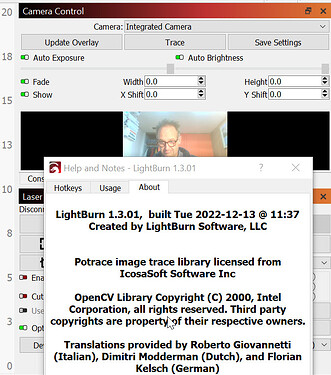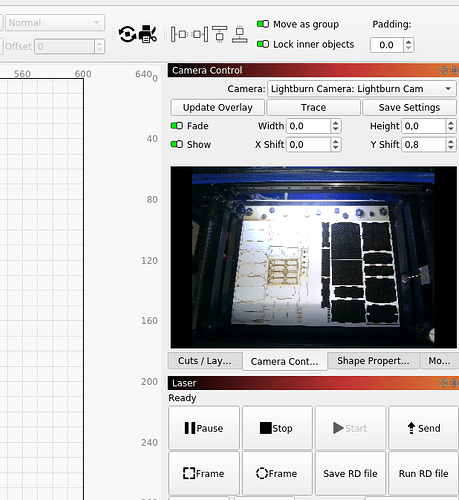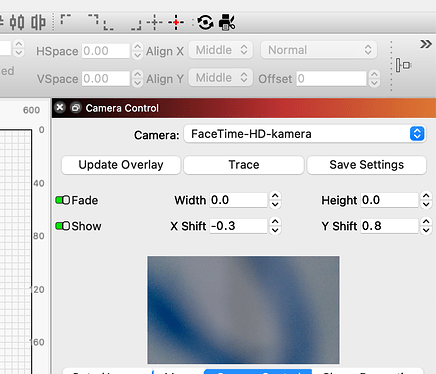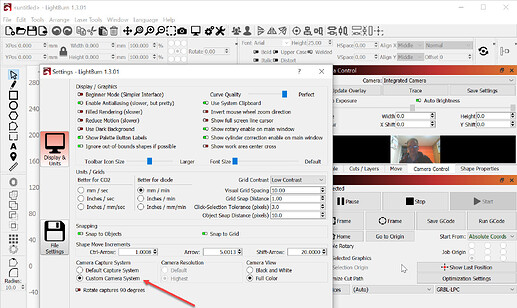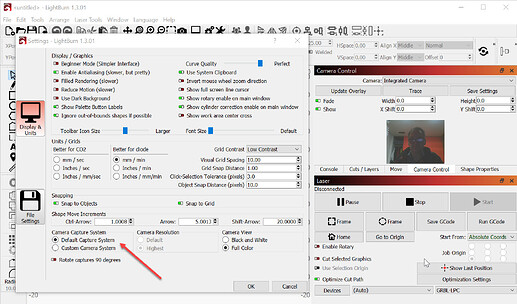Did i miss something? Where did the sliders go??? They have dissapeared from the camera control panel.
They are present on mine and they are not active when Auto Exposure and Auto Brightness are selected.
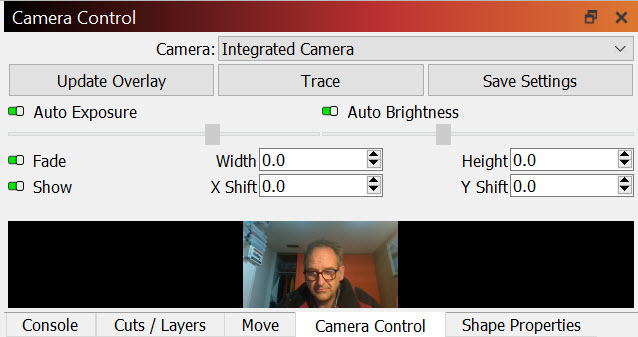
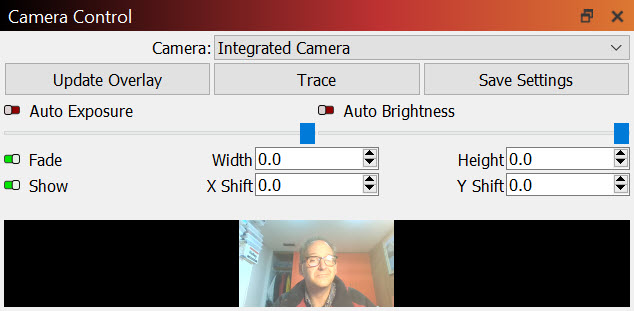
I feel brighter already! ![]()
Nope… updated lightburn and they are now GONE!
Please open Help… then About and capture the build date.
Maybe someone slipped… They’re quite bright but sometimes they break stuff.
The sliders weren’t available to be until I selected a Camera.
This feature has been “long since” gone. I have pointed this out before as well.
This applies (for me) to Mac OS and Ubuntu 20.04. with the official versions and with beta versions.
in picture 2 it is the mac’s built-in camera, but the function is also missing with LB original camera under Mac OS Big Sur
They are only available when using “Custom Camera System” in Edit->Settings on Windows machines.
That is what I feared and do not understand. The automatic exposure of (my) original LightBurn camera is oversensitive to light, it often gives me unnecessary problems seeing subjects on the machine bed and inaccurate results in target finding. If I could manually determine the exposure it would raise the quality experience of the camera a lot.
I’ve played with the settings in an external camera program under linux, set the exposure as needed and it worked great, however, the settings cannot be saved so LightBurn can incorporate them into its own camera profile.
Don’t get me wrong, I love the camera function and use it on a daily basis, it saves me a lot of material and gives me creative options that I don’t have without this camera. But once you know that it’s possible that you can see things with the camera down to pencil lines but can’t get it into LightBurn, then it nags a bit.
…no, unfortunately, have tried it before and just now again. It must be a Windows only thing, ie it doesn’t work under Mac OS or Linux
Under resolution it says in both OS “Default” / “Highest”
That’s a good point. Oz wrote ‘Custom’ for Windows to deal (in part) with the ‘Hellscape’
I had no issues connecting and using the camera with a MacBook Pro running Ventrua, and never noticed the sliders were gone.
…not here either ![]() just without manual exposure option…
just without manual exposure option…
Perhaps this thread can be used by you internally to look at the LightBurn camera’s firmware and re-establish the manual adjustment as an option in the future.
On the other hand, if autoexposure wasn’t so “overloaded” already in relatively low light conditions, it might not be a problem at all.
WOW… thank you all so much! However im still in a catch 22… the sliders do indeed come back when “custom camera system” is selected. However, the camera will NOT focus at all like that. Only when set to “defalut capture system” will images in lightburn be usable. The sliders need to be made available in BOTH.
What sort of camera do you have? Is it manual or auto-focus? I’d expect manual focus to work the same bay in both capture systems. And I’d expect auto-focus to be handled in hardware but not certain.
I had the 5mp 60degeee lightburn camera on my old china laser that i sold. It was the best thing ever! So with my new machine i figured i would upgrade to the 8mp 85degree lightburn camera. Yes manual focus. It would not focus even out of the machine in good light on my work desk. So tech support suggested trying updating everything which did nothing…AND changing setting from custom to default. On default the resolution more than doubled and was able to focus. On custom its litterally dog mess.
I’m not really following this. There really shouldn’t be any mechanism to focus other than the focus dial on the camera itself. The software is not involved.
Perhaps focus is not the actual issue but you’re somehow just getting a low resolution or blurry image?
2 things to check:
- Did you use the focus ring to get as sharp a picture as possible at fixed distance to top of material when the laser is focused? You can do this with any camera app running. It needn’t be LightBurn.
- When you do Lens Calibration, what is the reported resolution using Custom vs Default capture systems?
Idk why but inside lightburn the resolution is crap. With windows app its fine. Yea i focused it perfectly by twisting the lens on the camera using the windows app. So i know the camera is able to do the job… YET back in lightburn the resolution drops down. . . And even worse not being usable with “custom” selected, which is why i use the “default” selection…BUT the catch 22 here is “default” has no sliders uhhhhgggg
I can check tomorrow to see the reported resolutions…
If you have focus dialed in then I’m guessing resolution or some other oddity. Your findings are making me curious if I’d get better image quality on default mode as well though.
On a separate note, are you connecting to a USB3 port? If not, can you try switching to one? Or just any other port? It’s possible you’re bandwidth limited on that port. Not convinced of this since it works with the default setting but worth a shot.
Unfortunately that’s not possible. The ‘Default’ system is not one we wrote, and does not expose the exposure or brightness controls. The ‘Custom’ one I wrote, and have access to all the camera features.
How long is the cable connecting the camera to the computer? Did you use an extension, or just the one that came with it?
Should it also be available for LightBurn camera under Mac and Linux?