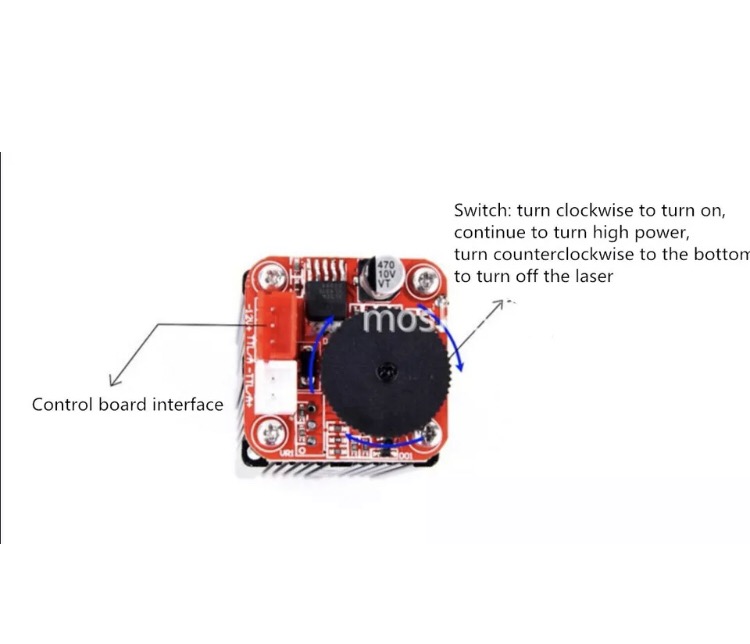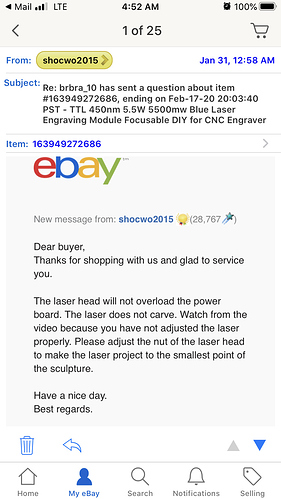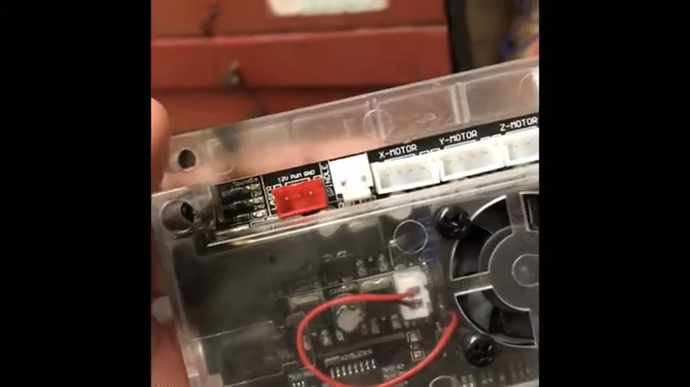No it doesn’t turn on with the fire button, I’ll definitely save that link, thanks. I’ll double check my settings, you saying that made me realize that I did adjust some settings that I didn’t mess with last time. I don’t know where the PWM is located, but I’ll look for it, still completely new to LightBurn  I GREATLY APPRECIATE your time and support!!
I GREATLY APPRECIATE your time and support!!
Where is PWM?  can’t find it. PWM means pulse width modulation right? Is that what’s its called in lightBurn? Or is it literally labeled PWM? Because I’m having trouble finding it
can’t find it. PWM means pulse width modulation right? Is that what’s its called in lightBurn? Or is it literally labeled PWM? Because I’m having trouble finding it  Sorry
Sorry
Fire button is working now, is it common to have the beam on the hole time? It just gets stronger when I fire button.
No, that is not common. There is nothing in LightBurn specifically labeled PWM… that’s just how it controls the laser power. But all it’s doing is sending a command to your controller with a power value. The controller does the PWM part.
I have no idea why it would be on all the time but brighter when hitting the focus button. Either it’s still wired wrong somehow or is there maybe a toggle button on the laser module itself? That’s usually the “focus” button… it fires the laser at low power for focusing. If that is pressed in, press it again to turn focus mode off and then retry from LB.
It sounds like LB is doing the right thing at this point which basically leaves you still having a config issue or some other issue and you really need to take a look at the documentation for the controller and/or laser module.
There’s no toggle switch on the laser, it has a focus mirror at the bottom you can adjust but that’s about all there is too the laser and no it has no manual or anything for that matter came with it to help explain how it works. documentation of the controller? Now I have a video on the laser doing what I had said here maybe that might explain something I’m missing https://youtu.be/th_ErjQbe_U
Yes, I would assume that your controller included some sort of documentation. As should the laser module. It’s likely that the documentation for the hardware you have will have information that may be helpful.
If there’s no toggle switch on the laser module itself then the behavior you are seeing either means that it’s still wired incorrectly or something is wrong with either your laser module or your controller (either hardware or config).
Ok, I told the person I bought the laser from that the laser fried my GRBL BOARD as a result of no manual and the 3 pin input not being wired right and showed them with a video I sent, so I’m just waiting for a response as they said once they get the video they would send it to the engineer, and that they would likely Reimbursed me or send me another laser, it would make sense that the laser isn’t working properly if it fried the GRBL Board, as it doesn’t take much to destroy a Board
I mean the laser has a Board and it only has that toggle on off switch, no test switch or anything of the kind, you can focus the laser at the head of it where the beam comes out, but no other nob or switch as you can see.Hey man one thing I failed to mention was after I had the laser blow up my GRBL Board, because of the wires being wired wrong that the laser case or frame, don’t know the right name for it but it gets hot, burning hot, I found out by mistake when I was messing with the nob, it was burning hot, I barely touched it and was very quick to take my hand away from the frame. It was on the day we where talking last week, I had a lot going on then and forgot to bring that up. Is this normal or do you think that the laser board got fried as well when it blew up the GRBL Board? If so I probably should buy another laser.
The housing around the laser is a heatsink - It should have a fan on there to move air through it to dissipate that heat.
Ya it does have a fan though I don’t remember it every being that hot, hot enough to burn you and it was on running for only 5-10 minutes. It’s normal to be hot enough to burn you is that what you’re saying?
It can get quite hot, but no, it probably shouldn’t be hot enough to burn you.
Okay, well my question to all these responses if you re-read, is do you think getting a new laser would fix the problem? I’m waiting on the seller to get back with me, but sense they’re in China they haven’t been in due to their New Year’s holiday or something like that. I’m just asking lol been trying to get the laser up and running for over 2 months now  I have all the firmware set up right now, and it seams like LightBurn is working now it’s just the lasers always on, but wondering if that short circuit messed up my GRBL Board also didn’t destroy something in the laser board, if so that would explain a lot
I have all the firmware set up right now, and it seams like LightBurn is working now it’s just the lasers always on, but wondering if that short circuit messed up my GRBL Board also didn’t destroy something in the laser board, if so that would explain a lot  What’s your thoughts. Lol it’s kinda funny I’ve been having the machine for 3 months and haven’t completed a single job or project yet one thing after another
What’s your thoughts. Lol it’s kinda funny I’ve been having the machine for 3 months and haven’t completed a single job or project yet one thing after another  SOOO CLOSE. Thanks SOO much for y’all time and support!!
SOOO CLOSE. Thanks SOO much for y’all time and support!!
It’s certainly possible that a short or failed electronic thing could cause the problems you’re having, but I would wait for the vendor to reply. I didn’t make the board or the laser, so I can’t say that’s how it would / could fail.
Ok thanks  I’ll wait then
I’ll wait then 

 What he said would give the impression he didn’t even watch the video I sent him
What he said would give the impression he didn’t even watch the video I sent him
He didn’t send a manual with it,he sent me a unreliable pair of wires that fried my GRBL Board, then is saying with out saying it that I’m a liar, wouldn’t y’all say that the GRBL Board was overloaded, because the laser did that I Merely just plugged in the 3 pin input as they told me too. All I know is if he watched the video he wouldn’t have said that.
Hey my LightBurn setting is GRBL m3 at least on the LightBurn, by default it set its self up that way, would that be the reason for the laser always being on? I honestly never looked close to the GRBL Board to see if that matches up, at least I’m assuming it says on the board please correct me if I’m wrong, I’ve been browsing through the LightBurn form trying to look for other people who might be having similar problems and I saw your post about the LightBurn being set up to GRBL m3 instead of m4 and that got me curious as I never really understand that and have failed to look into that until now.
It depends on what firmware you’re using. M3 mode is the simpler of the two, and is supported by basically every GRBL version. ‘GRBL’ (no M3) uses the M4 command, which is velocity-adjusted power, and only supported by GRBL 1.1f firmware and up.
Ohh okay, man it’s driving me a little nutty if you can imagine having a machine for 2 months and still trying to figure out what’s wrong with it  I wasn’t sure if that would possible be the answer to my laser ALWAYS being on even when powered on and just sitting there, it’s on before I even load up LightBurn, and it burns at one tensity
I wasn’t sure if that would possible be the answer to my laser ALWAYS being on even when powered on and just sitting there, it’s on before I even load up LightBurn, and it burns at one tensity  I’m running out of ideas besides just chucking the laser and buying a American made laser. I GREATLY APPRECIATE your time and support as well as EVERYONE ELSE!! Thanks a ton for trying to solve my problem!!
I’m running out of ideas besides just chucking the laser and buying a American made laser. I GREATLY APPRECIATE your time and support as well as EVERYONE ELSE!! Thanks a ton for trying to solve my problem!! 
Hey do you know anything about laser driver’s? I’ve started watching videos on how they’re built and was wondering with the voltage being wired backwards originally with my wiring would that be the cause, when I mean cause wouldn’t that have fried the laser driver? I’m just wondering as my laser beam is on as soon as I turn on power so I know it’s working to a certain degree, but the only thing is it stays at one steady Voltage, now the software test button can increase the laser level or light but barely, and the nob on top of the laser is basically the on/off switch, any thoughts @adammhaile, @Rick