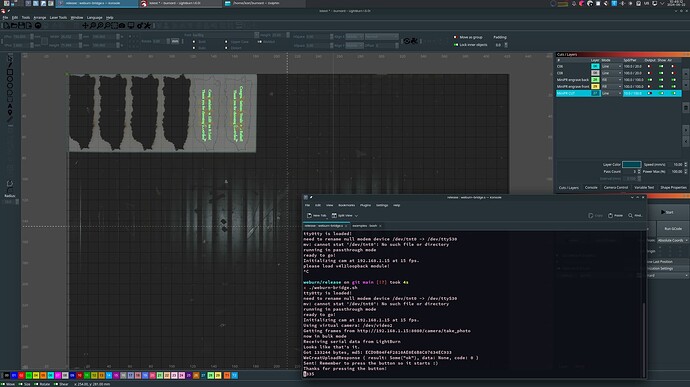Hi! I’ll be updating later today, but here’s a preview:
Using v4l2loopback module on linux and a quick python script, it achieves a good 3-4 fps, which is great for framing! Still need to work out how to handle different Z positions of the camera… calibrated at the highest point to test. The wecreat vision software has three levels of camera crop and I suppose it interpolates for different focal points.
Just an idea, if you calibrate at the lowest point, when you place your material it only needs to up Z ( to a limit) the height of the material, and always stays in focus.
Just tried it!
My issue is more with the crop being variable, so if I’m engraving a taller/thicker object, the image isn’t going to be aligned. Of course, since I re-aligned at a lower point, the image will be entirely visible as opposed to cropped if I work on something taller, but it still won’t really correspond to the XY plane in the workspace.
Check out the WeBurn repo for the camera update! (here’s the post about it in this forum)
I’m using pyvirtualcam to make the frames available to LightBurn via a webcam - for windows, linux or mac, the docs say you can use OBS Studio (haven’t tried it - using v4l2loopback).
For linux users – if you have a recent python3 and v4l2loopback installed, you can just
cd camera/
and run
./setup.sh .
This will generate a venv and install the requirements.
After that, just
cd ..
Edit environment vars that are set in ./weburn-bridge.sh and then run
./weburn-bridge.sh
YMMV but feel free to try it out!
Remember to check out the weburn documentation - especially start and end gcode mods (don’t worry, it’s a trivial change)
This topic was automatically closed 30 days after the last reply. New replies are no longer allowed.