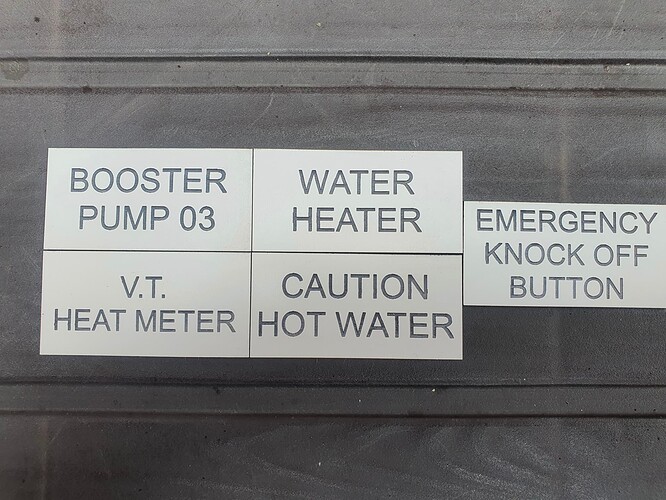Hi all,
I wonder if anyone can help me please? I’ve just started having a strange engraving issue on my lightly used one year old 60w Aeon Mira 7 (Ruida). I am using the latest version of Lightburn. I have used this file multiple of times without any issues whatsoever. Mirror alignment is fine, mirrors and lenses are clean and the belts are correctly tensioned. No vibration issues, as far as I can tell, and everything is fastened securely.
I am using scan/fill engraving at the speed I normally use 250mm/s with 16% power.
As you can see on my photo, the right hand side of my box/boarder is a jagged line when it should be straight. Interestingly, the misalignment pattern/shape of the jagged line follows the rows of text next to it. On rows where the laser is engraving multiple times when it scans horizontally, the line misalignment is towards the left. On rows where there is nothing else to engrave except the jagged line itself, the misalignment is towards the right.
The same issue occurs at different starting positions on the bed and the x-axis feels smooth when manually moving the laser head side to side and there is no resistance, grinding noise, or anything like that.
It seems there is a fraction of a second delay on the ‘busy’ scan rows where there are multiple engraving points on that horizontal row, or in another words, when there is more engraving required on the same row for text or other lines/objects on that row. The theory would be the laser does not fire quick enough due to a controller processing delay, power supply delay, failing tube, etc., but since Lightburn is set to engrave in both directions, this does not make as much sense as the jagged line would be one of the first things to be engraved in one direction but one of the the last things in the other direction. It seems the left or right bias of the jagged line is engraved over multiple rows of backward and forward engraving leading me to believe the Ruida controller is specifically telling the laser to fire at the wrong time. My photo shows two engraved signs, as you can see the pattern of the jagged line is exactly the same on both.
I have started to get a slight misalignment on some of my other files, mainly consisting of engraved text where the vertical lines on some of the letters are jagged but it is more noticeable on the file in this post.
I have not updated the firmware on the Ruida controller but I have recently upgraded Lightburn, although I don’t think this is related to it.
It seems the controller is telling the laser to fire at slightly the wrong time on busy rows with multiple points to engrave.
If anyone has any idea what could cause this I would really appreciate it.
Thank you very much for your help.
Rich