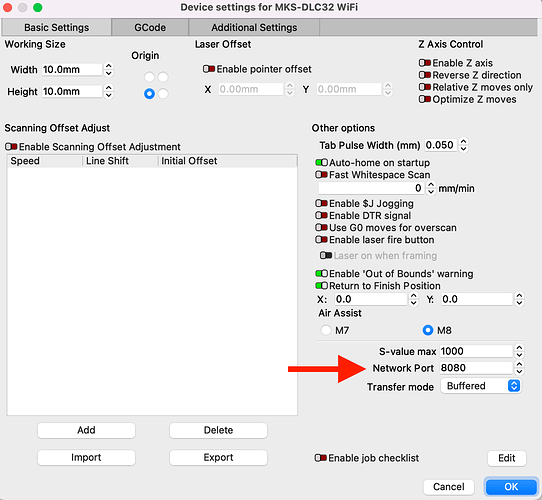I managed to connect Lightbox to my wifi Di but cant figure out how to get Lightburn to connect to my D! via wifi
As far as I know there is only USB for those machines… The wifi bridge is for the Ethernet connection on a dsp controller.
Good luck
![]()
IP connections were introduced for GRBL devices a few versions ago. There has been some success in connecting a MKS DCL32 device but I’m not aware of anyone successfully burning with this setup.
If there was any chance of this working with xTool D1 it would need to working in a Telnet server like model.
You can read-up on progress of getting WiFi connected through these Topics:
Yes, the DLC32 still is not able to sustain the TX/RX speed to have a smooth burning IF connected wirelessly from LB PC cat cable network=> wifi router
Network => wIFI DLC32
But I am more than okay to save the work from LB and air drop to the DLC32’s micro SD card and command to start the burn from my PC via MKS web UI
Yes it is a small hurdle, but it meet my expectation.
K40 and DIY 500x600 diode NEJE A30130
The port box is not there in Lightburn 1.2.01 Is there another way of making this work now?
from the preference ini file. you can edit the file and save the needed port