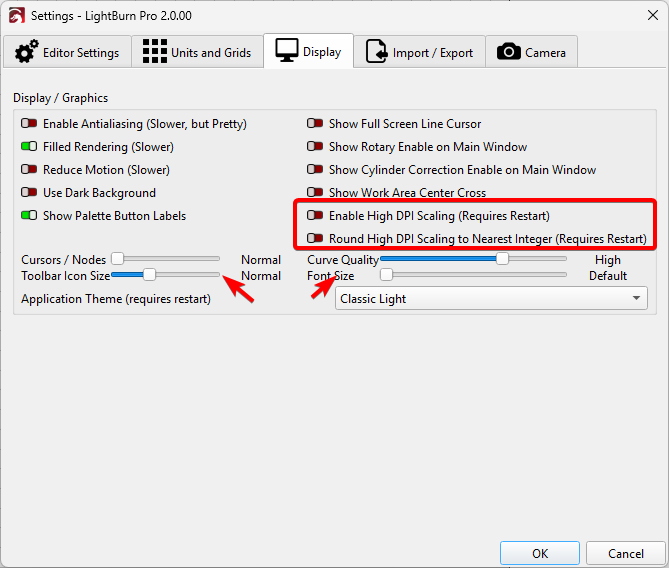Hello
Windows Version Only
We are aware of an issue with DPI scaling on Windows with the release of LightBurn 2.0. Thank you for reporting and drawing our attention. We are working to resolve this with an upcoming patch, due shortly.
With the 2.0.00 release, we completed the necessary upgrades to the Cross-Platform Framework we use (Qt). For a small number of users, this affected Windows Scaling settings (causing compounding scaling). For some, this change altered the expected display of the LightBurn UI.
After further investigation, we offer the following corrective steps you can test to resolve this issue:
a) Launch LightBurn
b) From the top menu, click ‘Edit’ → click ‘Settings’
c) Select the Settings ‘Display’ tab
d) Toggle Enable High DPI Scaling to Off
e) Toggle Round High DPI Scaling to Off
f) Set Tool Bar Icon Size to Normal
g) Set Font Size to Default
h) Click OK and restart LightBurn
(The sliders to adjust Toolbar Icons and Display Font Size can be tuned to your preference afterwards)
Upon restart, you can restore the initial view of the LightBurn UI by clicking ‘Window’ ->Reset Default Layout
These steps are expected to resolve this issue as we work toward a patch release.
And for those that might ask, we provide the following link ![]() : How do I find older versions of LightBurn?
: How do I find older versions of LightBurn?