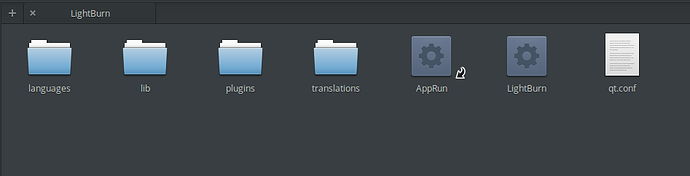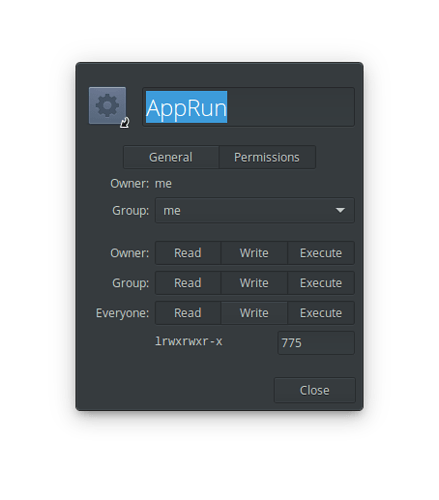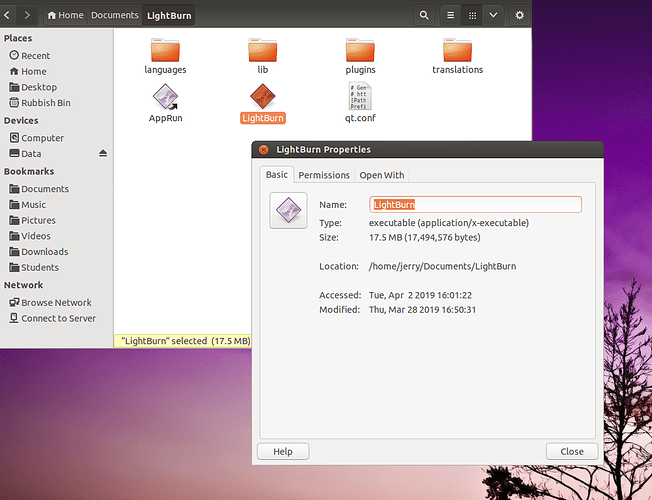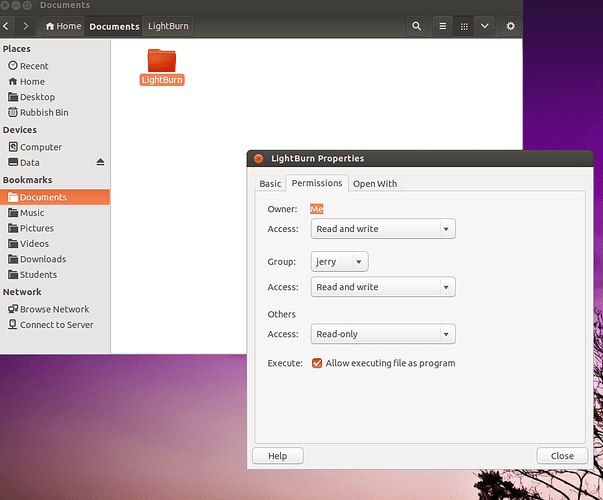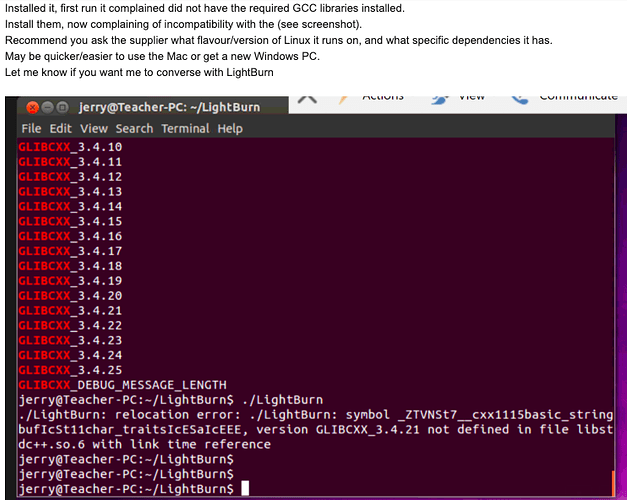Hi there, we’ve recently bought an Emblaser2 and have been recommended to use Lightburn. Our school uses the Ubuntu (Linux based) OS. I have found the link on your site for the Linux 64bit download which I’ve downloaded however not sure where to go from here. There are a bunch of folders and files but none that give a clue as to how to set up. Can anyone help? (please try to talk in laymans language  ) Thanks
) Thanks
Search returned this which might help:
does that mean you have to add “apprun” before we can install?
I don’t have a full installer set up yet for Linux, as it’s the OS I’m least familiar with. That said, you should be able to extract LightBurn to a folder (be sure to extract with folders enabled) and then launch either LightBurn or AppRun. You might need to “chmod +x LightBurn” (shown here: Using Lightburn with linux mint) to make it executable, and add LightBurn to the dialout permission group. (AppRun is just a shortcut to LightBurn).
If any of this trips you up, please let us know so we can further assist.
As I read through the post provided, i find this:
“What you download is just an archive file that you extract the contents from and move to the location you want Lightburn to live.”
Sorry Rick, so far none of this has been helpful. I have extracted the Lightburn stuff to a folder but still no joy. I’m afraid i need more step by step help until i learn a whole lot more about Ubuntu and using the terminal. Feeling defeated
I don’t have an Ubuntu machine, so I can’t see the exact way to do it, but it should be something like rightclicking on the executable, select “properties” and then look for a checkbox that says “executable” and make sure that is checked.
Does the extracted directory look like this?
Right click on Lightburn and select properties. You should see something similar to this
Click on Permissions and make sure that Execute is enabled for Owner, Group, and Everyone. Once that is done click on AppRun and Lightburn will run. You may have to double click on Ubuntu, I am not sure as I don’t use it.
You said that this at a school, do you need to be able to run Lightburn from different user accounts?
Thanks Isaac
extracted directory looks like this:
I then right click on lightburn and select properties and this is what it looks like:
Seems as though it is executable, the same applies for Apprun.
If i double click on them nothing happens???
I don’t know why your machine won’t run Lightburn. I just set up a VM with Ubuntu 18.04, installed Lightburn, and it started right up. I didn’t even have to make it executable first.
Try to run Lightburn again and open the System Monitor and check to see if AppRun or Lightburn is listed on the Processes tab.
What version of Ubuntu are you running?
Hi Isaac,
we are running version 14.04. we may need to upgrade.
I’ve had our IT guy take a look and he has sent me the following: Hi Jerry,
Installed it, first run it complained did not have the required GCC libraries installed.
Install them, now complaining of incompatibility with the (see screenshot).
Recommend you ask the supplier what flavour/version of Linux it runs on, and what specific dependencies it has.
May be quicker/easier to use the Mac or get a new Windows PC.
Let me know if you want me to converse with LightBurn
We are here and following this thread as this is The LightBurn Support Forum, so no reach-back required.  Please try again to paste your image as it did not post.
Please try again to paste your image as it did not post.
I am sure Oz will offer feedback shortly.
The message your IT guy sent makes sense. Dependency hell, as it is colloquially known, is a common problem on Linux. However, you said nothing happened on the machine you are trying to run Lightburn on.
14.04 is getting long in the tooth; an upgrade is in order, but I am still going to try to get LB running on 14.04.
Not sure what you mean “no reach-back” required.
The image is showing on forum as chaoticmind was able to see it. however here it is again:
Thought I read something about you contacting LightBurn…we are here! Sorry for any misunderstandings. ![]()
I can’t see the first image, I just know that sometimes dependencies can get in the way of software running on Linux. Especially when trying to run newer software on an old version of Linux.
All good.
Can you see the image now?
Yup, it posted.
LightBurn is built on Ubuntu 16.04, and has been tested with 18.04 as well. 14.04 is, as Isaac says, fairly old at this point, and some of the libraries used by LightBurn are newer, and might not work there.