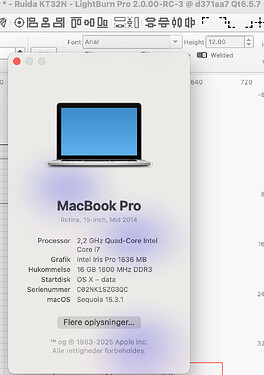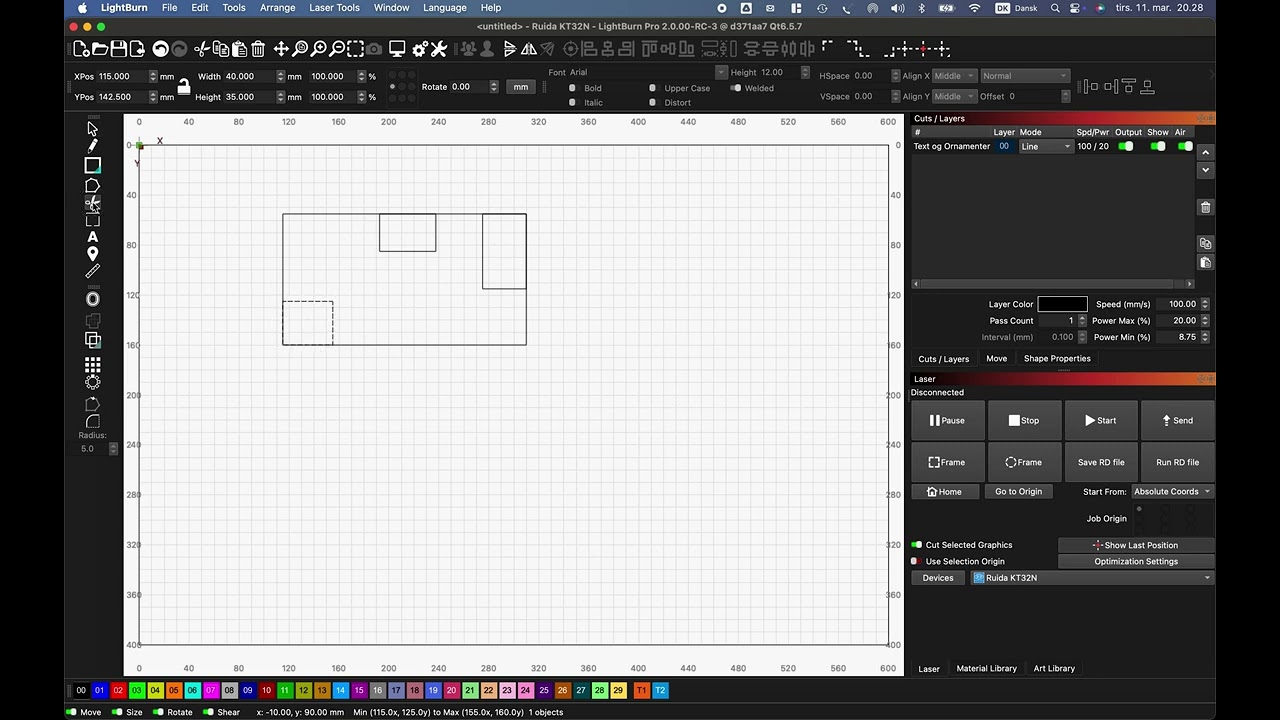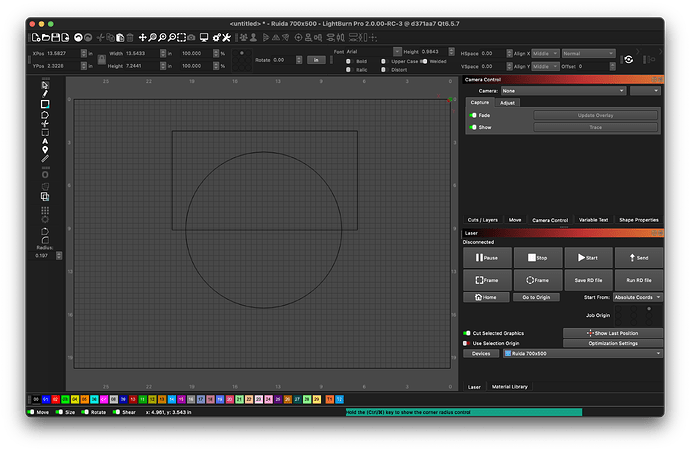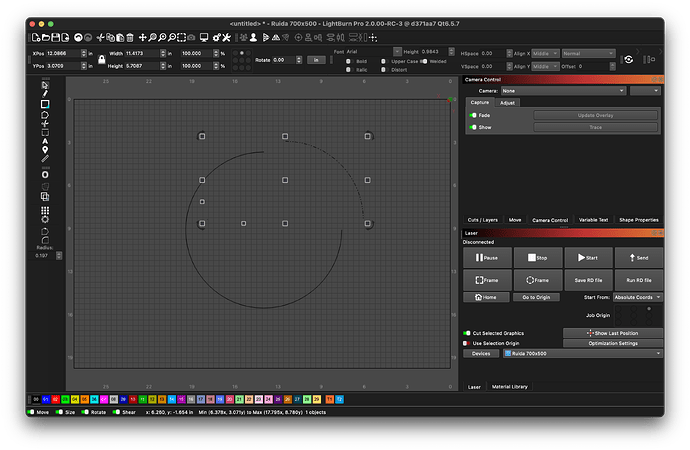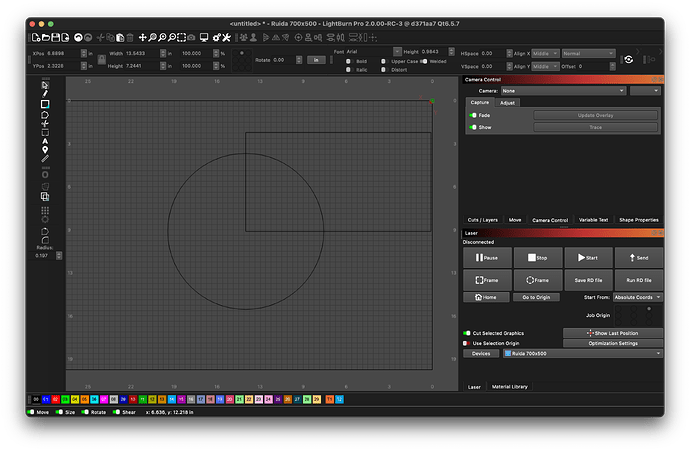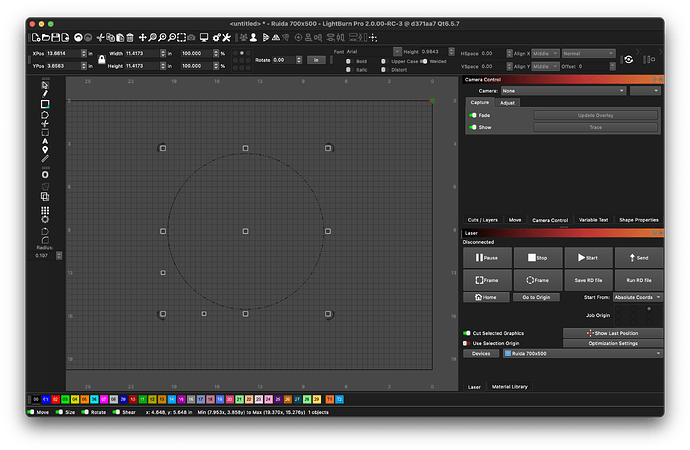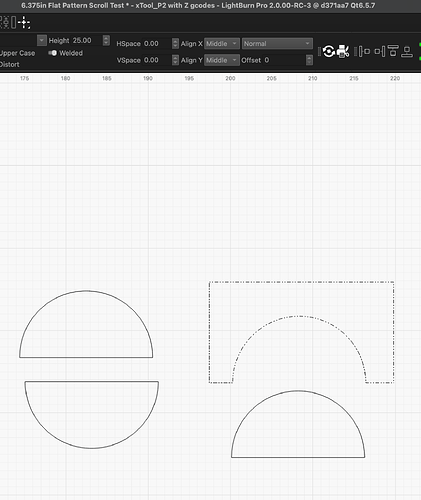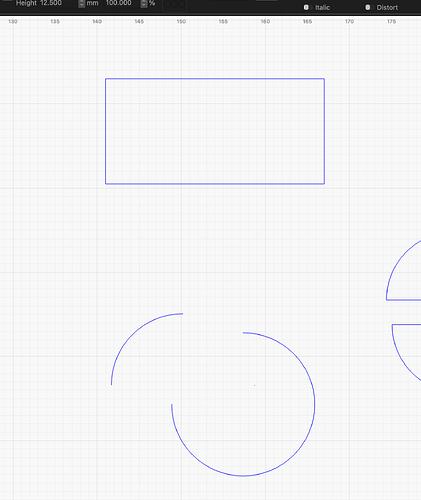I have the same issue with my Mac Pro also.
I am pretty sure the Mac screen recorder started recording the beach ball after selecting “Show Mouse Clicks” in the options. It continued to record the beach ball after deselecting “Show Mouse Clicks”.
mmmmm, strange that I don’t get it on video. But, as long as they know what it is, they will probably find a solution to the problem. I have turned off autosave and have no more interruptions, except at the start and end of LB.
@BTCrafting @mazatty @bernd.dk
Could I confirm with the 3 of you
a) What Mac Type exactly? Macbook Pro? what Processor type?
b) OS version
c) The behaviour is repeatable on 2.0 saving to local desktop - and not repeatable doing the same on 1.7?
d) Any network drive attached, even if not in use to save files?
e) Important as well, when doing a Save As, does the delay happen also when browsing files and folders, or Only at the save time?
f) Maybe less important but any security software? Antivirus?
Lastly - What lasers you guys have selected when trying this. DSP via network by any chance?
Hi Gil,
On Macbook 1:
A+B: see picture
C: That’s correct, there are no delays of this kind in version 1.7.
D: No
C: The delay with the colored pause wheel is there periodically, depending on autosave, it’s there when starting LB by retrieving a file, also the last used one, and the delay with the spinning wheel is there when exiting LB, also when I don’t ask to save the current project.
F: No, no Antivirus
G: Here it gets interesting, “normally” I use my MacBooks for design and construction in my house/office and the computers are not connected to the laser (Ruida, CO2) in the workshop downstairs.
Right now I have the laser control turned on and connected to my Macbook no.1, - and there are no delays/interruptions.!
It’s only because you write it as the last question…I thought I’d try it.
I’ll just see if it’s stable and then try my other MacBook.
Of course I will report back as soon as possible.
Thank you for your efforts.
Interesting. We were discussing internally the possibility of LightBurn querying the controller prior to saving. When offline, there would be nothing to query, so a small network latency would be normal.
This does not explain - yet - why this behaviour happens on 2.0 and not 1.7, but we getting somewhere!
To drop a fourth data point in from space:
- Intel N95 mini PC, approximately that
- Windows 11 24H2 up-to-date
- Whatever Windows does for antivirus
- Network drives disconnected = local files
- Laser = Ruida turned off
- Non-admin user
- Standing at the local keyboard / display
- LB 2.00 RC3
- LB camera =
None
Saving or loading a trivial lbrn2 file (from boxes.py) or just hitting Ctrl-N = New take anywhere from 15 to 25 seconds. It’s reasonably consistent doing the same thing, within a few seconds that may be due to my reaction time.
There’s no “stall” or status indicator: LB doesn’t respond to UI inputs during that time. The Windows UI / taskbar / whatever responds normally.
LB 1.7.06 takes a few seconds for the same actions under the same conditions.
Here is my second MacBook, when it is online with my laser there are no delays either.
It is only a small test I have done but it seems to be related to whether the laser is “online” or not.
It could also be interesting to try a fictitious or no laser in the setup…, but that will not be until tomorrow ![]()
I am now able to replicate it by using a dummy Ruida controller and Network.
There seems to be a change in the behaviour of file handling between 1.7 and 2.0 that causes this latency.
I am investigating and will let you guys know when I get updates.
That is A and B
C - The auto save has been set to 15 mins and the colored pause wheel still happens a lot with anything LB related. Never happened with 1.7
D - No, saving locally
E - all of the time
F - no AV running on my Mac.
Scissors tool “mismatch”
The video is made to explain a small problem in LB
I don’t know if this is a known or new “problem”, but I just wanted to point it out.
Thanks for drawing our attention, @bernd.dk. Digging into it… ![]()
Update: Report generated. Oz or Adam will look into this. I’ll update again once we have their feedback.
I will still add my data, but I did get an email that the developers were able to reproduce the problem. Thank you Lightburn team.
a) MacBook Pro, M3 Pro, Mac15,7, Z1AF0019LLL/A
b) macOS 15.2 (24C101)
c) Yes
d) Time Machine backup drive connected or not, does not make a difference.
e) Only at save.
f ) No AV.
Laser is a DSP via network that is not avaiable at the time.
I’m noticing a problem with Cut Shapes behavior under specific conditions. The resulting cut shape does not match expectations.
Before:
After:
The resulting cut shape doesn’t match the semi-circle expected and instead results in a quarter circle plus what looks like 2 corners of orphaned nodes.
Similarly, this setup results in what looks like no change:
After:
It seems that these issues occur any time that the center of an ellipse intersects with any portion of a rectangle.
I’ve tested this also on 1.7.07 with the same results. I did not test on other versions but I don’t recall this being an issue previously.
On macOS 13.7.4 in these tests.
It looks like you may have been using Fill mode. After testing, seems like this issue only exists in Line mode.
Can you retest with Line mode?
I can confirm the issue also exists on Windows.
on my galvo mopa, if i go to laser tools, device settings, the time base always changes to mm/min. going back to device settings and selecting mm/sec will not change it back
had to close and restart lb
Following my last post: I now found out why every so often my devices are renamed to the default name again. I thought it was randomly, but it’s because the name is reset if you switch units:
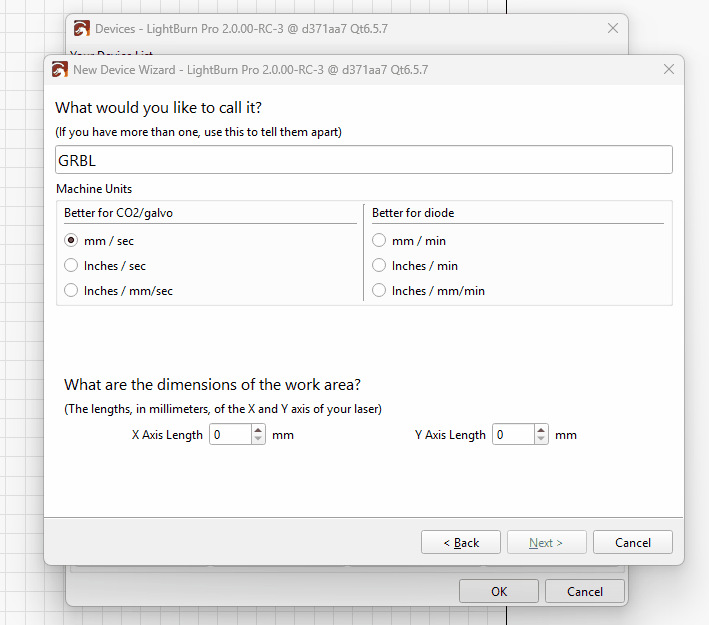
Since I usually start from top to bottom, I name the device, and then change the units. If you do so, the name is reset if you make any change to the units. So sometimes it happened, and sometimes it didn’t.
I can Definitely replicate this.
Reporting internally.
Thank you Melvin