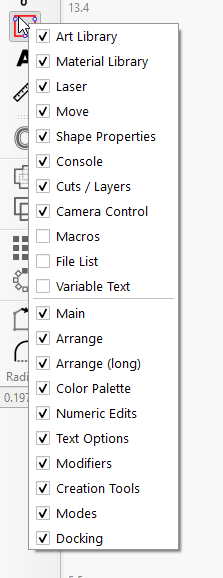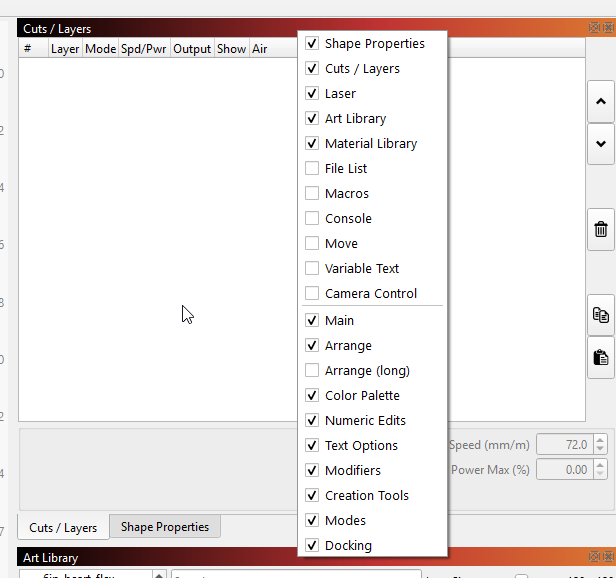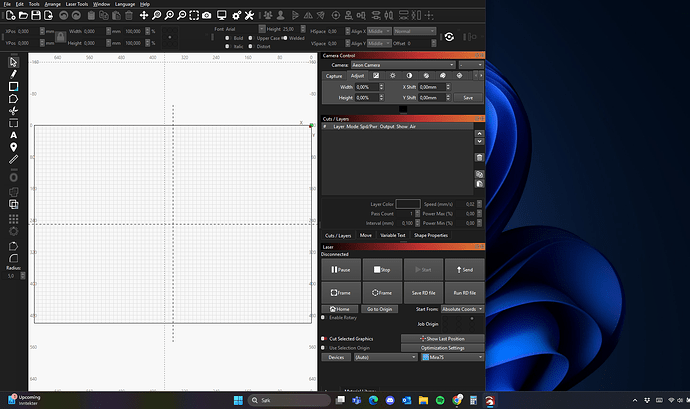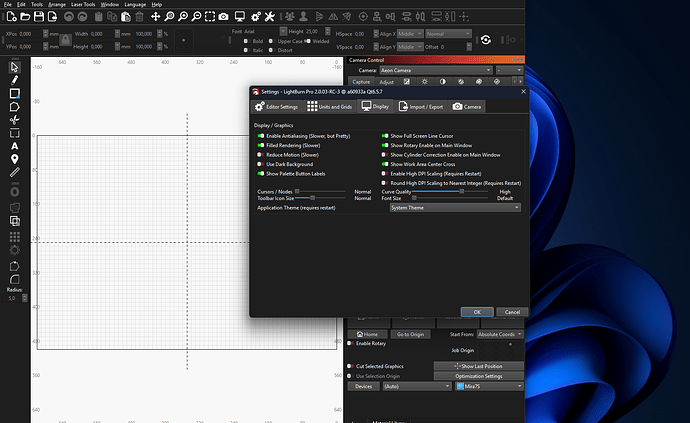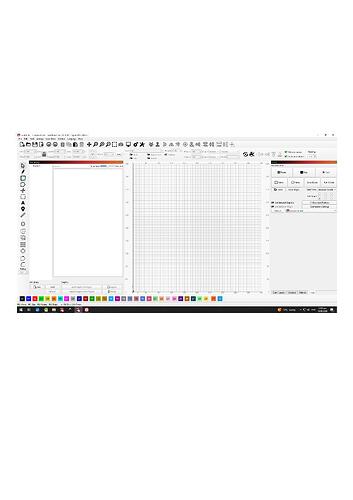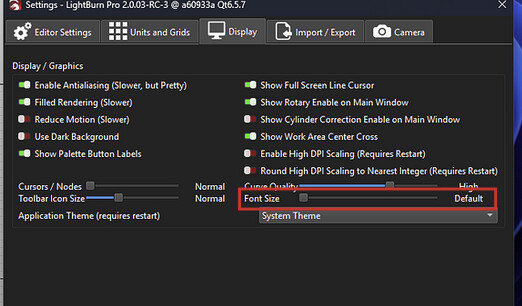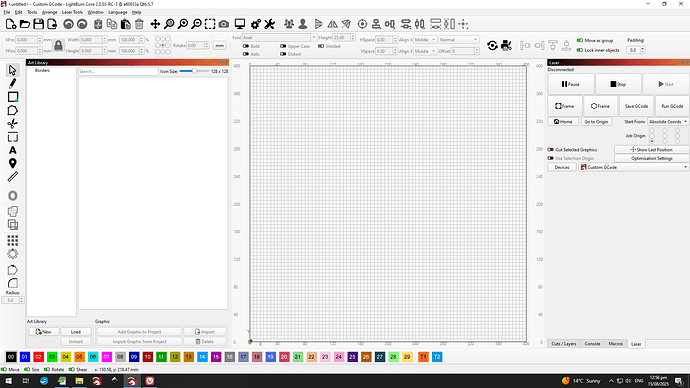Rick
August 13, 2025, 4:57pm
1
Release Candidate 3 of LightBurn 2.0.03 is now available here:
Forcefully truncating float numeric error for position down to 1 micron.
MacOS could hang or crash when framing (#1153 )
SVG ‘s’ command didn’t work for sequences of points (#1160 )
Fixed bug causing bottom of main window to appear off screen on load.
Fixed incorrect maximum size limit on MacOS toolbar buttons.
Fixed issue with toolbar icons having edges cut off.
Fixed issue that could cause main window to load on incorrect screen, sometimes many times larger than the screen.
Prevent top level menu keys from conflicting with hotkeys.
Updating displayed position to 0,0 after homing on Ruida. (#1165 )
Selected shape / item dash length now scaled for screen dpi.
Update Darkly Labs links and logo
Changed single line font prefix to SLF, instead of SLF-
Head mounted camera wizard AprilTag pattern was not working if device units were imperial
Removing discrete jogging clamping, fixing continuous jog for G54-configured machines. (#1110 )
Fixed DPI scaling issue causing blurry / pixelated setting switches and list item icons when display scale is above 100%.
Use error dialog in case of error reading controller info, use warning icon otherwise. (#1113 )
Relax distance requirements on Docking
Extend Docking outside workspace, to fix rounding error bugs
BSL ‘Done Marking’ signal wasn’t emitted (#1132 )
Intersection snaps fixed (#1128 )
Bundle Import from device window was broken (#1140 )
Empty shape could crash gcode generation (#1141 )
Fix synchronous-mode timing regression.
MacOS rate limit for Ruida, + variable packet size limit
Dramatically improved quality of UI when High DPI scaling is enabled.
Better handling of Enter key in Repeat Marking (#1126 )
Don’t auto-weld single line fonts, only classify SLF-OPF as Single Line
1 Like
ednisley
August 13, 2025, 8:15pm
2
Just so you see it in the right place:
Just installed RC3 and it has a nasty window handling regression:
[v2.0.03RC3 Initial window glitch]
That’s the initial window most of the times it starts up. The little tab sticking out on the upper-right corner seems like it should attach to something, but it doesn’t.
As a side effect, all of the windows / tabs stacked up along the right edge return to their default arrangement.
Doing the Shift-startup dance produces a normal window in the middle of the screen, but the next startup gener…
1 Like
Rick
August 13, 2025, 9:38pm
3
Thanks Ed. Will make sure @Brodie sees this updated report.
dps33
August 14, 2025, 4:42pm
4
My right click no matter which button on the left panel I use is this one instead of correct button related.
dps33
August 14, 2025, 4:46pm
5
My right panels doe snot retain al the tabs and have to select again and again. Doe snot dock in to the same window and opens individually then I have to drag and drop.
First above issue is there for 2.0.02 as well.
Colin
August 14, 2025, 5:05pm
6
This is something I’ve never seen before - @Brodie you might have some more insight than I do here.
@dps33 does this happen even after restarting LightBurn?
1 Like
dps33
August 14, 2025, 5:45pm
7
Yes, it does. Actually I started noticing after I installed pre release .03 version. So I un installed pre release but I still see the same behavior.
Colin
August 14, 2025, 5:54pm
8
In LB2.0.02 Right click in the toolbar area brings up the toolbar selection, as expected, but right clicking in the Cuts/Layers window does not bring it up.
In LB2.0.03RC3 same as above, for me.
BjornH
August 14, 2025, 6:38pm
9
.03 starts up looking like this. No full screen option. Camera feed is super small. When i occasionally manage to makeit full screen, camera feed disapears completely. Had to go back to 2.0.0 to make it work.
Colin
August 14, 2025, 7:09pm
10
It sounds like you may have a prior High-DPI scaling fix affecting the new version of LightBurn, which made many fixes in this specific area. Please review the guidance here, and see if you have windows scaling settings affecting things:
Hello
Windows Version Only
We are aware of an issue with DPI scaling on Windows with the release of LightBurn 2.0. Thank you for reporting and drawing our attention. We are working to resolve this with an upcoming patch, due shortly.
With the 2.0.00 release, we completed the necessary upgrades to the Cross-Platform Framework we use (Qt). For a small number of users, this affected Windows Scaling settings (causing compounding scaling). For some, this change altered the expected display of the …
BjornH
August 14, 2025, 7:16pm
11
Thanks but it did not fix anything.
BjornH
August 14, 2025, 7:17pm
12
Version 2.0.02 works fine
hola mi LB V2.0.02 COMIENSA A TRABAJAR Y SE DETIENE A MITAD DE TRABAJO Y NO CONTINUA POR FAVOR AGUIEN ME PUEDE AYUDAR
Hello, my LB V2.0.02 starts working and stops halfway through and does not continue. Please, can someone help me?
Colin
August 14, 2025, 8:20pm
15
Please send an email to Support@lightburnsoftware.com with details about your make and model of machine, and operating system, so we can assist directly.
nzmerlin
August 14, 2025, 10:24pm
16
Is this the right place for this,
Sorry Brain Fade:…
1 Like
Rick
August 15, 2025, 12:27am
17
Screenshots are helpful for this kind of report. We have a bunch of window layout and sizing refinements we are currently working, so this information is very timely. Thank you @nzmerlin .
Aaron.F
August 15, 2025, 2:49pm
18
@BjornH , see if changing the Font Size to a low value other than “Default” helps.
Rick
August 15, 2025, 8:57pm
20
Thank you for updating with image, but it is low-rez and difficult to see at this size. Please provide a full screen version of this screencap.