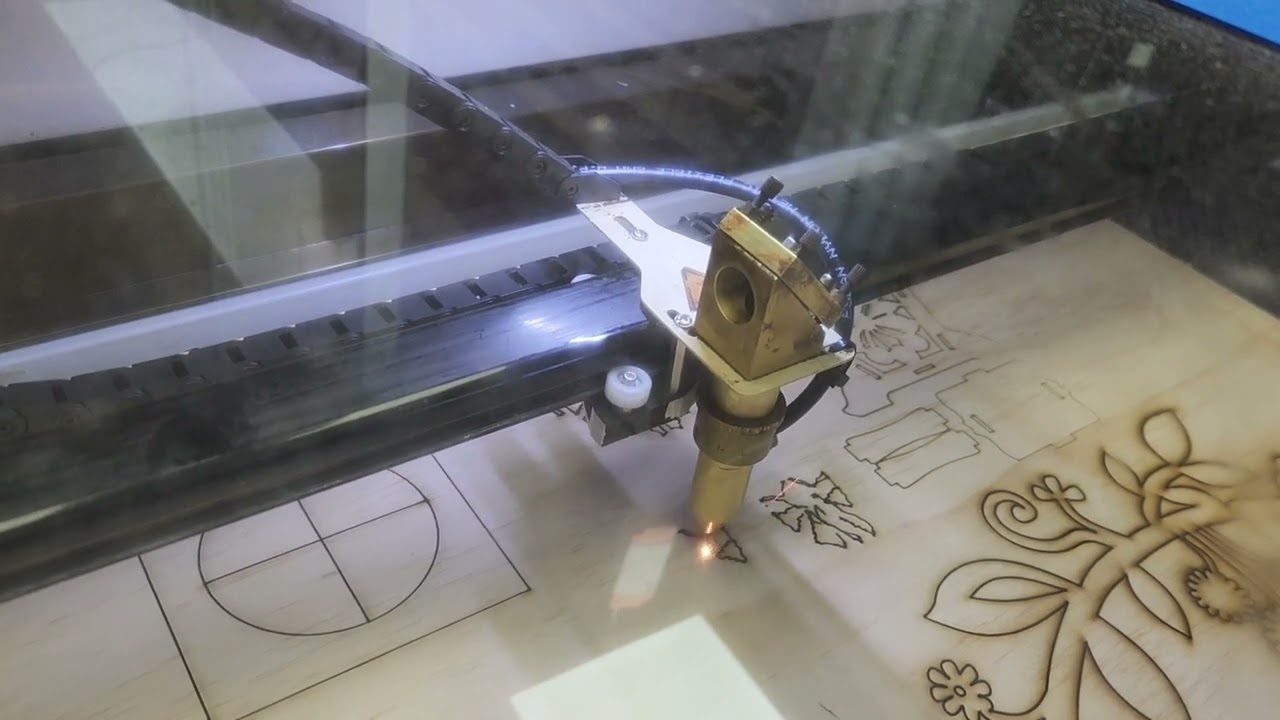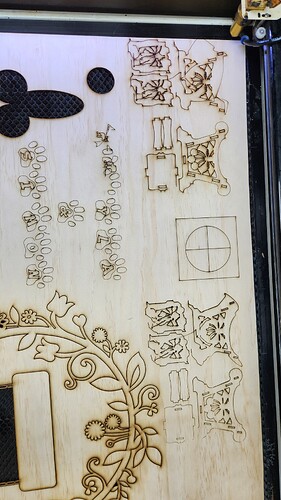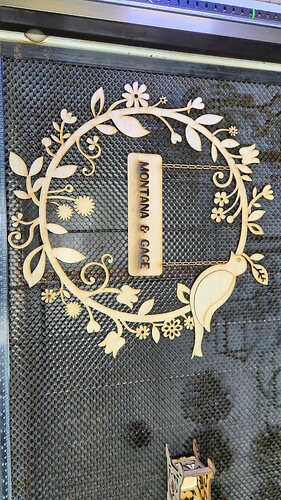I’ve just spent a long time upgrading an old machine to a Ruida controller + lightburn. Almost everything now seems to be working, happy days.
One thing that is occurring which I cannot seem to resolve is that during complex jobs there often seems to come a point where the controller seems to lose position. A good example of this is a recent cut I did where in one layer in light burn I have a circle with leaves and vines and chains, etc some complex geometry. All gets cut quite well. In the next layer I have the outline of two birds - very simple curves. The laser has tracked the initial cut file very well, but when it gets to the birds, it completely loses its mind. The birds are cut over the top of the existing cut path of the complex geometry, and their outlines are wobbly, not connected at the end, and just generally a piece of spaghetti. Occasionally it will even forget to cut a line.
I’ve had the above scenario happen on a number of occasions with different files.
So things I’ve tried:
- Slowing down the machine maximum speed, ramping, and travel settings. I’m down to a max speed of 250mm/s at the moment, and ramping a little slower than that.
- Doing material tests and getting my overrun offsets etc correct with a micrometer. All the squares tend to come out well enough.
- Transferring the cut files to the ruins controller and hitting go. Still get screw ups late in the job.
- Running the cut files from the PC via light burn. Still get screw ups late in the job.
Months ago I posted about issues with bearing, motors, etc, and was given some good advice. Given this was an old Chinese laser that had quite poor maintenance I replaced all the bearings, one of the motors, the gantry carriage and runners, end stops, and whilst putting in the new computer etc replaced wiring etc. I’m absolutely confident in the mechanical and electrical quality of the upgrades at this point, though am not well versed in things like stepper motor controllers to know if I should be chasing a software setting, communications setting, or controller issue.