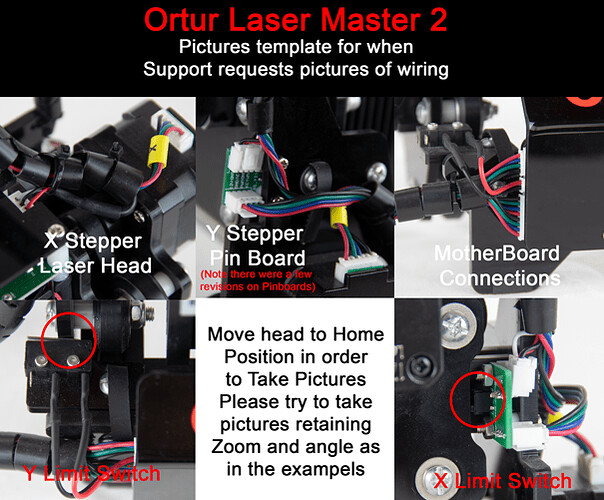Hello, I have been using my 20w printer for a few months and have really enjoyed learning and creating amazing pieces. That being said, I have become really comfortable with the different power levels and speeds. Today however, I tried to print something as I have been, didn’t change a single setting from what I normally use and these are the issues that are randomly occurring. Before I get into detail, I AM still new and learning so please let me know if there is any way to be more specific to get these issues resolved. I am running lightburn in beginner mode.
- When homing or starting my device it “stutters” on the track and makes a horrible noise. It does not do it every time, but enough that I cannot complete a piece. I have properly checked/cleaned/tightened the frame in an attempt to correct. (Alarm 9 homing error)
- The laser is not going to the proper location I am sending it. I create my piece and send it to “selection center” and it will go to the other side of the bored compared to the screen coordinates.
- Not to be too vague, but it is not burning like it did previously either. same settings on a board I have done multiple items on and it is not engraving enough to see or even feel the design.
I express all of these problems not as individual issues, but rather concern over the fact that they all started at once when I did not change anything. I did an update in hopes it would fix. Do these problems represent a single issue? Is it software or hardware? I appreciate any help as I have many projects going right now that I would hate to lose. Thank you!