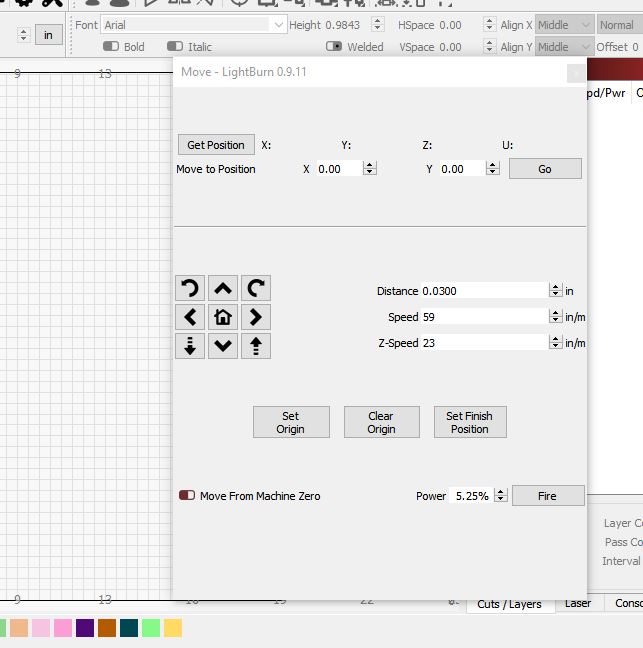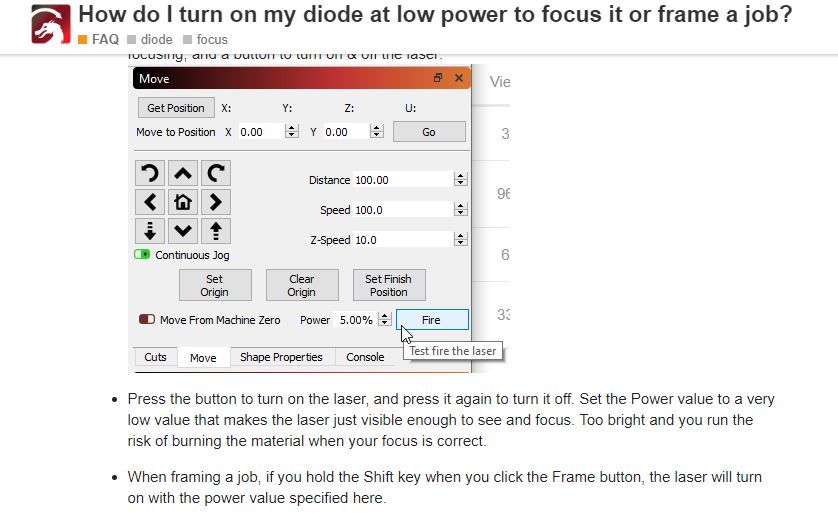You are correct in that I do not have a homing switch for the Z axis.
It got broken very early on and I never replaced it because I realized that I would never use homing anyway.
So maybe I have to install a Z homing switch for the laser only. (not a big deal)
Thank you for the learning lesson today.
I will pick this up again when I get a homing switch installed.
But for now, I have to get on the John Deere and mow the grass here in sunny Ohio.
Sorry for all the dumb questions but I really want to get this software to work for me.
Thank you again
OZ,
I have an aftermarket (CNC4newbies) Z axis.
Right now I don’t see a simple way of mounting a homing switch to it. (doesn’t mean it cant be done though)
I was reading the other thread (lovesnapped) and saw this response.
Could this be a work around in my case?
![]()
BlakeBlake BartlettRegular
![]() LightBurn:
LightBurn:
To fix it, move the laser head to the front-left corner (or wherever you have your origin set), before you power it up, so that’s where zero goes, OR, jog the laser to that corner, and issue this command:
G92 X0 Y0
Did you follow these instructions?
Yes, that could work as well - if you turned off homing, issued that command, have $10=0 set, and $13=0, yes it should work.
Cant easily install a limit switch on my Z
So I made the changes and now my laser works exactly the way that I want it to.
Thank you for all your help.
So currently when I click the “fire” button and then jog the laser, the beam turns off and then I have to click it twice to make it fire again.
Is there a way to fire the laser (obviously in low power) and have it stay on while jogging the machine to the target and then click it off?
There is no way to jog the laser with the low power beam enabled in LightBurn. It is explicitly turned off when you move the laser. You can frame at low power though:
Rick fixed the link - try it again.
I’m not sure what I’m supposed to see here. That looks as it should.
With the power set there next to the ‘Fire’ button, if you click one of the ‘Frame’ buttons while holding the shift key it will frame with the laser on at low power.
Your instructions shows that I should be looking at a screen with a continuous jog button.
I don’t get that.
That is:
- Completely unrelated to framing with the low light beam on
- Available only for firmware that supports it
- Enabled by turning on the $J jogging setting in the device settings window
LightBurn presents the options in the UI that are enabled / supported by your controller, so there are lots of ways that your UI might look different than mine. Don’t get hung up on that.
So I notice that your screen in the instructions has the "enable $J jogging " button enabled.
So I did that and the laser does exactly what I want it to do. (jog to a target)
However, it doesn’t make any difference what I set the jog distance to, and then jog, the machine always move ~1/8 of an inch
Continuous jogging means exactly that - It jogs while you have the button held, and stops when you release it. Non-continuous jogging, moves the distance you specify each time you click the button.
Yup, I see what you mean.
Now if you would make it so we can put in a specific distance it would be perfect.
I simply struggle to get to a defined start point.
I don’t understand. If you have continuous jogging off, the “Distance” box controls how far it goes with each button click.
You also have this:
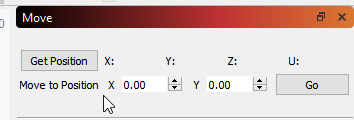
… where you can enter an exact coordinate and click the Go button to send it there.
Or you can use this:
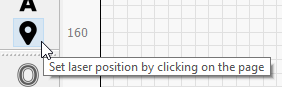
So when you say that you’re struggling to go to a defined point, I’m having trouble understanding why, unless there’s still something wrong with your machine configuration that’s not allowing you to use these tools.
Sorry, buy struggling I mean that when I visually want to go to an X0 Y0 start point (either a couple of layout lines, or the edge of a piece of wood) I want to be able to see the dot.
But now I have to fire the dot, see where it is, then move the laser.
In doing so the laser turns off.
Then I have to click the fire button not once, but two times to get it to come back on again.
Then I have to start the procedure all over again (however many times necessary) to get to my start position.
Whereas, when I clicked the continuous jog button and clicked the fire button the laser came on and stayed on while I was jogging.
This is perfect other than the fact that I cannot set a given distance for the machine to jog.
As an example, when I get close to my target I only want to move he dot say .010" at a time. (or maybe even less)
Would it be easier to move the material to the laser instead of the other way around?
I can remove the beam disable from jogging, but it’s done that way as a safety measure.
OZ,
That would be great.
And I promise that I will wear my safety glasses.
OZ,
I haven’t heard back from you.
What is the status of this?
Are you going to change the software so the low power in jogging stays on the same as the frame mode?
I already have. Now you just have to wait for the next release, and before you ask, no I can’t tell you exactly when that will be.