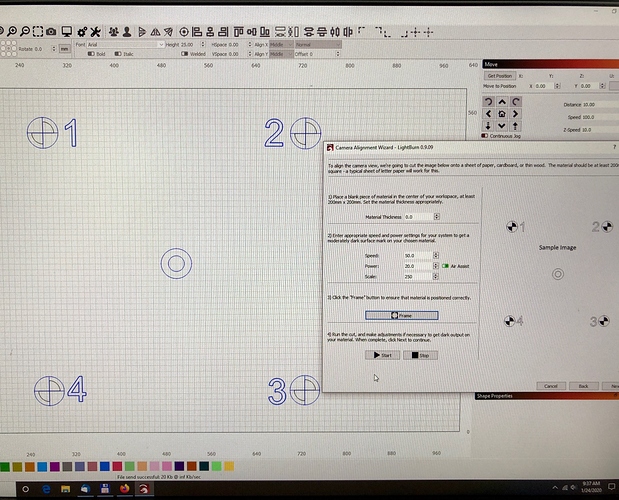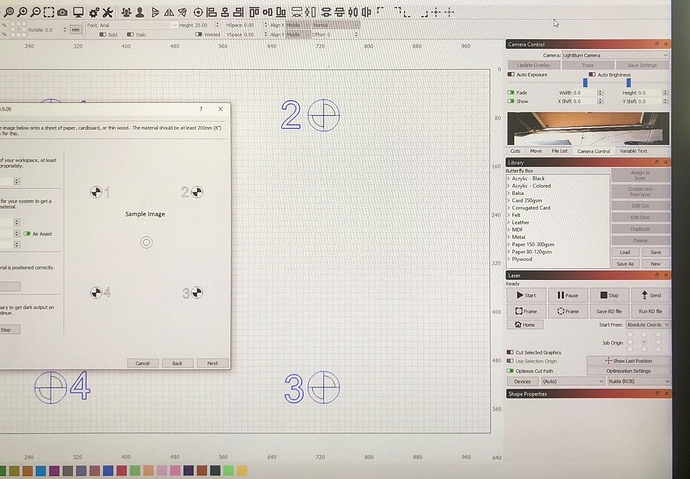The calibration wizard worked with the camera and the test dot pattern. With the next step to burn the test pattern, my laser head just moved to the upper left corner when I tried to run the frame to make sure the test pattern would fit. It’s like the software is not controlling the laser movement.
Try this:
- Draw a small square, set it to line mode with light power
- Select it, and press P to center it in the page
- Set the ‘Start From’ value to Absolute Coords
- Click the Frame button to see where the machine frames
That’s more or less what the camera alignment system is doing. If that works, the camera stuff should too. If it doesn’t work, then you may have a weird origin mode enabled in your controller, like multi-origin.
Drawing the small square and then pushing the Frame button seems to work fine. When I am in the Calibrate Camera Alignment section, the grid alignment comes up in the software and I set the speed & power but if I hit the “Start” button, the laser just instantly beeps as it does when a job is finished and the laser head never moves. If I hit the “Frame” button, my laser head just goes to the upper left corner and jams. I agree that it seems to be a setting in my controller that is the problem.
After completing the camera lens calibration, I tried to complete the Calibrate Camera Alignment section. As shown in this photo, everything seems to progress well until I try to burn the target image with my laser. When I hit the Start button, nothing seems to be transmitted to my laser to burn the image as it just immediately beeps as though it finished but the laser head never moves.
Can you take another screen shot with the camera wizard window moved to the other side, so I can see all your laser controls? I’m wondering if you have something like “cut selected graphics” enabled (which the system should explicitly disable, but it’s worth a look).
I haven’t ever heard of it doing what you’re seeing it do, so I’m trying to figure out what’s happening.
I know the usb connection to my laser is okay because the Move function does jog the laser head. I also tried to send a different file that I had burned before and the same thing happens; the laser head doesn’t move and the controller beeps as it does when a file is completed. If I take the same previous file saved to a usb flash drive and run it, the laser completes the job with no problem.
I might’ve had some other changes “in flight” with this version you grabbed, though, that doesn’t explain the framing behavior - that’s just a sequence of absolute moves, so those should work too. Give me a bit to run some tests and I’ll post an update.
Need the link too. I posted my problem on another tread before I found this one.
2 posts were split to a new topic: Camera alignment file not running properly
I’m having the same issue it appears with the 8MP camera.
Windows 10, the camera shows up in the dropdown, takes quite some time for it to show as selected.
I downloaded the beta version and its still not working.
Also set compatibility mode to Windows 8, and no difference.
I can see the camera output in the Camera app, and the Camera privacy settings show it is allowed to be used by other apps.
Blergh!
It seems like this is all to do with a recent Windows Update where they cranked up permissions for apps using cameras and microphones. Grab the latest beta posted (last night, same link), reboot your computer, and try once more.
Yeah, that was the version I downloaded late last night from the latest post v0.9.09
Ok! I got up and went down to try again and it is working!
What I did was fire up the Camera app, it sat there with no preview at all, and no errors.
I closed it, unplugged the USB cable for the camera and plugged it back in.
Firing the Camera app up again and the live preview worked.
So then I closed the Camera app, unplugged the USB cable again, plugged it in and fired up Lightburn.
As soon as I selected the camera from the drop down the small preview window showed the view.
I also opened the calibration window, selected the camera and it’s preview showed correctly, so we have progress!
The new beta worked for me. Thank you!
As I stated earlier, the USB cable connection to my laser seems to be fine since I can jog the laser head with the Move commands in Lightburn but when I try to run a file, the laser head doesn’t move and the controller beeps like the run has completed. Trying something new, I clicked on the Devices tab and tried to let Lightburn “find my laser” and nothing came up.
If you’re already connected to your laser, 'Find My Laser" won’t do anything. It’s a bit like trying to call yourself on the phone.
I don’t think this is related to the camera, so having it in this topic is confusing. A few things to check:
- Is the controller memory full of files?
- Is your door protect switch working?
- Does the laser just beep, or does it say anything on the display?
The reason this is under the camera thread is because I can’t get past the camera alignment procedure. The laser doesn’t receive the alignment target instruction even though all of the Move commands work.
There are no files in the controller’s memory and no message on the display.
Ignore the camera for now - What happens when you try to send any job to the laser. Draw a square and send that. Does it work? The move commands are sent in a completely different way - they’re ‘immediate’, not a buffered job file, so they work differently.