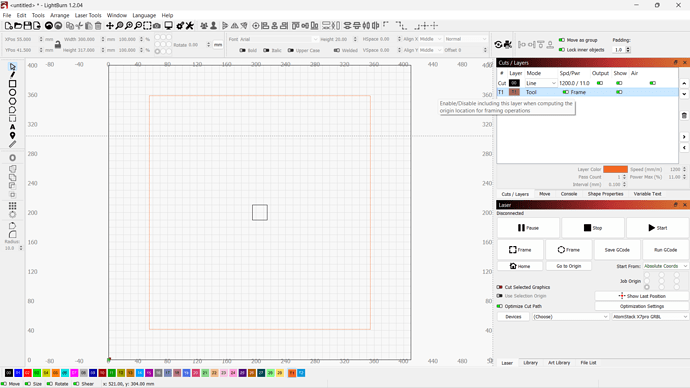T1 and T2 not framing
when i change to layer 1234 etc frame is working fine
switch back to T1 and/or T2 framing not working on those.
Just ran into this myself. I found that if I select everything and click “Cut selected objects” it frames as it’s supposed to. If I don’t do that however, I’m running into the same thing you are, T1 and T2 won’t frame and goes directly to the graphic itself and frames that. Hoping someone comes up and addresses this as a known issue or points out a setting that was added?
Check out this post and the following post from @Lightburn. This is how it’s intended to work.
Same question as Jimcoy. So the T1 and T2 colors are not intended to be used for framing? I thought that was the purpose of the T1 and T2 and how I’ve been using them…as framing tools. I never had to select “Cut selected graphics” in previous versions.
That’s my understanding.
From my reading of it the frame option will affect whether or not the tool layer is used for job origin placement. However, it does not affect the actual framing operation.
I just ran the above screenshot and it does affect framing operation. on 1.2 it will frame T1 and on 1.3 it will not.
It’s not intended to. So 1.3 is the correct behavior.
Well i’ll be staying on 1.2 for now if that’s the case.
I program for a industrial plasma cutter every day with this function in other software. and it tells the operator exactly where to place the steel sheet on the bed.
Can you use a non-tool layer set to not output to accomplish the same thing?
Yes, but with more steps involved in the workflow. haven’t worked on that yet. that option was a godsend as it was. now it’s just a downgrade in my opinion.
I agree with @Jimcoy. I’m not an industrial laser user but the “unintended” way that the T1 and T2 layers have been used is one of those happy accidents. It seems the intended way of using this layer is counterproductive. Just my two cents.
@djbennet011 the old story " if it works don’t fix it"
I found a similar thread and it seems that it LightBurn may have picked up a bit of old code.
I’ve reported it and I look forward to a response from the team later this morning.
I’m now having this problem with 1.3.00. If I send the file to the laser rather than streaming it through lightburn, it frames correctly.
I will add this thread into the report on this.
Thank you all for reporting.
The code that calculates the frame in LightBurn is surprisingly complicated because it’s affected by:
- shapes not within the workspace
- groups (or parts of groups) being out of the workspace
- tool layers set to frame or not
- the use selection origin setting
- a bunch of other code that also uses this function
We’re talking about making the “frame” toggle for tool layers be a 3-state switch, so you can choose “Off”, “Origin”, or “Frame”, but that’s going to take some effort to make it work and be sure we haven’t broken anything else in the process.
Thanks for the quick response and your work.
Rubber band framing is working on the T1 and T2 (2nd frame button)
Cut framing isnt (1st frame button)
SO we can work around the problem at the moment i see ![]()
Im running on 13.0.1
That’s what I found out last night, but hadn’t tested it for accuracy.