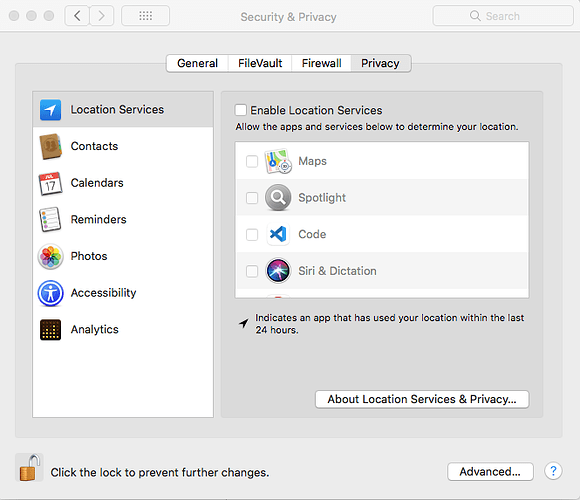Thank you for that thread! It’s a real shame that nobody from Lightburn has bothered to come by and chime in at all ![]()
I’ve done the very same as outlined by the support person from Lightburn in that thread you were so kind to share, however where things break down is that I don’t have any access to the camera permissions as I’m on an older High Sierra OSX version.
This is all I have on this Macbook ( snippet below), as those permissions were not implemented in High Sierra, I believe it was in Mojave and later.
What’s more suspicious to me is that I see Lightburn sells cameras that are “configured by the manufacturer for use with LightBurn, and will work equally well on Windows or Mac Systems”…
I’ve gone as far as to try to compile an old Parallels workaround called replug_facetime but it won’t compile. I suspect this is mainly due to how Apple has just continually made things more difficult for developers over the years by deprecating libraries at whim with no adequate replacement.
I’m wondering now if LightBurn is blocking cameras by looking for their own signature in the protocol to state “LightBurn Certified” and viola it works… but if you get a camera from someone else other than LightBurn your in the same boat I am in right now. Apple did this with the 5,1 Mac Pro towers when they were blocking OS upgrades with a int value of 0 to 1 in their boot loader. I sure hope that’s not the case here.